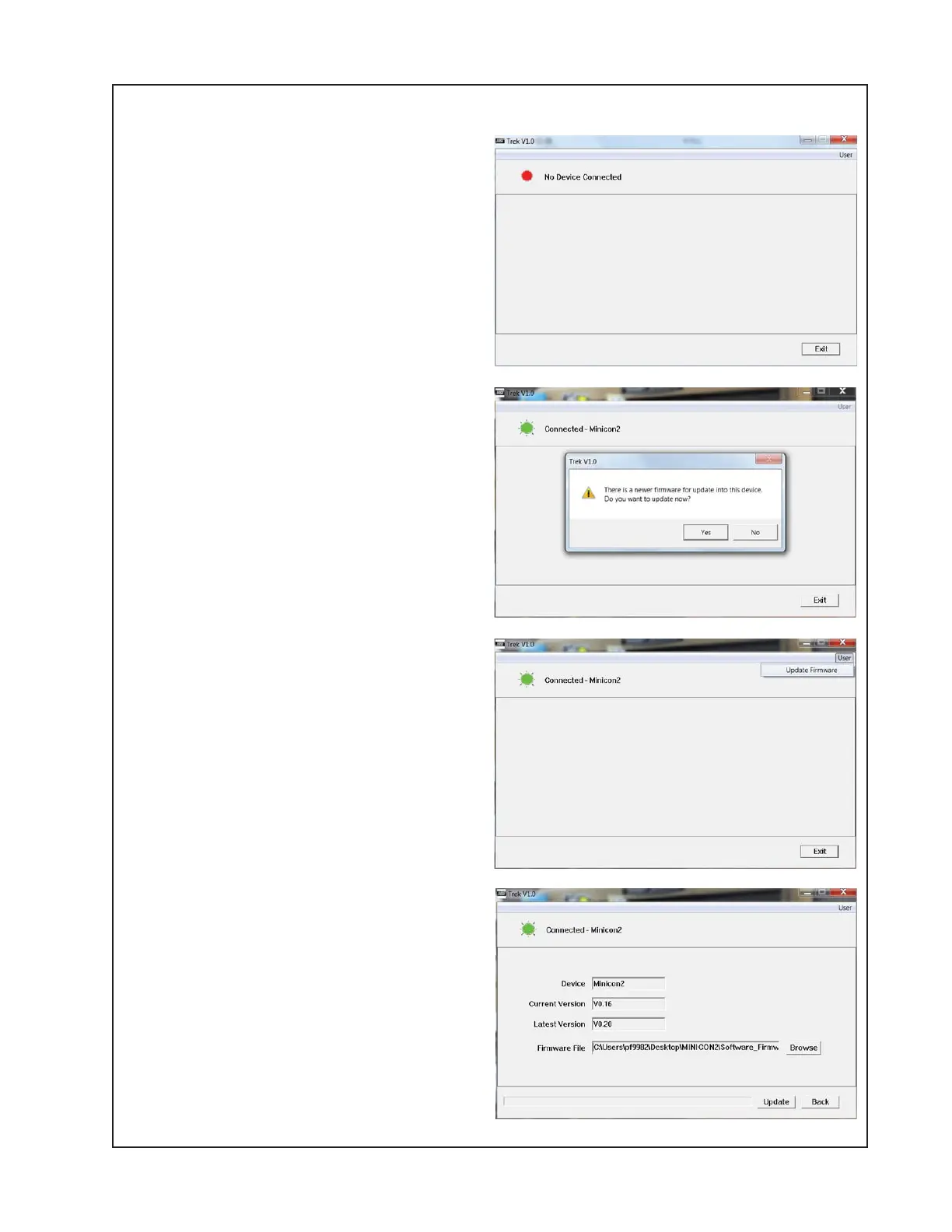125
SOFTWARE UPDATE PROCEDURES
This update procedure uses a Trek update program for the IZA amplifier family.
Step 1: Download the Trek updater pro-
gram from the IZA/ZA 2120-HZ/LZ product
page on the Bose Service web site at http://
intranet.bose.com/tsg or http://
serviceops.bose.com. Install the program by
double-clicking on the Trek V1.0.exe file.
After installing the Trek program, start the
application by opening Trek V1.0.exe.
Connect the IZA 2120 to the computer using
a standard USB A to B cable.
Step 2: Turn on power the IZA 2120 and
make sure it connects to the Trek program.
The program should detect that the firm-
ware needs to be updated. Click on the
“Yes” button to continue.
Step 3: If the last step was successful you
can move on to step 4, but if the program
does not detect that the amplifier requires
an update or if the user wants to load an
older version of code, click on the “User”
button and select “Update Firmware” to
proceed to the next window.
Step 4: The version of code that was
released at SOP is MiniCon MCU+DSP
V0.22.bin. If a different version is desired
the user would click the “Browse” button and
search and select the file version as you
would with any typical windows program.
Once the file is selected click the “Update”
button to start the update.