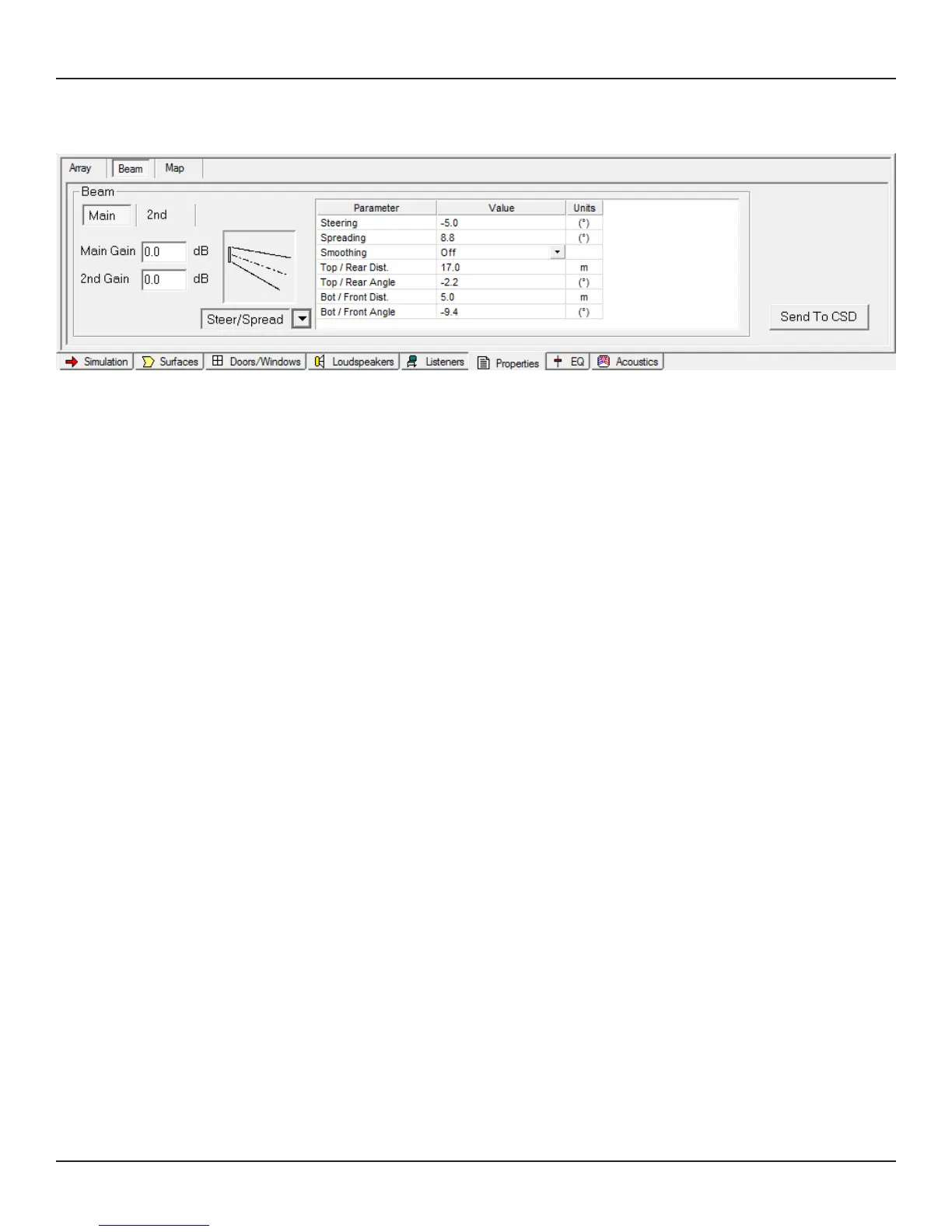12 - Design Guide
Modeler Properties and Operation
Beam Tab
In the Beam tab, you can specify the beam type and beam parameters.
Main/2nd: Selection for Main beam or Secondary beam. ‘2nd’ beam tab appears only when ‘Dual beam’ is
selected in the Array tab.
Main Gain/2nd Gain: Beam gain for main beam and second beam. ‘2nd Gain’ is grayed out when ‘Single
beam’ is selected in the Array tab.
Beam type selector: Select beam type from the drop-down box.
Beam parameters: Parameters to specify the beam shape.
Send to CSD: A button to export the computed beam coecients to CSD.