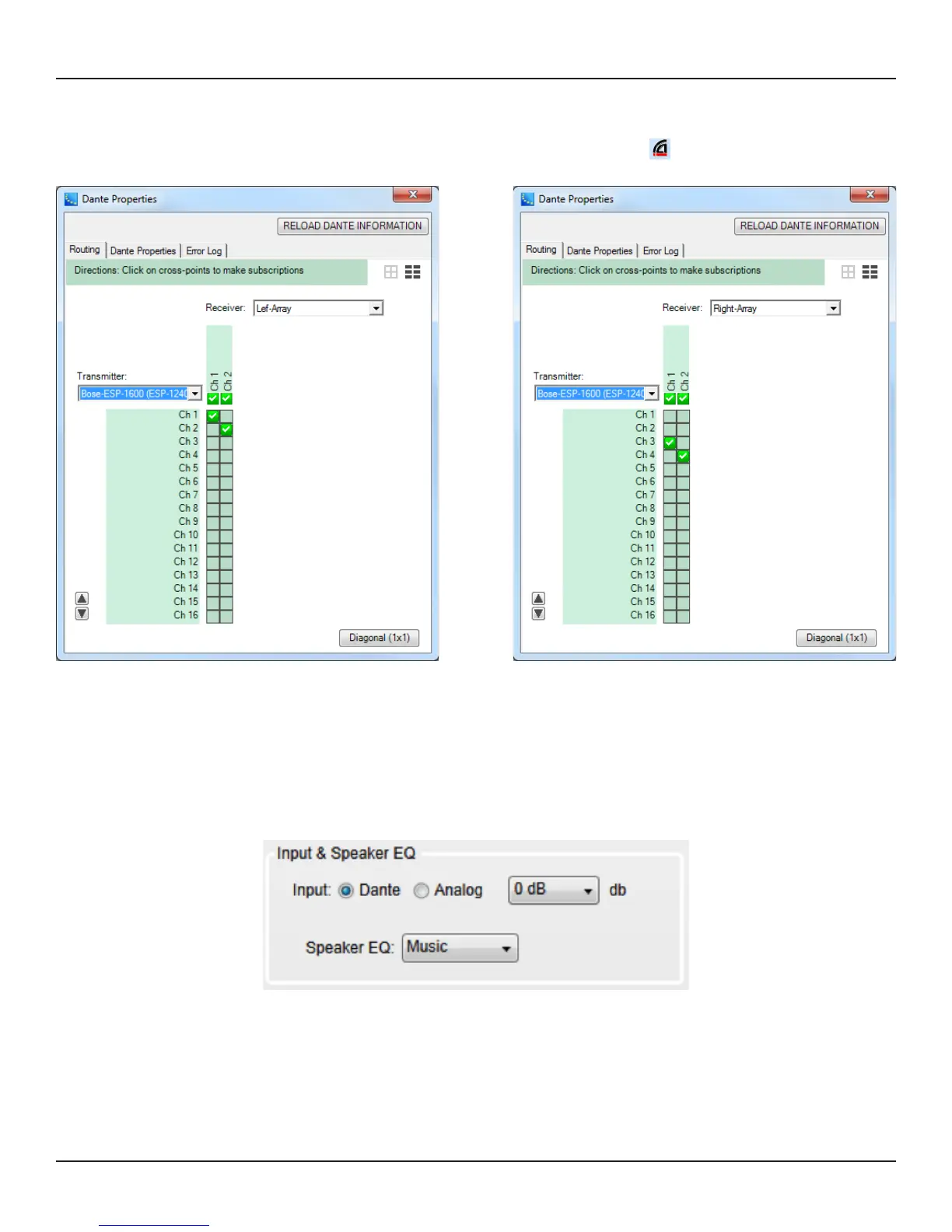32 - Design Guide
CSD Properties and Operation
Dante® Subscription
When MSA12X is associated to an ESP, Dante channel subscription from the ESP to the MSA12X is executed
automatically. Open the Dante Properties window by clicking the Dante icon ( ) in the tool bar (or select
from System > Dante Properties...) to see that Dante channel subscriptions have already been made.
The Dante channel subscription can also be changed manually.
Adjust Input Settings
Adjust input settings to match your system. In the MSA12X control panel, you can
Select input type from Dante or Analog.
Select input gain (0 dB / +14 dB / +24 dB).
Select Speaker EQ (Music or Voice).