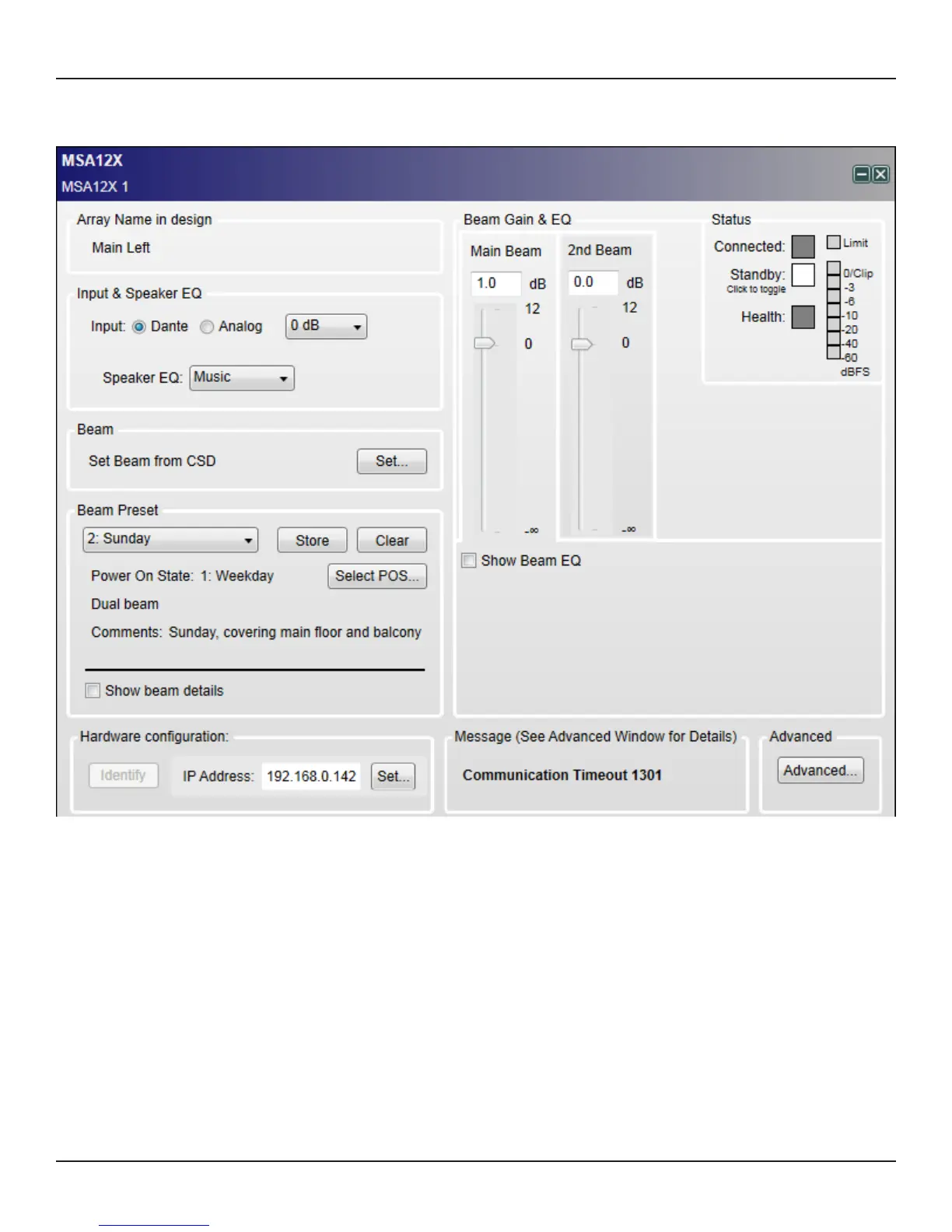Design Guide - 23
CSD Properties and Operation
MSA12X Control Panel
By double-clicking the device block in the Project View, the MSA12X control panel appears.
Array Name in Design
The name of the array specified in Modeler. By default, this is blank.
Input & Speaker EQ
Input: Select from Dante® or Analog, followed by the input gain. The input gain is independent between
Dante and Analog.
Speaker EQ: Select from Music or Voice.
Beam
Set Beam from CSD: You can set the beam steering and spreading without needing Modeler.
Note: This is limited to the Basic Steer/Spread.
Beam Preset
You can store/recall the beam pattern and Power On State here.
Basic beam description: Shows beam mode and comments details as entered in Modeler.
Show beam details: Indicates the detailed beam parameters specified in Modeler.