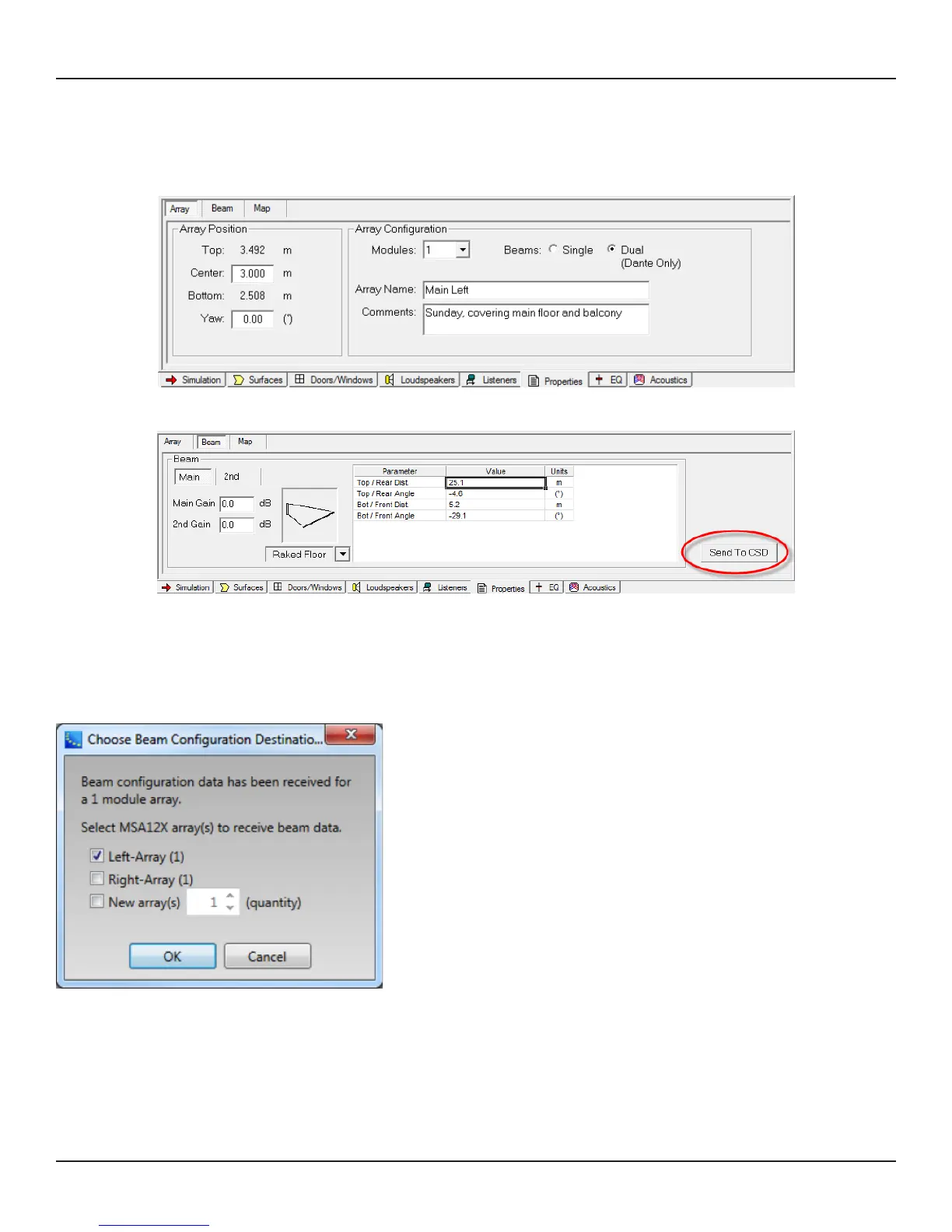Design Guide - 33
CSD Properties and Operation
Send Beam Settings from Modeler®
Now you are ready to send beam settings designed in Modeler to the MSA12X arrays.
1. Go to Modeler. Select the array and go to the Properties tab. Make sure the number of Modules (module
count) in the Array Configuration matches that of the physical array.
2. Go to the Beam tab and click the ‘Send to CSD’ button.
Note: CSD should have been launched on the same PC.
3. Beam Configuration Destination dialog box appears. The arrays that are selectable in this dialog box are
the ones with the same number of modules (module count) in CSD. The number in parentheses after the
device name indicates the module count. If the module count does not match, you cannot send beam
settings to the array.
You can select multiple devices if needed. This is helpful when
you have multiple arrays that require the same beam settings.
Now the beam setting has been sent to the array. If you are feeding audio signal to the array, you will be able
to hear the beam pattern change. If you do not like the coverage, go back to Modeler, adjust the parameters
and repeat this process.