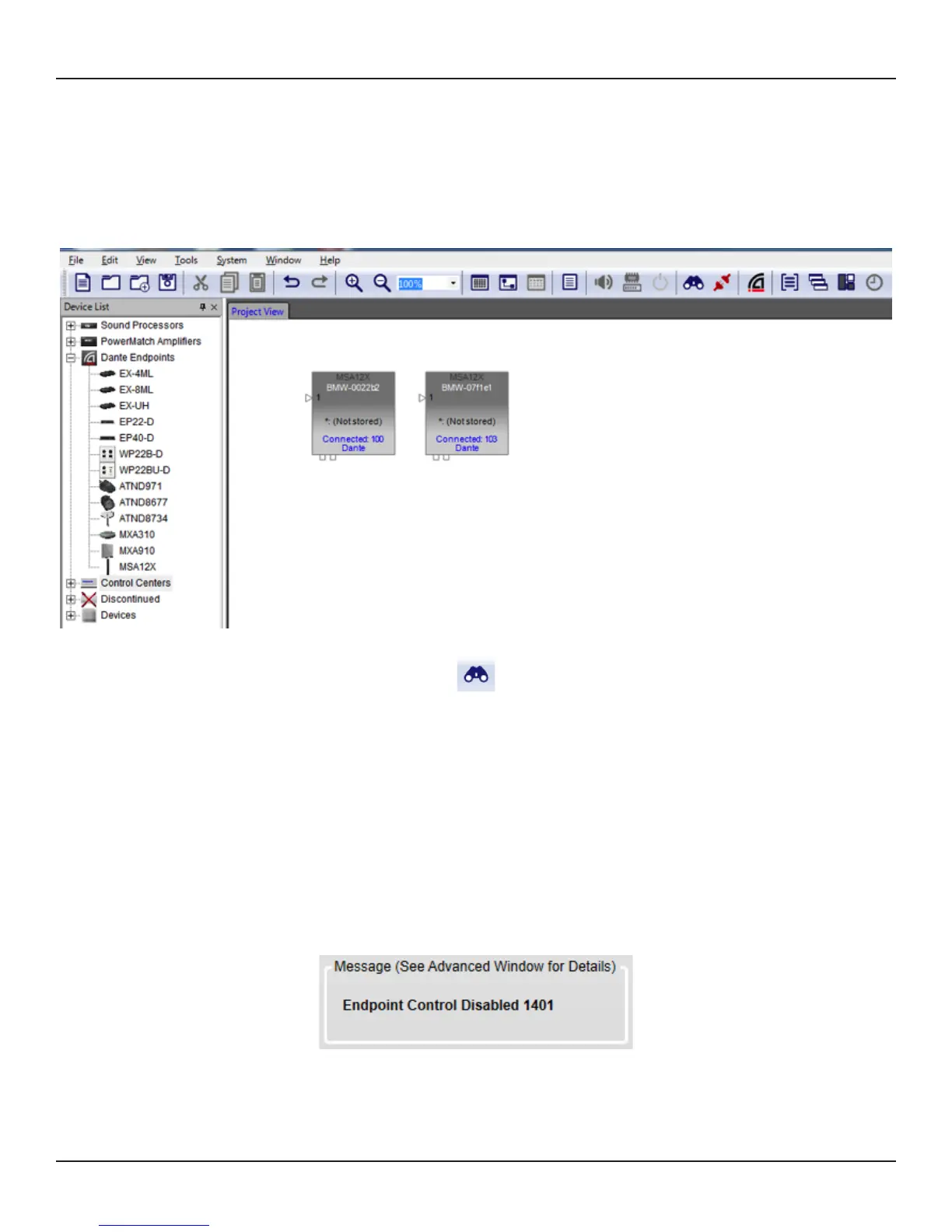26 - Design Guide
CSD Properties and Operation
CSD Workflow
There are many dierent ways to configure a MSA12X system. In this document we describe an on-site setup
process. The assumption in this document is that you have an ESP with a Dante® card in the system, and the
IP address of the devices are already set. For guidance for IP setup, see Appendix.
Initial Configuration in Project View
1. Connect the PC to the network and launch CSD. A blank Project appears.
After 5-10 seconds (depending on the network status), MSA12X device blocks appear on the Project View.
Note: This is not related to the ControlSpace Scan.
MSA12X is a Dante device, and it is recognized and controlled by CSD even without the CSD Network Scan or
CSD Go Online. If an MSA12X device block does not appear,
Go to System > Enable Dante Control.
Make sure the PC and MSA12X array(s) are both connected to the network.
Make sure the IP address for both the PC and the MSA12X array(s) are set properly. For details, see
Appendix.
2. It is highly recommended to enable Endpoint Control prior to the following operations. When Endpoint
Control is disabled, Dante endpoints (including MSA12X) are under the control of the firmware of ESP
or EX-1280C, and you cannot program MSA12X controls from CSD. If Endpoint Control is disabled, many
of the controls of the MSA12X control panel will be grayed out and a warning message will be indicated.
Endpoint Control is disabled by default.
To enable Endpoint Control, go to System > Enable Endpoint Control.