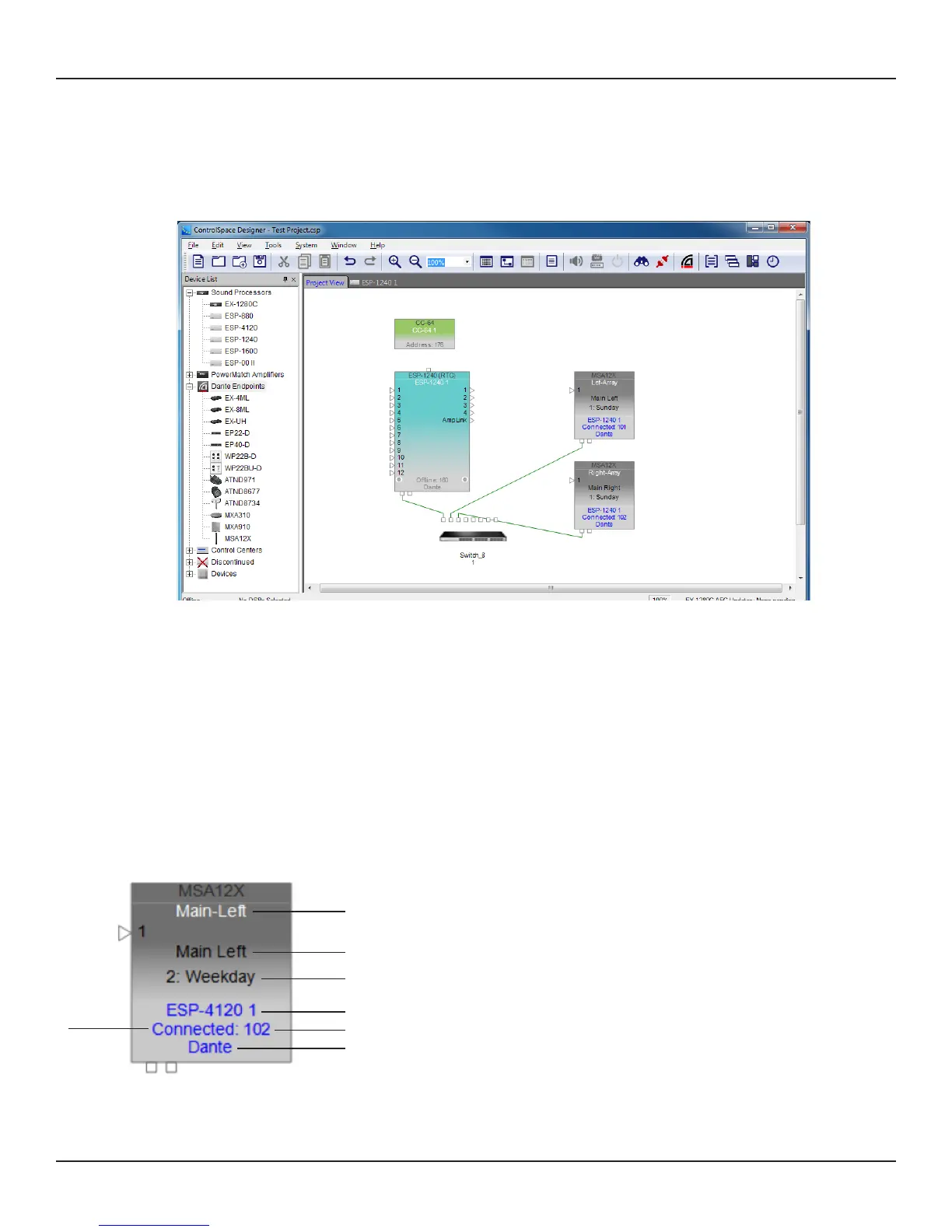22 - Design Guide
CSD Properties and Operation
CSD Properties and Operation
ControlSpace® Designer™ software (CSD) is used to transfer the beam pattern and mode (single or dual
beam) configuration to MSA12X loudspeakers.
MSA12X Device Block in Project View
When you add a MSA12X to a CSD Project, the device block appears in the Project view. There are a few ways
to add a MSA12X to a CSD Project.
On the device block, the following can be seen:
1. Device Name
2. Array Name in design (blank if not set)
3. Current Beam Preset
4. Device name of signal processor that the array is associated with (blank if not associated)
5. Connection status between CSD and the device
6. Last octet of IP address
7. Input type (Dante® or Analog)
You can rename the Device Name by right-clicking (or press F2 key).
q
w
e
r
y
u
t