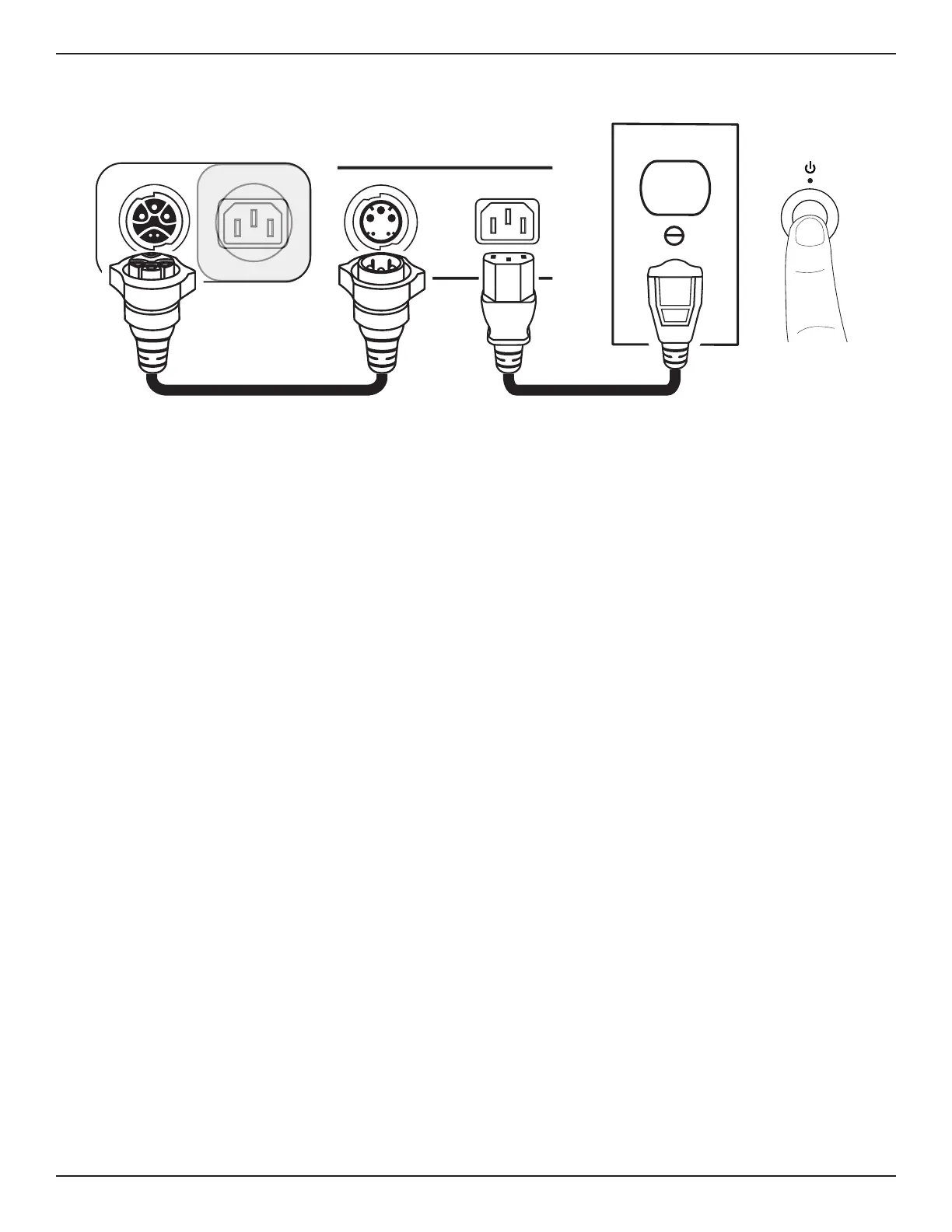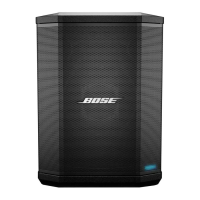8 •
한국어
Sub1/Sub2
베이스
모듈
•
사용자
안내서
PRO.BOSE.COM
설치
SubMatch 케이블을 사용하여 L1 Pro32에 연결합니다.
q
w e
tr
L1 Pro32Sub1/Sub2
1. SubMatch 케이블을 Sub1/Sub2의 Submatch 입력에 연결합니다.
2. SubMatch 케이블의 다른 쪽 끝을 L1 Pro32의 SubMatch 출력에 연결합니다.
3. 전원 코드를 L1 Pro32의 전원 커넥터에 꽂습니다.
4. 전원 코드의 다른 쪽을 전원 콘센트에 꽂습니다.
참고
:
장치를 연결하기 전에는
L1 Pro
또는
Sub
에 전원을 공급하지 마십시오
. L1 Pro32
에 소스를 연결하는 방법에 대한
자세한 내용은
PRO.BOSE.COM
의
L1 Pro32
사용자
안내서를
참조하십시오
.
5. L1 Pro32의 대기 버튼을 누른 다음 Sub의 대기 버튼을 누릅니다. L1 Pro와 Sub가 켜진 동안 LED에 흰색 불이
켜집니다.
참고
:
대기
버튼을
10
초
동안
길게
누르면
Sub
가
공장
설정으로
초기화됩니다
.
두 개의 Sub를 사용하여 SubMatch 케이블을 통해 연결하는 경우 먼저 L1 Pro32에 직접 연결된 Sub를 켠 다음 두 번째
Sub를 켭니다.
자동 꺼짐/저전력 대기
사용하지 않은 상태로 4시간이 경과하면 절전을 위해 Sub가 자동 꺼짐/저전력 대기 모드로 전환됩니다. 자동 꺼짐/저전력
대기 모드에서 Sub를 다시 사용하려면 대기 버튼을 누르십시오.
참고
:
위상
/
특성
버튼과
라인
출력
EQ
버튼을
동시에
10
초
동안
눌러
자동
꺼짐
/
저전력
대기
모드를
비활성화합니다
.
이
단계를
반복하면
자동
꺼짐
/
저전력
대기
모드가
활성화됩니다
.
자동
꺼짐
/
저전력
대기
모드를
비활성화하면
Sub
를
사용하지
않을
때
전력
사용량이
많아집니다
.