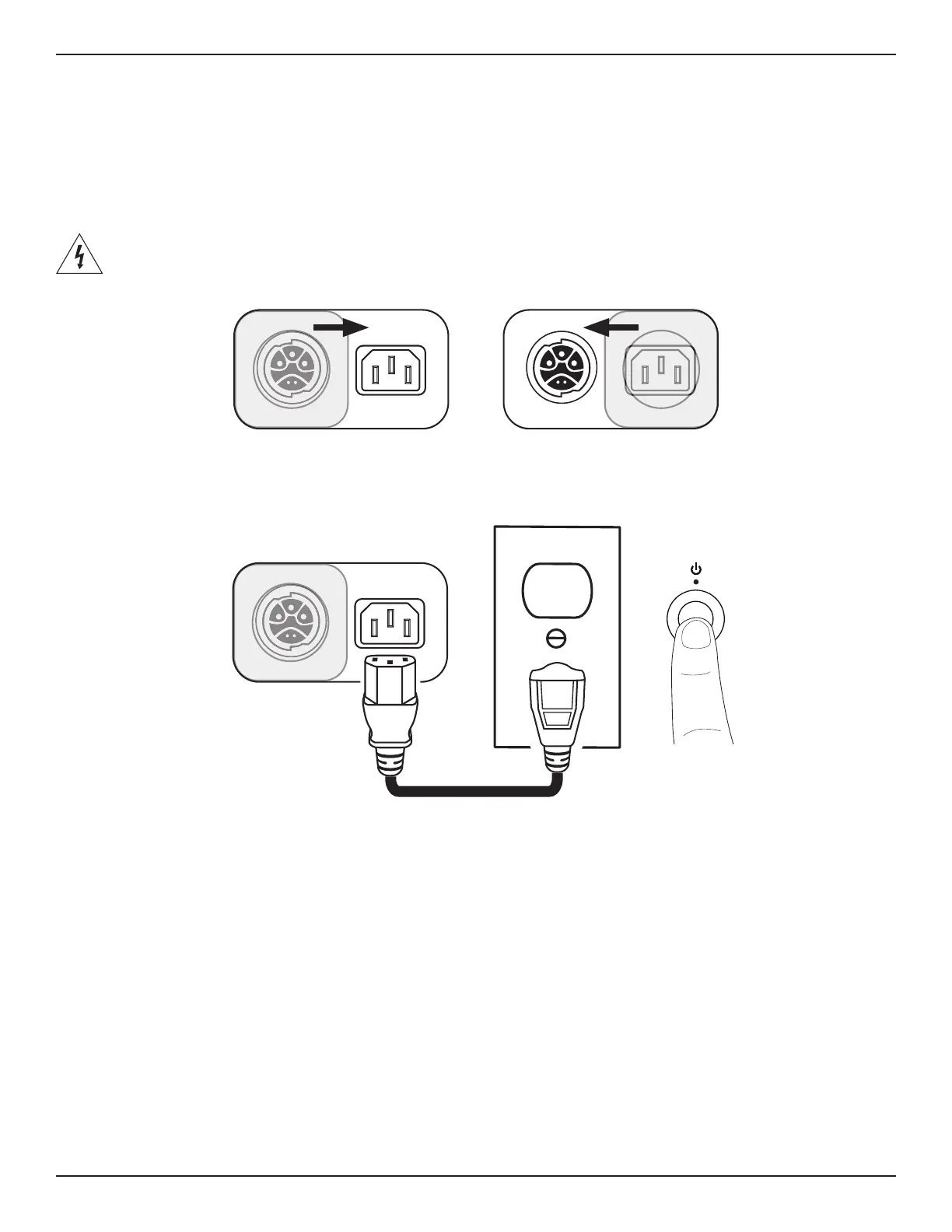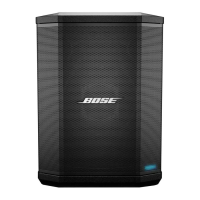English • 7Owner's Guide • Sub1/Sub2 Powered Bass Module
PRO.BOSE.COM
Setup
Connecting Power
There are two ways to connect a Sub to power: connecting to a power outlet or connecting to an L1 Pro32
with a SubMatch cable. The Power Input Cover prevents simultaneous connection of both power inputs. Only
one of the two power connections should be used at a time.
If connecting directly to a power outlet, slide the Power Input Cover to the left, concealing the SubMatch
Input. If connecting to an L1 Pro32 with a SubMatch cable, slide the Power Input Cover to the right,
concealing the Power Input.
WARNING: Do not alter, modify, or remove the sliding cover over the power input of the Sub1/Sub2.
There is uninsulated, dangerous voltage within the product enclosure that may present a risk of
electrical shock.
Connecting Directly to a Power Outlet
q w e
1. Plug the power cord into the Power Input.
2. Plug the other end of the power cord into a live electrical outlet.
Note: Do not power on the Sub until after you've connected your sources.
3. Press the Standby Button. The LED will illuminate white while the Sub is on.