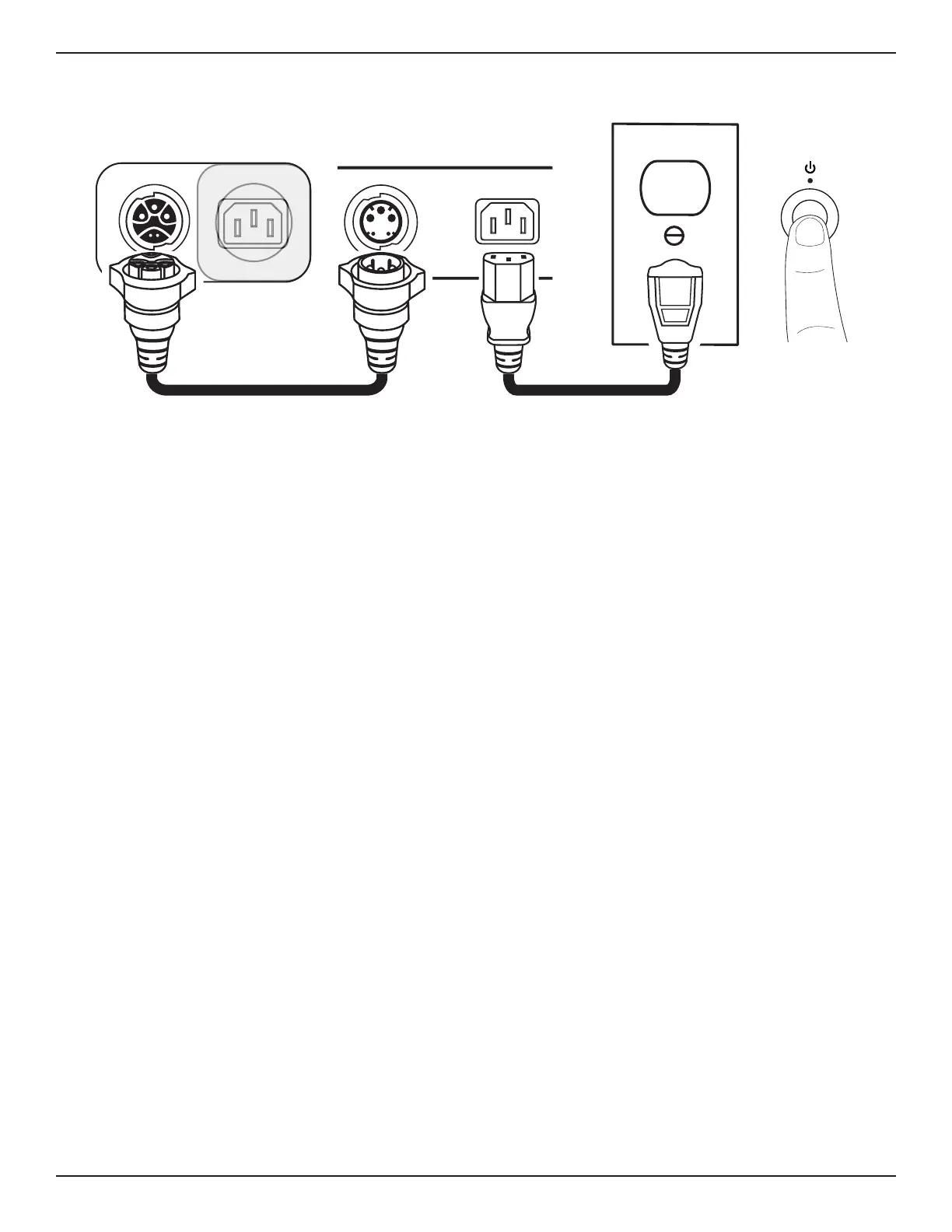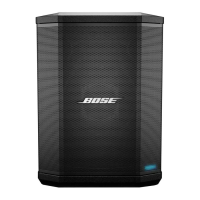8 •
简体中文
Sub1/Sub2
有源低音箱
•
用户指南
PRO.BOSE.COM
设置
使用 SubMatch 线缆连接至 L1 Pro32
q
w e
tr
L1 Pro32Sub1/Sub2
1. 将 SubMatch 线缆插入 Sub1/Sub2 上的 SubMatch 输入。
2. 将 SubMatch 线缆的另一端插入 L1 Pro32 的 SubMatch 输出。
3. 将电源线插入 L1 Pro32 上的电源输入。
4. 将电源线的另一端插入带电的电源插座。
注意:连接音源之前请勿打开
L1 Pro
或低音箱电源。有关如何将音源连接至
L1 Pro32
的更多信息,请参阅
PRO.BOSE.COM
网站上
L1 Pro32
用户指南。
5. 在 L1 Pro32 上按下待机按钮,然后在低音箱上按下待机按钮。L1 Pro 和低音箱打开时将亮起白灯。
注意:按住待机按钮
10
秒钟,将低音箱重置为出厂设置。
通过 SubMatch 线缆来连接两个低音箱并使用时,请首先打开直接连接到 L1 Pro32 的低音箱,然后再打开第二个低音
箱。
自动关机/低功耗待机
如果超过 4 小时不使用,该低音箱将会进入自动关机/低功耗待机模式以省电。如需从自动关机/低功耗待机模式中唤醒低
音箱,请按下待机按钮。
注意:同时按住
PHASE/PATTERN
(相位
/
模式)按钮和
LINE OUT EQ
(线路输出均衡器)按钮
10
秒钟可禁用自动关
机
/
低功耗待机模式。重复此步骤可启用自动关机
/
低功耗待机模式。禁用自动关机
/
低功耗待机模式将导致不使用低音箱时
的能耗增加。