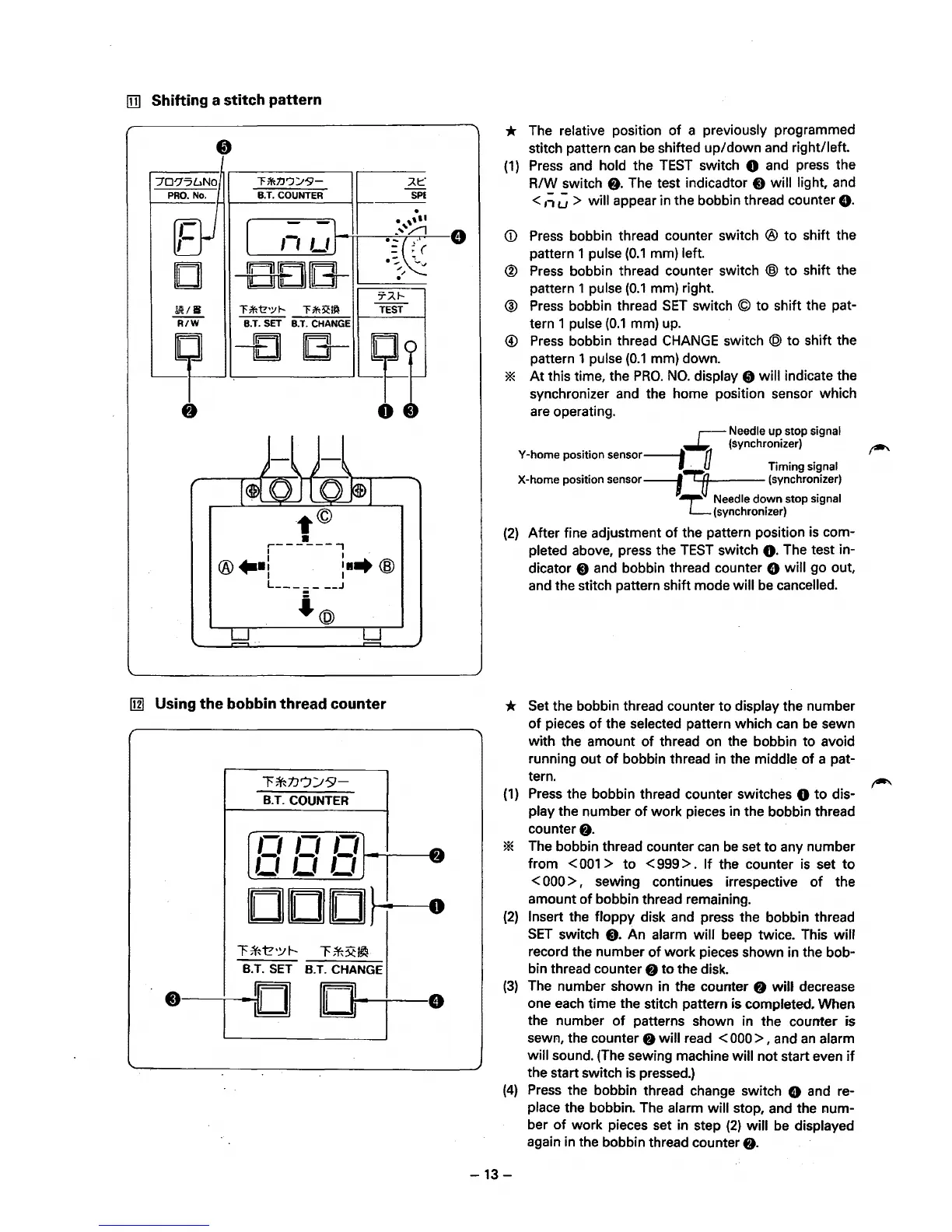Ill]
Shifting
a
stitch
pattern
"'F*1.J'):/9-
B.T. COUNTER
,-,
L'
~-~~-e
8El][Gl--
~~
~Is
"'F*t?•.!JI--
"'F*~~
"'ii/W B.T. SET B.T. CHANGE
1!11
Using
the
bobbin
thread
counter
1'*1J'J:/9-
B.T. COUNTER
,-,
,-,
,-,
~
,-,
,-,
,-,
~
---
DDD}t-o
l'*t?•yt-
l'tf-~J~
B.T. SET
B.T. CHANGE
-
-
-
-
~
[a
D·-
·•
* The relative position of a previously programmed
stitch pattern
can
be
shifted up/down
and
right/left.
(1)
Press
and
hold the
TEST
switch 0 and press the
R/W switch
f).
The test indicadtor 8 will light, and
< ,; C > will appear in the bobbin thread counter
o.
<D
Press
bobbin thread counter switch ® to shift the
pattern 1 pulse
(0.1
mm) left.
®
Press
bobbin thread counter switch @ to shift the
pattern 1
pulse
(0.1
mm) right.
@
Press
bobbin thread
SET
switch © to shift the pat-
tern 1
pulse
(0.1
mm)
up.
@
Press
bobbin thread
CHANGE
switch @ to shift the
pattern 1 pulse
(0.1
mm) down.
*
At
this time, the
PRO.
NO.
display 0 will indicate the
synchronizer
and
the home position sensor which
are
operating.
,-
Needle up stop signal
~
{synchronizer)
r--.
Y-home position
sensor-----1
"f1
·
I · U Timing signal
X-home position
sensorJ..,-0
(synchronizer)
.,_
..
Needle down stop signal
L_
(synchronizer)
(2)
After fine adjustment
of
the pattern position
is
com-
pleted above, press the
TEST
switch
o.
The test in-
dicator
8 and bobbin thread counter 0 will go out,
and the stitch pattern shift mode
will
be
cancelled.
* Set the bobbin thread counter to display the number
of
pieces
of
the selected pattern which
can
be
sewn
with the amount
of
thread on the bobbin to avoid
running out
of
bobbin thread in the middle of a pat-
tern.
(1)
Press
the bobbin thread counter switches 0
to
dis-
play the number
of
work pieces in the bobbin thread
counter
f).
* The bobbin thread counter
can
be
set to any number
from
<
001
>
to
<
999
>.
If
the counter
is
set to
<
000
>, sewing continues irrespective
of
the
amount
of
bobbin thread remaining.
(2)
Insert the floppy disk and press the bobbin thread
SET
switch
0.
An alarm will beep twice. This will
record the number
of
work pieces shown in the bob-
bin thread counter
f)
to
the disk.
(3)
The number shown in the counter 8 will decrease
one
each
time the stitch pattern is completed. When
the number
of
patterns shown in the counter is
sewn, the counter
f)
will read <
000
>, and
an
alarm
will sound.
(The
sewing machine will not start even
if
the start switch
is
pressed.)
(4)
Press
the bobbin thread change switch 0
and
re-
place the bobbin. The alarm will stop, and the num-
ber
of
work pieces set in step
(2)
will be displayed
again
in
the bobbin thread counter
f).
-13-
