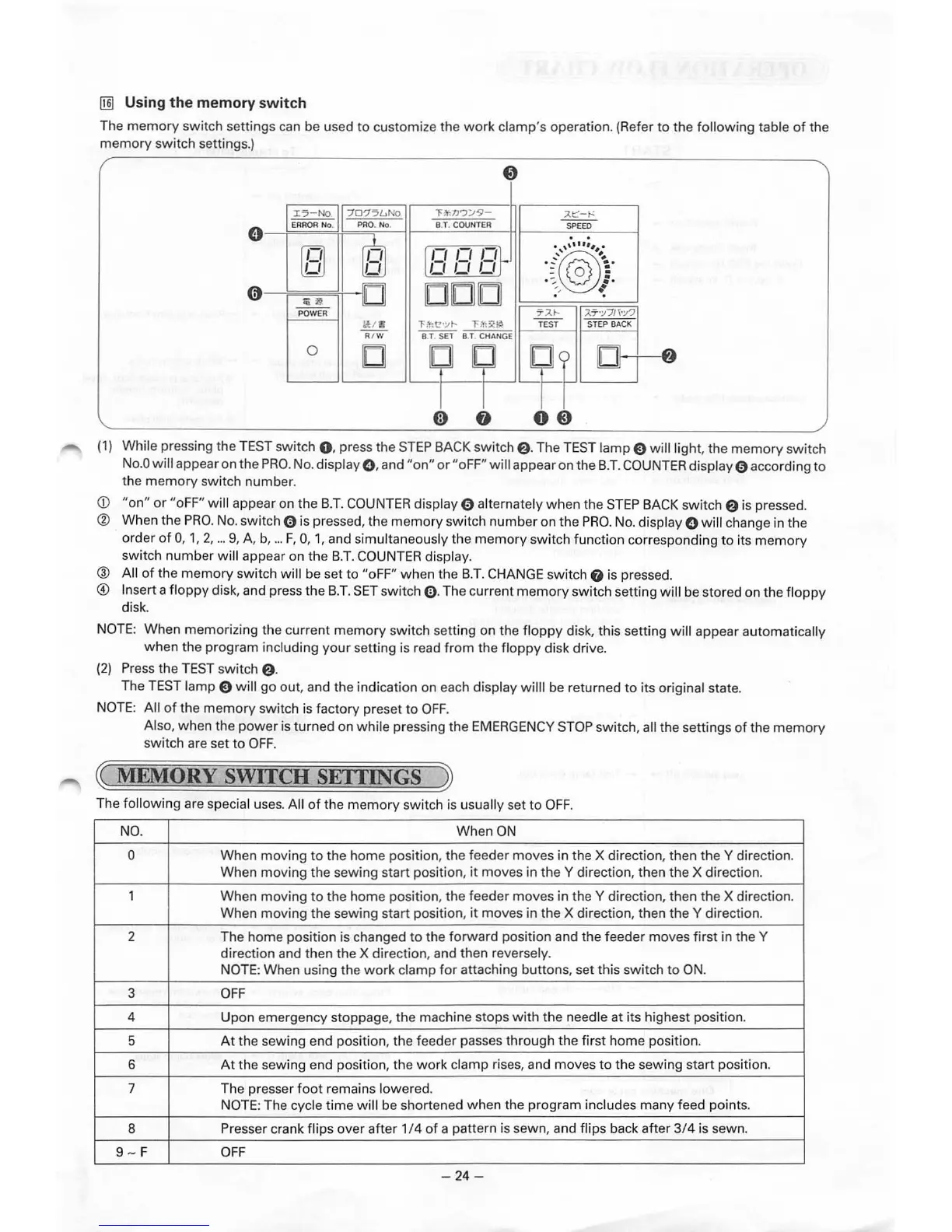aiD
Using
the
memory switch
The
memory
switc
h settings can be used
to
customize the
wor
k clamp's operation. (Re
fer
to
the
following
table
of
the
memory
switch settings.)
I?
-N
O
e
~
[8
I
0
~
R
7D?'"5L>No
ll
/
11
R I W
D
""'lJ?
/ 9 -
B.T. COUNTER
0
.At::"
-
1-"
SPEED
..
',
(®
''"'··~:.
.::
@ •.
: 0 :
.
....
..
:,
·~
(1)
Whil
e pressing
the
TEST switch 0 . press the STEP BACK
sw
itch
f)
.
Th
e TEST lamp E)
will
light
, the
memory
switch
No.O
wi
ll appear on the
PR
O.
No. display 0 . and
"on"
or
"oF
F" will appear on the B.T. COUNTER display 0 accor
ding
to
the me
mory
sw
it
ch
numb
er.
(j)
"o
n"
or
"o
FF"
will
a
pp
ear on
the
B.T. COUNTER display 0 a
lt
erna
tely
when
the
STEP
BACK
sw
it
ch
f)
is pressed.
@ When
th
e
PRO.
No. s
wit
ch 0 is pressed, the me
mory
switch
number
on
the
PRO
. No. display 0
will
change in
the
order
of
0,
1,
2,
...
9,
A, b, ...
F,
0,
1,
and s
imu
ltaneously
th
e
memory
switch function corresponding
to
its
memor
y
switch
numb
er
wi
ll appear on
th
e B.T. COUNTER
di
splay.
® All
of
the me
mory
s
witch
will
be
se
t
to
"oFF"
when
the
B.T. CHANGE switch 0 is pressed.
@)
In
se
rt
a
floppy
di
sk, and
pr
ess
the B.T. SET s
wit
ch 0 . The c
urr
e
nt
memory
sw
itch setting
will
be stored on
the
floppy
disk.
NOTE: When memorizing the cu
rr
e
nt
memory
s
wit
ch se
tting
on the fl
oppy
dis
k,
this
setting
will
appear automatica
ll
y
when
th
e
program
including
yo
ur
sett
ing is read
from
the fl
op
py
disk drive.
(2)
Press the TEST
sw
it
ch
f)
.
The TEST lamp E)
will
go
o
ut
, and the indication on each display w illl be returned
to
its original state.
NOTE: All
of
the
memory
sw
it
ch is factory preset
to
OFF.
Also,
when
the
power
is turned on
while
pressing the EMERGENCY STOP
sw
it
ch, a
ll
the se
ttin
gs
of
th
e
memory
swi
tch are set
to
OFF.
~
MEMORY
SWITCH SE'ITINGS »
The fo
ll
ow
ing are special u
ses.
All
of
the
mem
o
ry
sw
it
ch is usually
se
t
to
OFF
.
NO
. When
ON
0 When
moving
to
the
home
pos
ition, the feeder
moves
in the X direc
tion
,
then
theY
direction.
Wh
en
mo
ving
th
e sewing start position, it moves in
theY
dir
ection,
th
en
the
X direction.
1
When
moving
to
the home position, the feeder
moves
in
theY
dir
ect
ion, then the X direction.
Wh
en
moving
the
sew
ing
start
position,
it
moves
in
the X direction, then
theY
direction.
2 The home position is changed
to
the
forward
position and the feeder moves
first
in
theY
direction and then
th
e X direction, and then reversely.
NOTE:
When using the
work
clamp
for
attaching b
utton
s, set this switch
to
ON.
3
OFF
4
Up
on
eme
rgency stoppage, the machine s
top
s
with
the
needle at
it
s highest position.
5
At
th
e
sew
ing e
nd
po
sition, the feeder passes through
the
f
ir
st
home
po
s
it
ion.
6
At
th
e se
wing
e
nd
po
sition,
th
e
work
clamp rises, and moves
to
the
sew
in
g
start
position.
7 The presser
foot
remains lowered.
NOTE:
Th
e cycle
tim
e
wi
ll be s
hort
ened
when
the program includes
many
feed
points.
8 Presser crank f
li
ps over
after
1
/4
of
a pattern is s
ew
n, and fl
ip
s back after
3/4
is se
wn
.
9 - F
OFF
-
24
-
