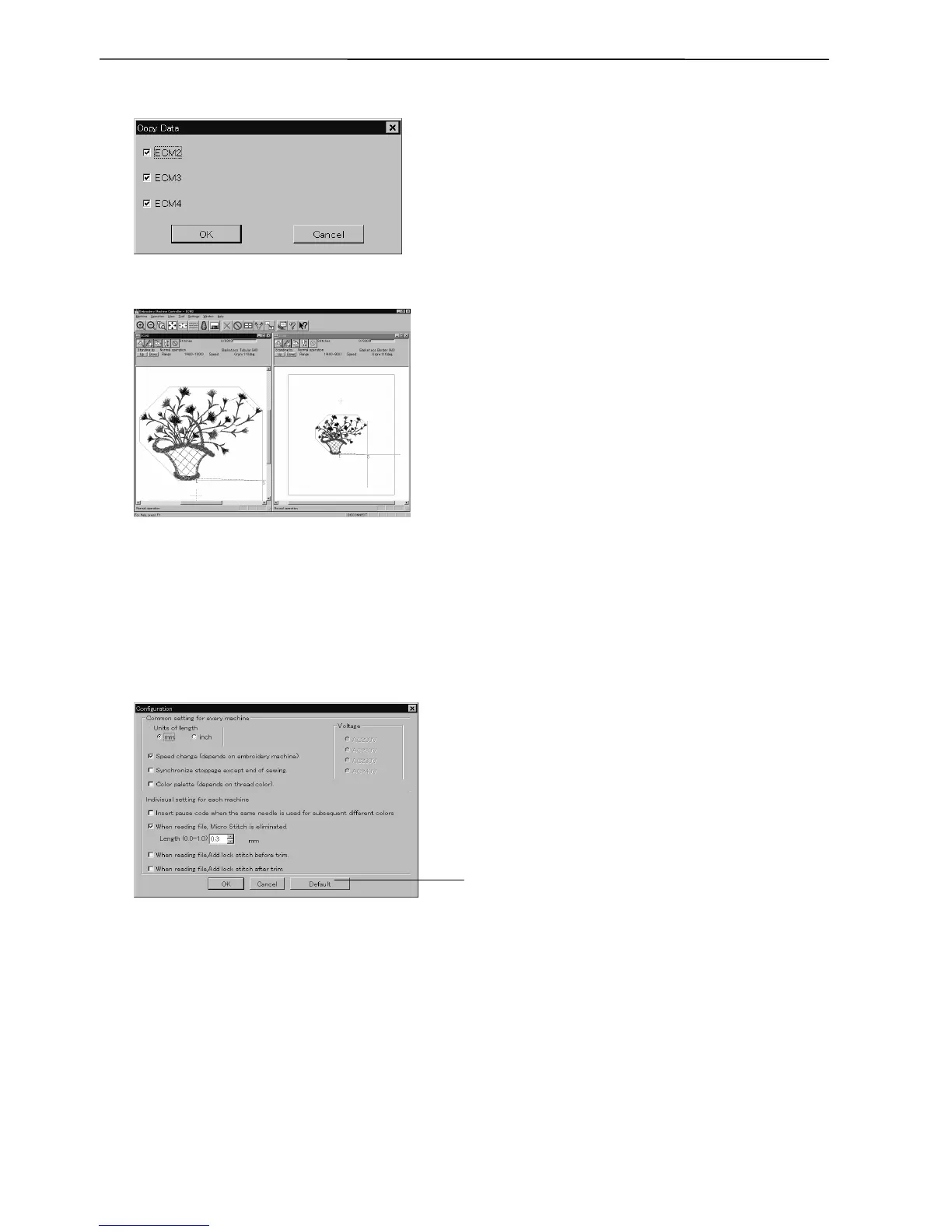6-24 BE-0901E-AC-PC• BE-1201B-AC-PC
Chapter 6 Embroidering
4. Click [OK].
W1105Q
The data, is copied.
W1106Q
Configuration
Sets the environment of data reading and display.
1. Select [Configuration] from Tool menu.
2. Click and select the item for setting.
W1107Q
[When reading file, Micro Stitch is eliminated.] is set to be deleted in default status (checked).
3. Click [OK].
Upgrading the Machine Program
Upgrades the programs at each part of the machine.
This function is protected by a password. A dealer engineer will use this function if required.
Click here to the default setting.
