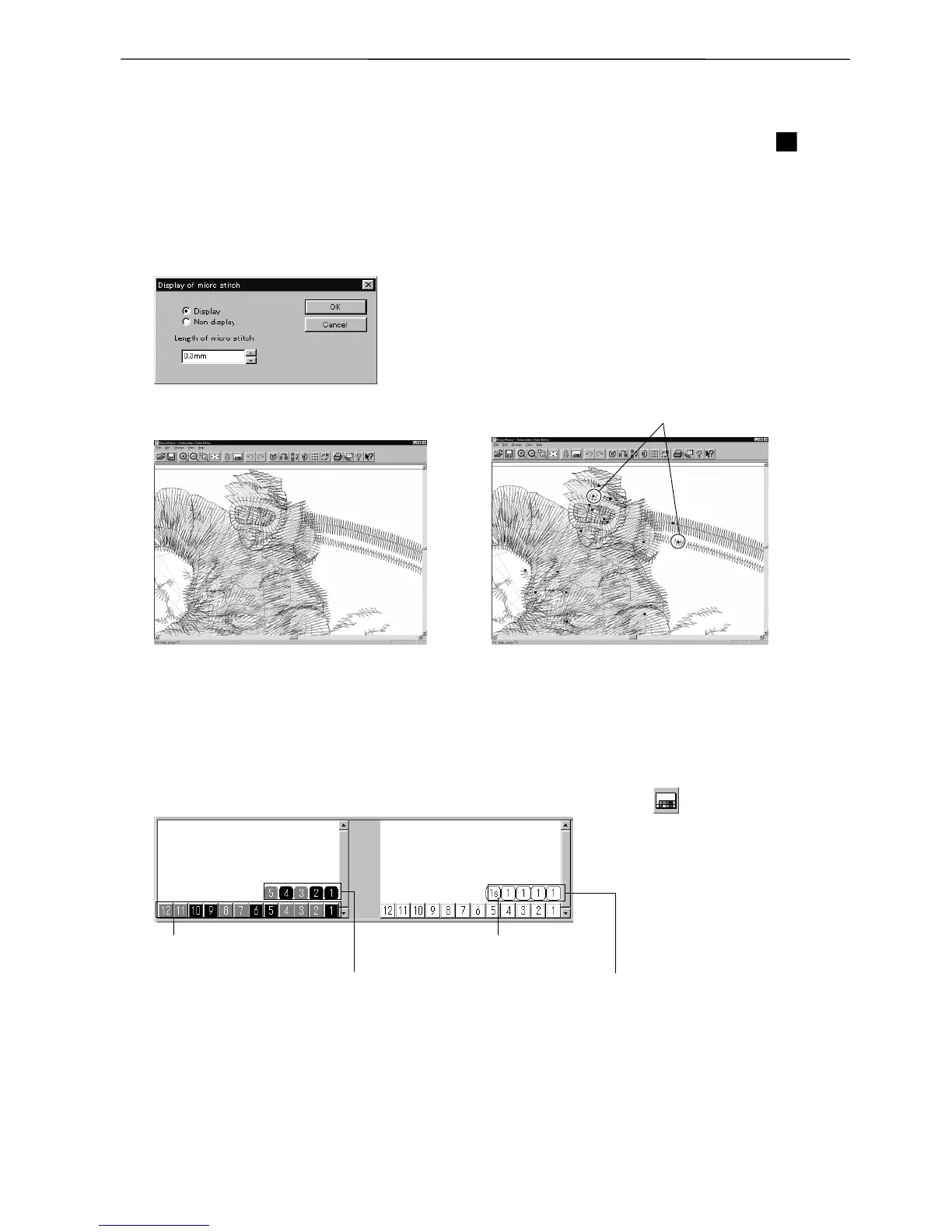BE-0901E-AC-PC• BE-1201B-AC-PC 5-9
Chapter 5 Editing Embroidery Data
Microstitch
Displays the position of the stitch whose length is less than the designated length with .
Length can be designated from 0.0 to 1.0 mm in units of 0.1 mm.
1. Select [Microstitch] from the View menu.
2. Designate the length of the stitch to be viewed. Select [View] and designate the length of the
microstitch.
W1014Q
3. Click [OK].
Before selecting After selecting
W1015Q W1016Q
Needle Bar and Speed Range
Displays status of the needle bar and speed range.
1. Select the [Needle bar and speed range] from the View menu or click
.
W0699Q
Indicates the needle
number and the color.
Indicates the stitching
order and the color.
Pause is set when the
range shows S marking.
Indicates the range of
each needle bar.
Microstitch
