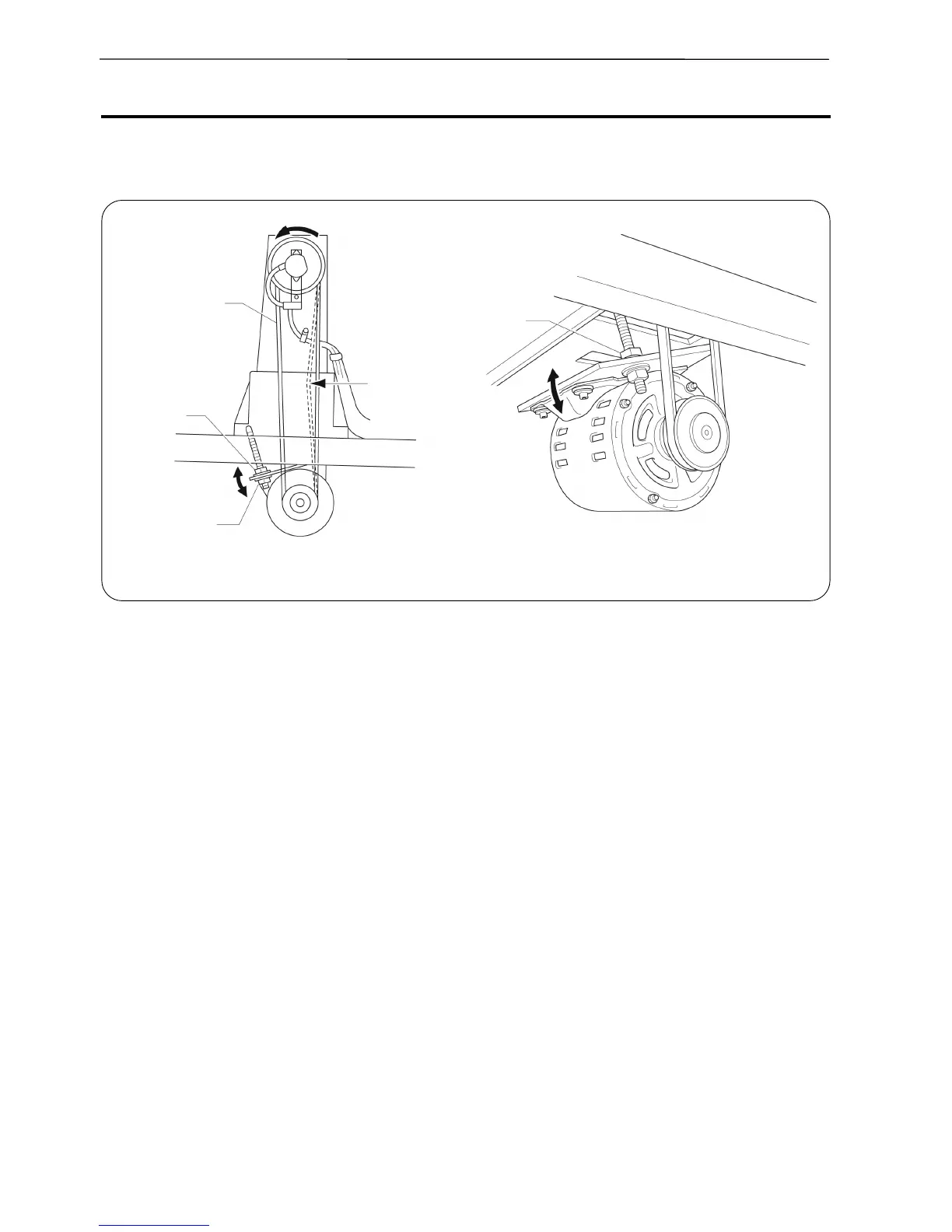10-10 BE-0901E-AC-PC• BE-1201B-AC-PC
Chapter 10 Adjustment
6. Adjusting the Belt Tension
The belt Tension is adjusted to the optimum tension at the time of shipment from the factory. However,
as the belt is used,it becomes run in and may loosen around the machine pulley and motor pulley . Use
the following procedure to check the belt tension.
W1634
Bring a push-pull into contact with belt [1]. Adjust the deflection of the belt to 8 mm when a 9.8 N
pressure is applied. Loosen nut [2] and adjust nut [3] for proper deflection.
The machine operating direction is counterclockwise when seen from the machine pulley end.
[1]
[2]
9.8 N of pressure
[3]
[2]
