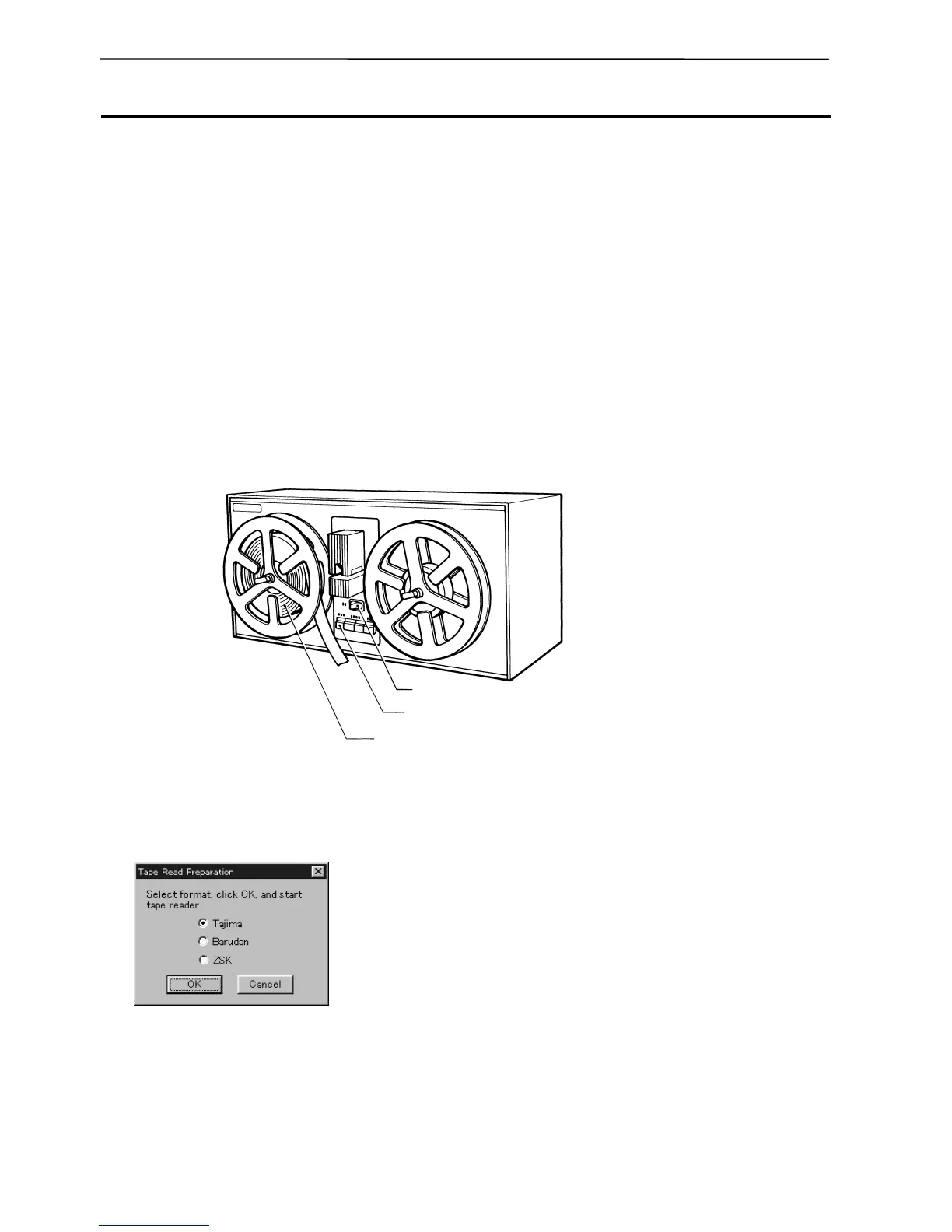4-22 BE-0901E-AC-PC• BE-1201B-AC-PC
Chapter 4 Selecting and Transferring Embroidery Data
Reading Data in Paper Tape
Saves data in paper tape as embroidery data.
! Paper taper reader is required for reading data.
! Before saving any data, check that the paper tape reader is connected to PC correctly.
! Available interfaces are as follows:
• COM1
• COM2
! Readable data formats of paper tape are as follows:
• Tajima
• Barudan
• Zanks (ZSK)
1. Turn on the power to the paper tape reader.
2. Set paper tape after the LED of READ button light up.
W0414Q
3. Select [Tape → ECS Conversion] from Tool menu.
4. Select data format and click [OK].
The paper tape reader starts reading data.
W0996Q
READ button
Power switch
Paper tape
