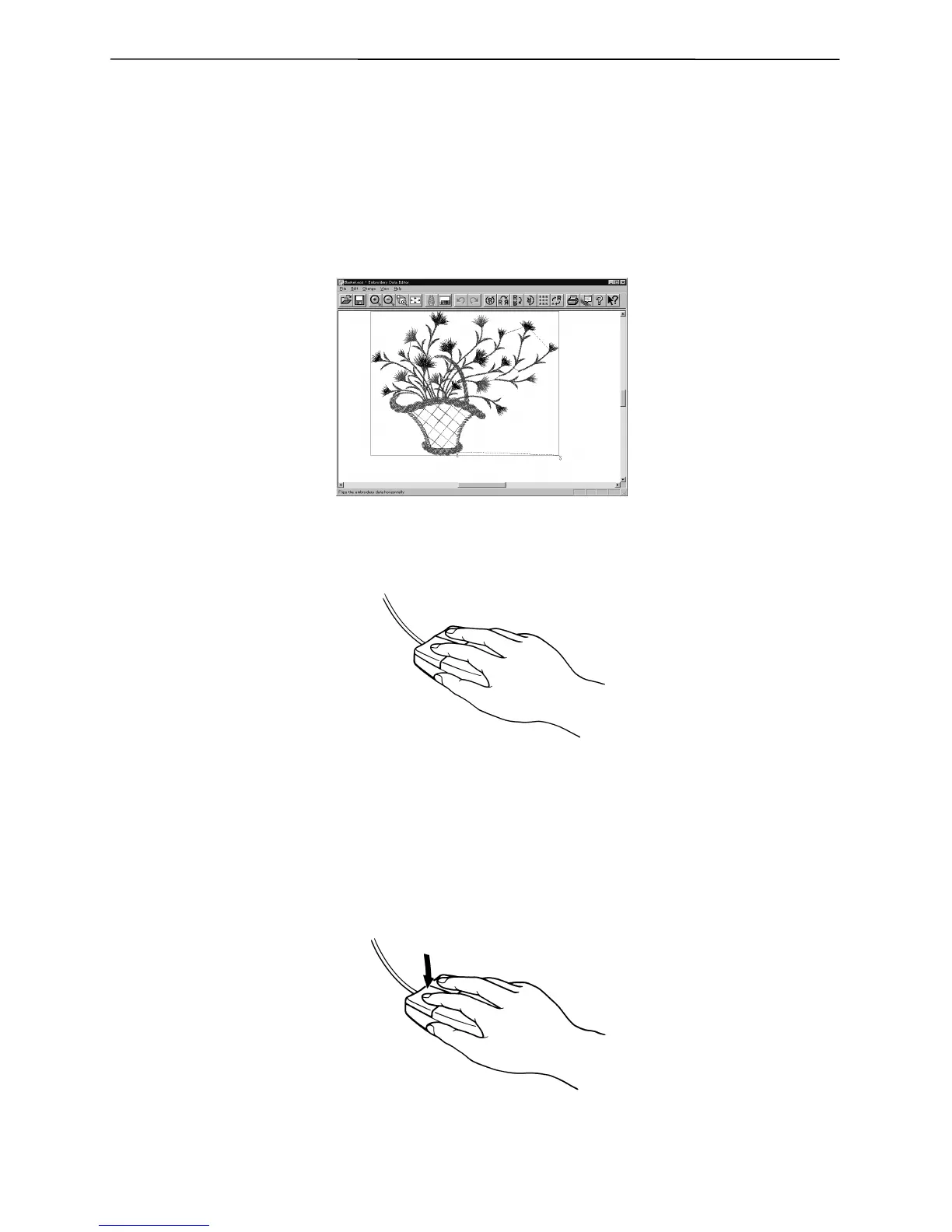BE-0901E-AC-PC• BE-1201B-AC-PC 1-7
Chapter 1 An Introduction of Embroidery Machine
2-5 Basic Operation of Software
This section explains the basics of using the software. It covers only the operating procedures that are
commonly used for the software. If there are any special operating procedures inherent to a program,
they are explained in each section.
How to Use the Mouse
When selecting an icon or a menu displayed on the screen, move the white arrow pointer on the screen
to the required position, then press the button on the mouse.
W1358Q
Place the mouse on a flat, smooth surface and move it by sliding on it. The white arrow pointer moves
along the mouse motion.
W1359Q
The mouse has two buttons. The left one is used in general. There are three ways of operating the
mouse button as described below:
!
!!
! Click
Press the left button of the mouse once.
"Click [xx]" means moving the white arrow pointer to "xx" and pressing the left button once.
W1360Q