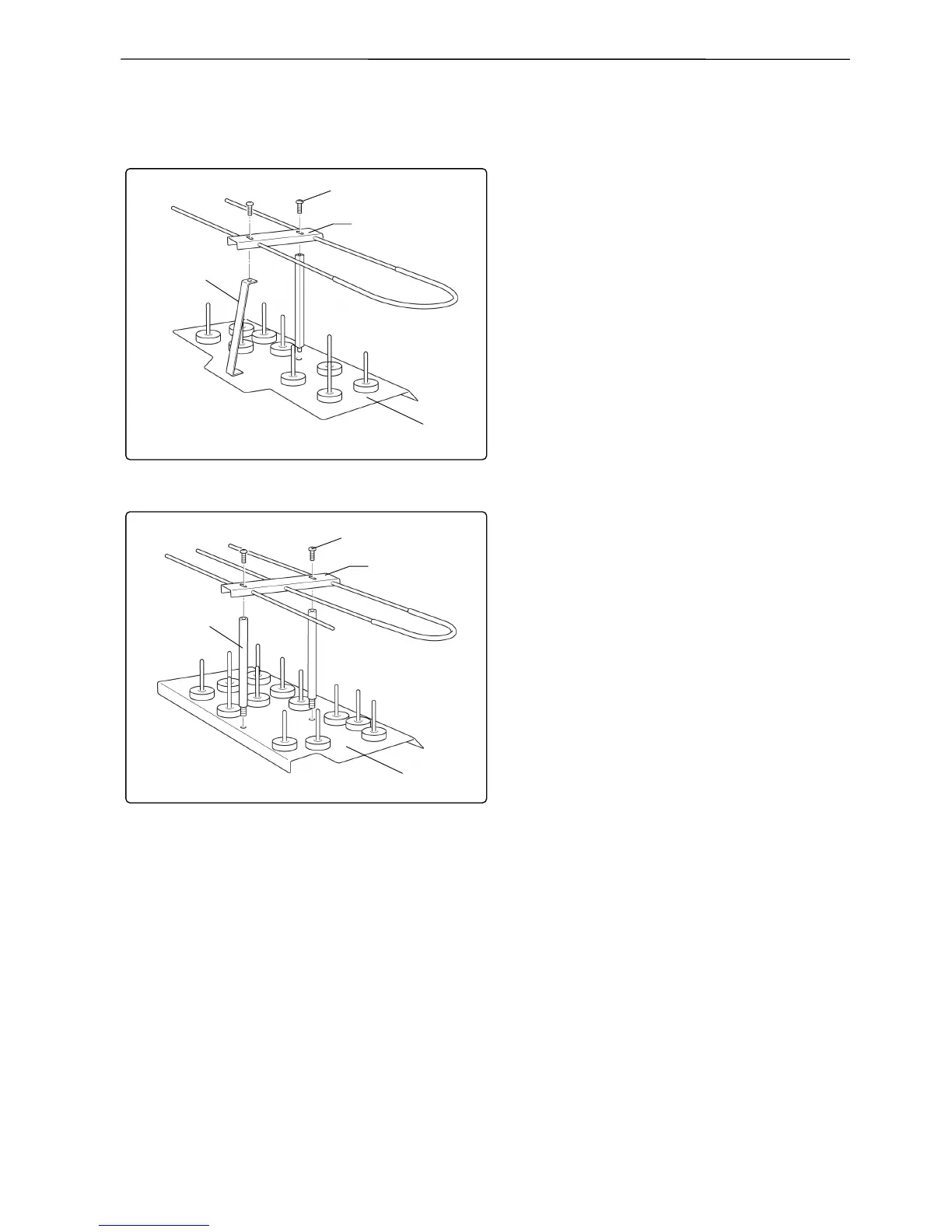BE-0901E-AC-PC• BE-1201B-AC-PC 2-5
Chapter 2 Preparation of Embroidery Machine
1. Attach two thread guide support bars [2] to
the cotton stand assembly [1], while fitting
into the two holes.
2. Mount the thread guide assembly [3] on the
thread guide support bars [2] using the two
screws [4].
3. For safety reason, attach vinyl tubes to the
end of the thread guide assembly [3].
1. Attach two thread guide support bars [2] to
the cotton stand assembly [1], while fitting
into the two holes.
2. Mount the thread guide assembly [3] on the
thread guide support bars [2] using the two
screws [4].
3. For safety reason, attach vinyl tubes to the
end of the thread guide assembly [3].
2-5 Mounting of Cotton Stand
!
!!
! BE-0901E-AC-PC
W1568
!
!!
! BE-1201B-AC-PC
W1569
[1]
[4]
[3]
[2]
[1]
[2]
[4]
[3]
