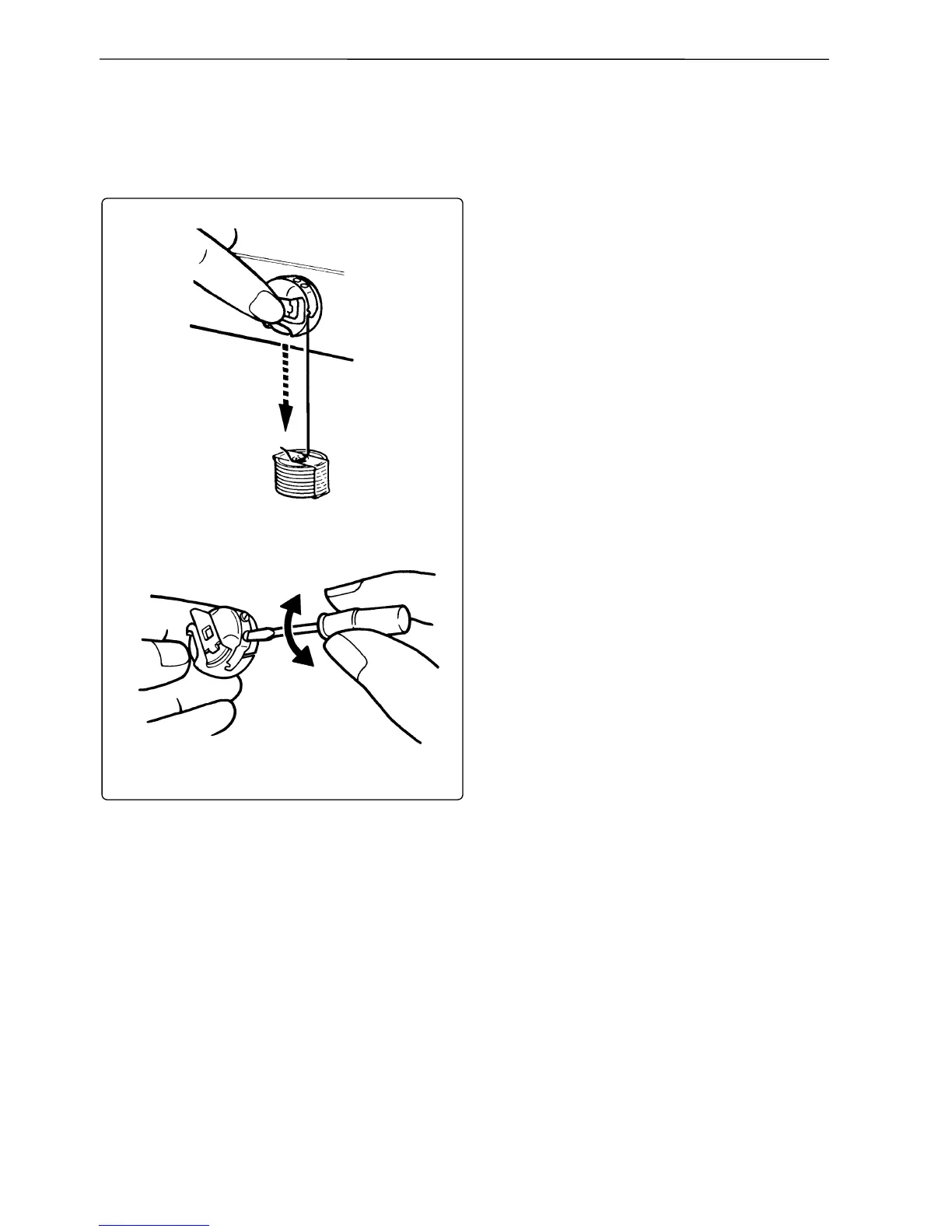2-24 BE-0901E-AC-PC• BE-1201B-AC-PC
Chapter 2 Preparation of Embroidery Machine
!
!!
! Lower thread tension
The standard tension of the lower thread is
0.15~ 0.3N.
This tension may vary depending on the
used thread. In general, press the bobbin
case to a smooth vertical surface and hang
the designated number of coins. Turn the
thread tension screw so that the lower thread
will come out smoothly.
Note) Check that the bobbin is pushed out o
not, the slip prevention spring of the
bobbin case does not work. Adjust the
spring in height or replace it with a
new one. (Refer to “Replacing Bobbin”
on page 2-14)
2. For adjusting the height, loosen the screw [1] and turn the tension spring bracket [2].
3. For adjusting the tension spring force, insert a driver tip in the groove of the thread tension bar [3]
and turn it.
W1665
W1666
To tighten
To loosen
