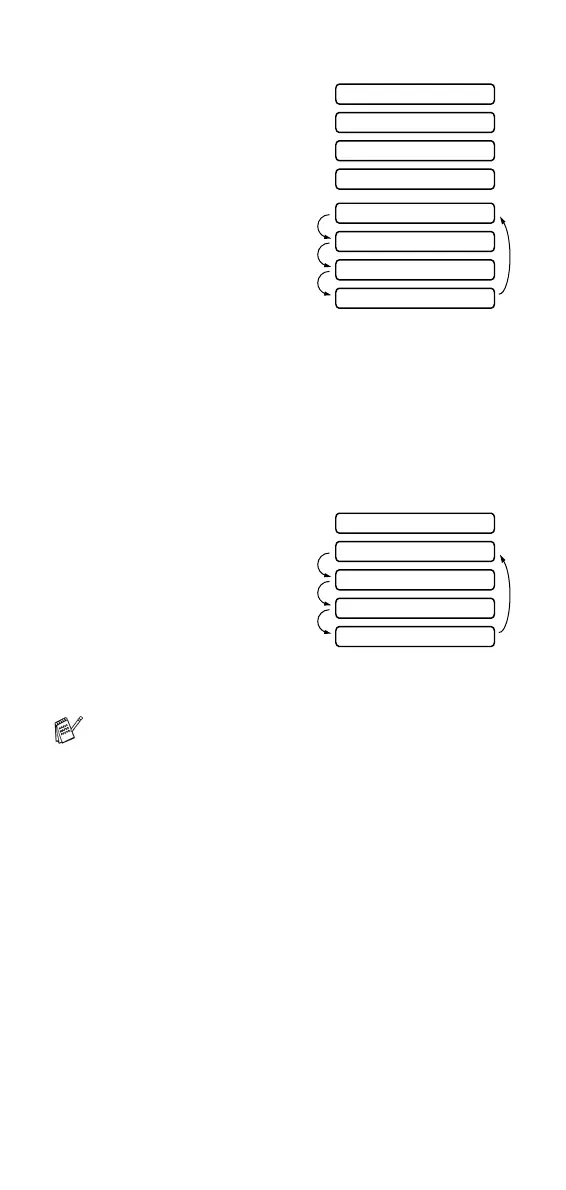5 - 11
Setup Receive
Viewing the Caller ID Log
1
Press Hold/Caller ID.
2
After two seconds, press ▲ or
▼ to scroll through the Caller
ID Log.
3
When you want to see detailed
information for a displayed ID
(phone number and date and
time call was received) press
Menu/Set.
4
To continue viewing the Caller
ID Log (Step 2), press ▲ or ▼.
—OR—
To exit the Caller ID Log, press Stop/Exit.
Returning a call from the Log
You can scroll through the Caller ID Log and select a call to return
automatically. (See page 5-10.)
(For USA Only) You must set up your AREA CODE in advance.
(See Setting up your area code (USA only) on page 4-6.)
1
Press Hold/Caller ID.
2
Press ▲ or ▼ to scroll through
the Caller ID Log and when
you see a call you want to
return immediately, press
Menu/Set.
3
To begin dialing, press
Fax Start.
4
Begin speaking when the other party answers.
This feature may not be available in certain areas of the USA
and Canada.
If your dialing plan does not follow the standard 1 + area code
+ 7-digit number dialing system for calling outside your area
code, you may experience problems returning calls
automatically from the Caller ID Log. Your machine will
automatically dial “1” plus the area code for any number that
does not originate in your area code. If this is not the
procedure followed by your dialing plan you will not be able to
return calls automatically.
CALLER ID LOG
01)MARY
02)TOM HENDERSON
03)ABC COMPANY
03)ABC COMPANY
03)9087772837
03)02/01 12:00
DIAL:PRESS START
CALLER ID LOG
03)ABC COMPANY
03)9087772837
03)02/01 12:00
DIAL:PRESS START
