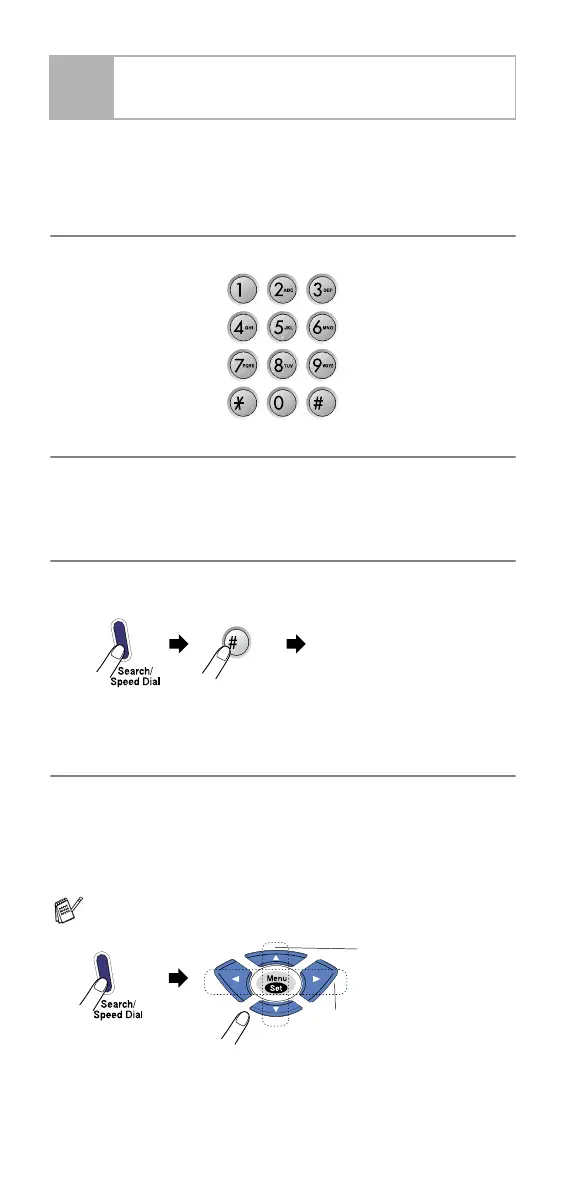Setup Send
6 - 1
How to dial
You can dial in any of the following ways.
Manual dialing
Press all of the digits of the phone or fax number.
One-Touch dialing
Press the One-Touch key of the location you want to call.
If the LCD shows NOT REGISTERED when you enter the
One-Touch number, a number has not been stored for it.
Speed-Dialing
Press Search/Speed Dial, #, and then the two digit Speed-Dial
number. (See Storing Speed-Dial numbers on page 7-2.)
If the LCD shows NOT REGISTERED when you enter the
Speed-Dial number, a number has not been stored for it.
Search
You can search for names you have stored in One-Touch and
Speed-Dial memories. Press Search/Speed Dial and the
navigation keys ( or ) to search.
(See Storing One-Touch Dial numbers on page 7-1 and Storing
Speed-Dial numbers on page 7-2.)
6
Setup Send
To search alphabetically, you can use the dial pad to enter the
first letter of the name you are looking for.
two digit number
▲
▲
To search numerically
To search alphabetically
