
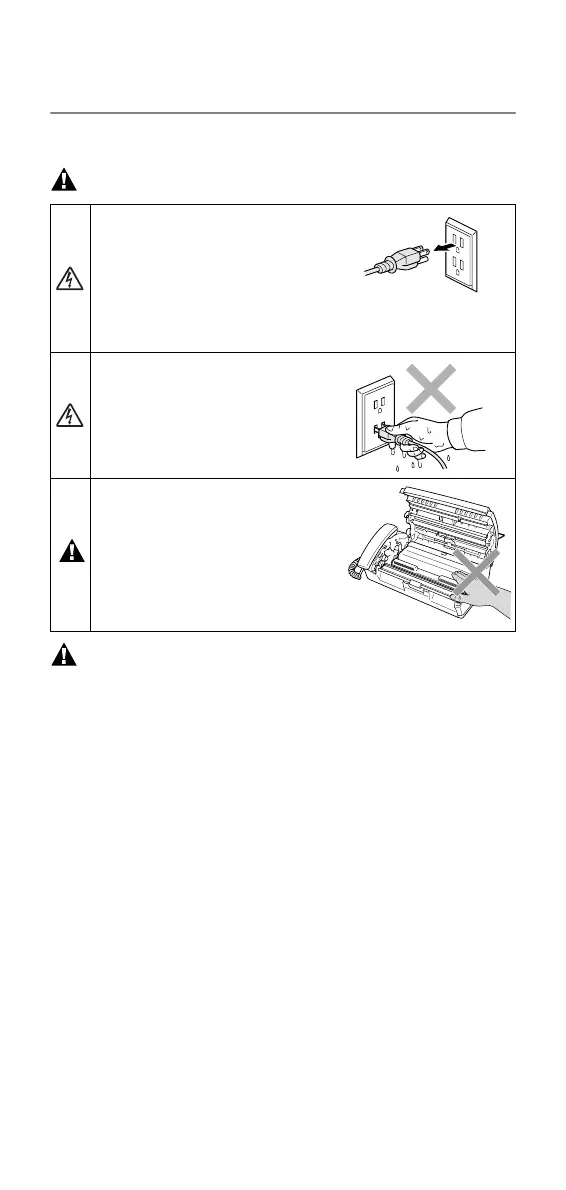 Loading...
Loading...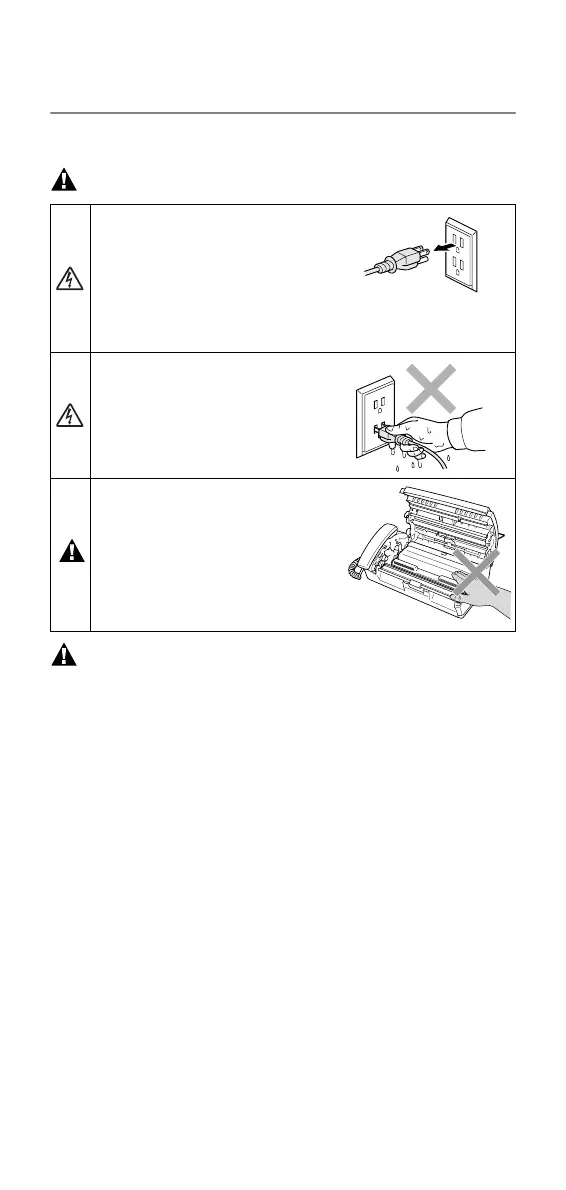
Do you have a question about the Brother FAX-575 and is the answer not in the manual?
| Group dial | 4 |
|---|---|
| Modem speed | 9.6 Kbit/s |
| Color faxing | No |
| Auto-redialing | Yes |
| Fax resolution | 203 x 392 DPI |
| Print technology | Thermal |
| Fax coding methods | MH |
| Fax transmission speed | 15 sec/page |
| Fax speed dialing (max numbers) | 100 |
| Interface | TAD |
| Weight (imperial) | 5.5 lbs |
| Power requirements | AC, 120 V 50/60Hz |
| Package weight (imperial) | 7 lbs |
| Copy resolution (black text) | 400 x 400 DPI |
| Package dimensions (W x D x H) | 15 x 10.7 x 7.5 \ |
| Standard input capacity | 50 sheets |
| Auto document feeder (ADF) input capacity | 10 sheets |
| Copier resize | 50 - 150 % |
| Grayscale levels | 64 |
| Maximum number of copies | 99 copies |
| Scan speed | 14 sec/page |
| Fax memory | 0.5 MB |
| Power consumption (standby) | 5 W |
| Power consumption (typical) | 170 W |
| Sustainability certificates | ENERGY STAR |
| Dimensions (WxDxH) | 302 x 267 x 340 mm |
|---|
Details warranty coverage, exclusions, and void conditions.
Explains how to obtain service and Brother's responsibilities.
Provides warnings and precautions for safe operation.
Instructions for safe installation and handling electrical shock risks.
Explains different receive modes and setting the ring delay.
Details remote codes, polling, and telephone services like Caller ID.
Discusses cover pages, broadcasting, overseas mode, call reservation, delayed fax, and polling.
Covers setting up fax forwarding and programming pager numbers.
Details how to use remote access code and available commands.
Provides essential safety guidelines for using the product.
Addresses error messages and common problems with solutions.
Guides on cleaning print head, scanner, and changing the ribbon.