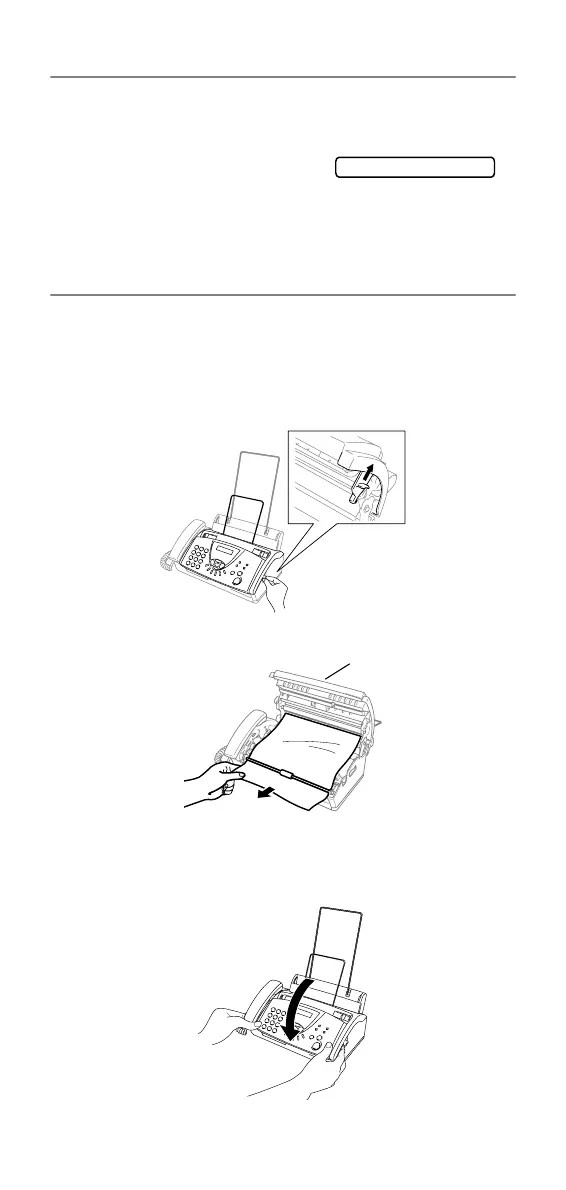Troubleshooting and routine maintenance
12 - 4
Compatibility
If you are having difficulty sending or receiving a fax due to
possible interference on the phone line, we recommend that you
try setting the compatibility to BASIC.
1
Press Menu/Set, 0, 1.
2
Press ▲ or ▼ to select BASIC
(or NORMAL).
Press Menu/Set.
3
Press Stop/Exit.
Document Jam or Paper Jam
Document Jam
The documents were not inserted or fed properly, or were too long.
1
Remove any paper from ADF that is not jammed.
2
Open the top cover by lifting the lever on the right side of the
top cover.
3
Pull the document toward the front of your fax machine.
4
Close the top cover. Press down on both sides of the top
cover until it clicks.
1.COMPATIBILITY
Top Cover
Document is jammed.
