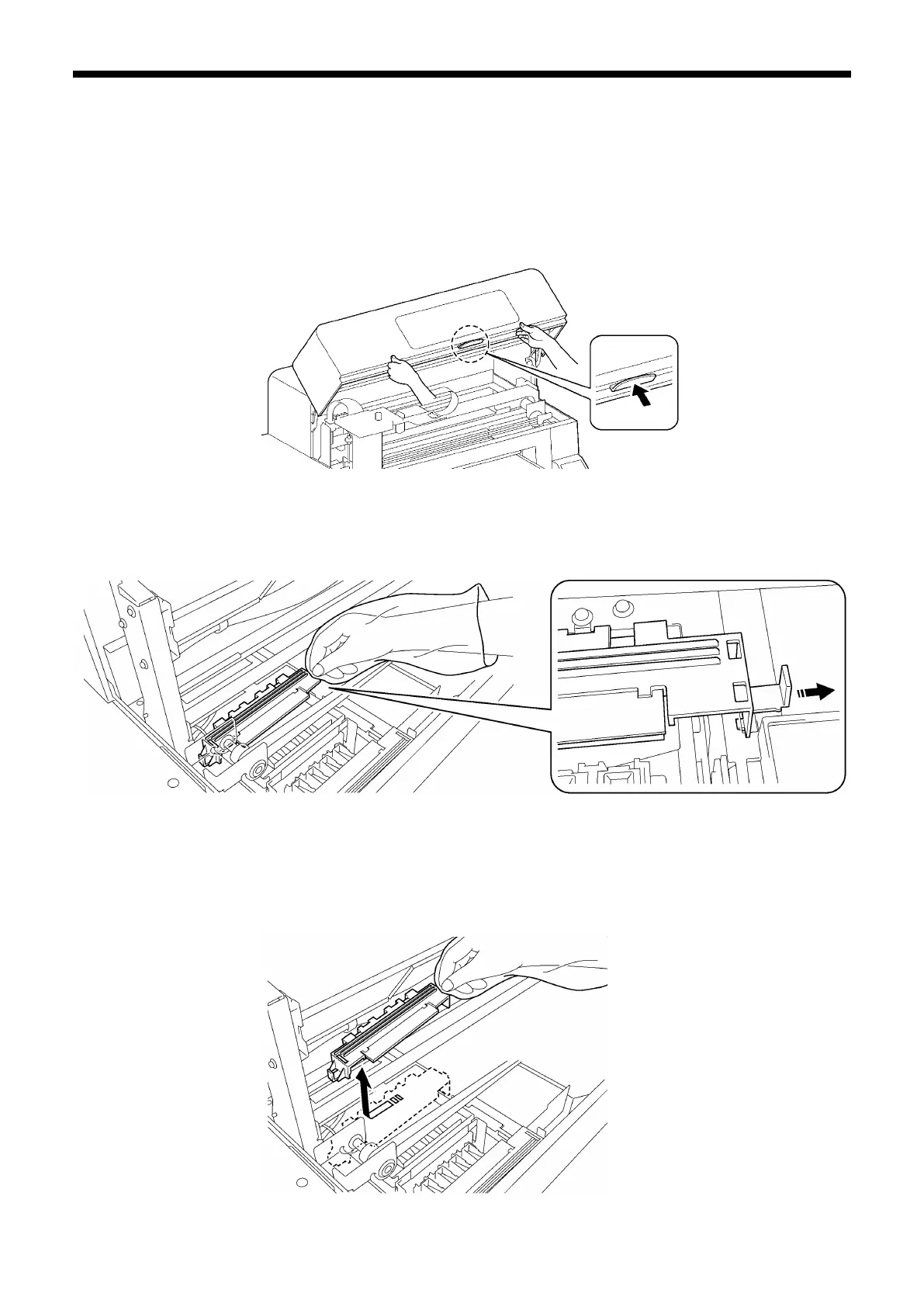6. Maintenance
GT-3 Series
6-1-2. Replacing the Wiper Cleaner and Cleaning the Caps / Wipers
The Wiper Cleaner needs to be replaced regularly. Keep the Print Head Cap and Wiper Blade clean when
replacing the Wiper Cleaner. If not, the waste ink may drop on a T-shirt in printing or mis-firing may not be easily
improved.
(1) Select [ Maintenance ] from the menu by pressing Up/Down Buttons and press OK Button.
(2) Select [ Maintenance Parts Exchange ] and press OK Button. The Platen will be loaded and the Wipers will be
moved to the cleaning position. Follow the message and turn off the printer.
(3) Open the Front Cover with both hands until it is locked with the stopper.
0046Y
(4) Cover your right hand with a plastic bag so that you can hold the used Wiper Cleaner safe and clean. Pick the
right edge of the Wiper Cleaner and move slightly to the right (1-2 mm) by your right hand, the claw in the right
will be released.
0058Y
(5) Move the Wiper Cleaner slightly to the left (1-2 mm) to release the claw in the left. Pay attention not to tilt the
Wiper Cleaner or the waste ink may drop. Keep flat and move slowly.
<Note>
Do not tilt the Wiper Cleaner, ink may get on your hands or clothing.
0059Y
