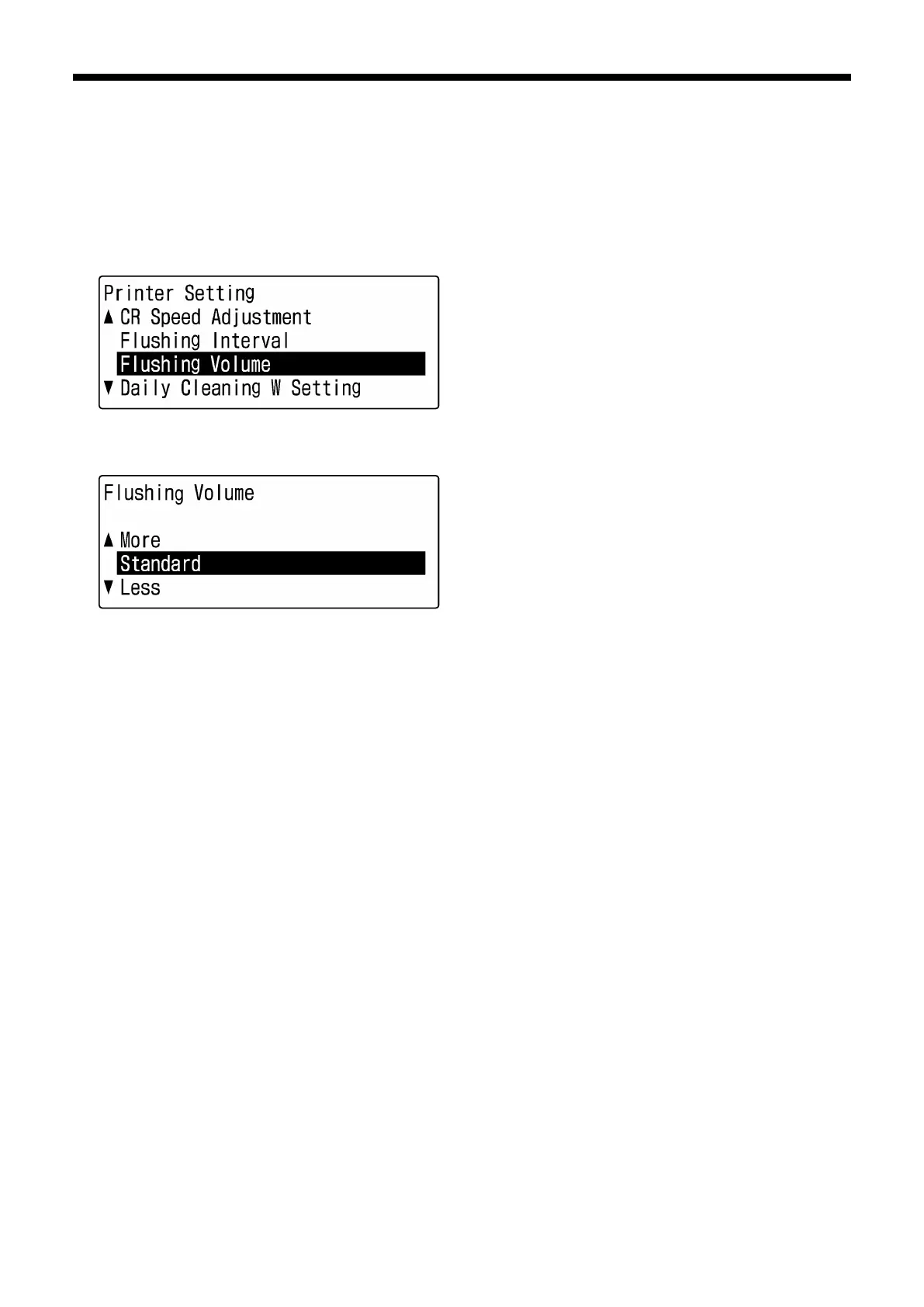GT-3 Series
7-2-11. Adjusting the Flushing Volume
Flushing is very important to keep the print quality. The initial setting is decided on the assumption that the printer
works under the environment of 45 % humidity. Use a humidifier to avoid the Print Heads from clogging with dried
ink as well as increase the volume of Flushing ink. You can decrease the volume of Flushing ink in more humid
environment. Confirm the print quality before production.
(1) Press either one of the Up / Down / Back / OK Button to enter the menu.
(2) Select [ Printer Setting ] > [ Flushing Volume ] with the Up / Down Button and press the OK Button. The
following message will be indicated.
12e0037Y
(3) The initial setting is [ Standard ]. Select [ Much ] in dry environment and [ Less ] in humid environment
with the Up / Down Button. Confirm the print quality before production.
13e0038Y
<Note>
Increase the Flushing Volume with [ Flushing Volume ] menu when the print quality is not good at the
beginning of the print.
On the other hand decrease the Flushing Interval (=increase the number of Flushing) with [ Flushing
Interval ] menu when the print quality is not good while printing.
