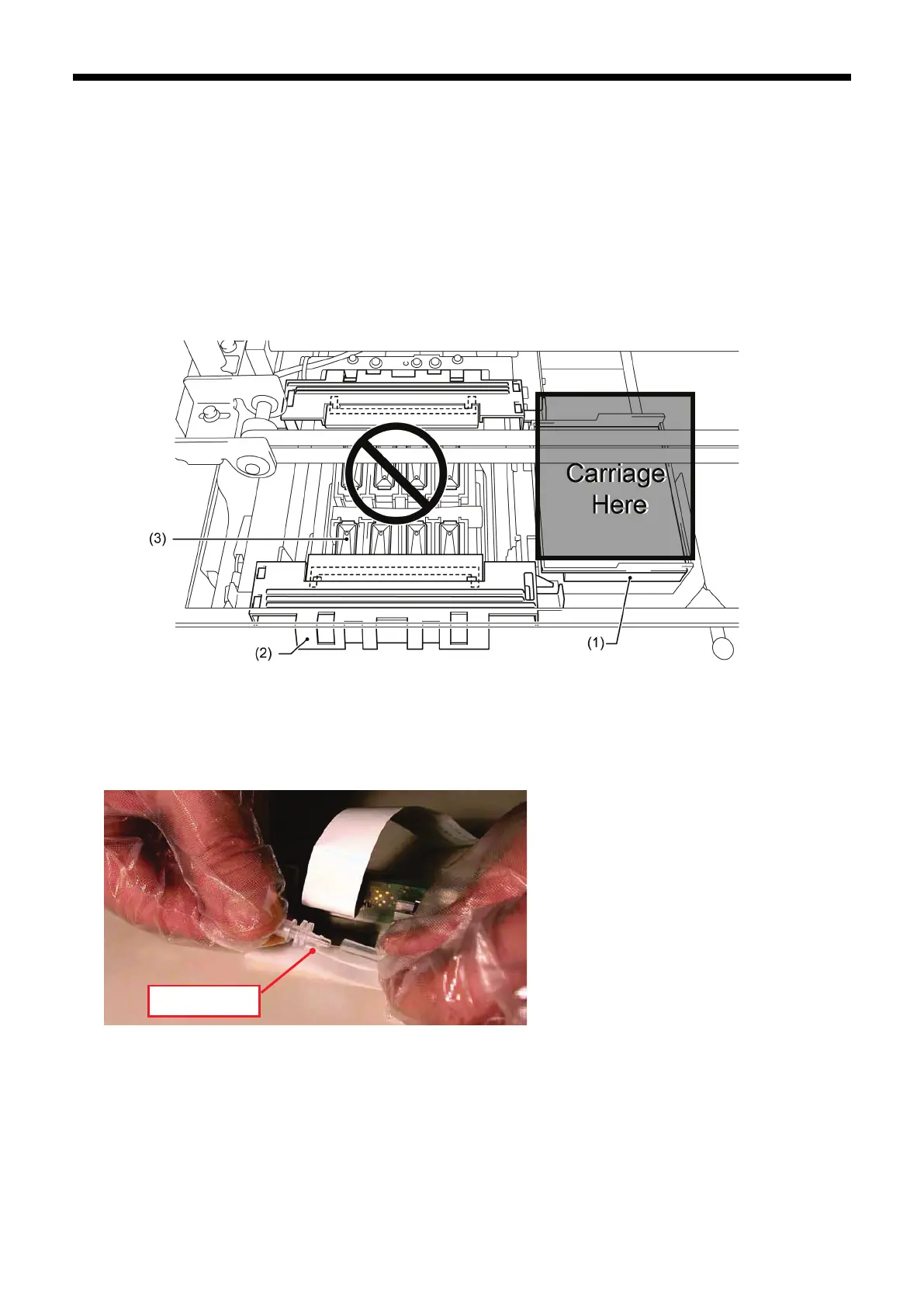GT-3 Series
7-2-7. Replacing the Print Head
The print heads can be replaced the following steps. Please make contact to your dealer or Brother for further
information.
<Important!>
・ Print Heads are delicate and easy to damage, please handle with care.
・ Do not mount/dismount the Print Heads on the Maintenance Unit; the surface of the Print Heads will hit
the edge of Wiper Cleaner and may cause serious damage. Select the menu from the Operation Panel
or move the Carriage over the Flushing Plate (1) by hand.
・ Be sure to remove the Wiper Cleaners (2) and lower the Caps (3) beforehand if you have to operate on
the Maintenance Unit.
CMYK Print Head:
(1) Turn off the printer and open the Front Cover with both hands until it is locked with the stopper.
(2) Open the new Print Head. Put the gloves on your hands not to touch the electronic parts and remove the
fitting and the cover. The fitting on the Print Head (see the arrow below) will be used during operation.
Fitting
