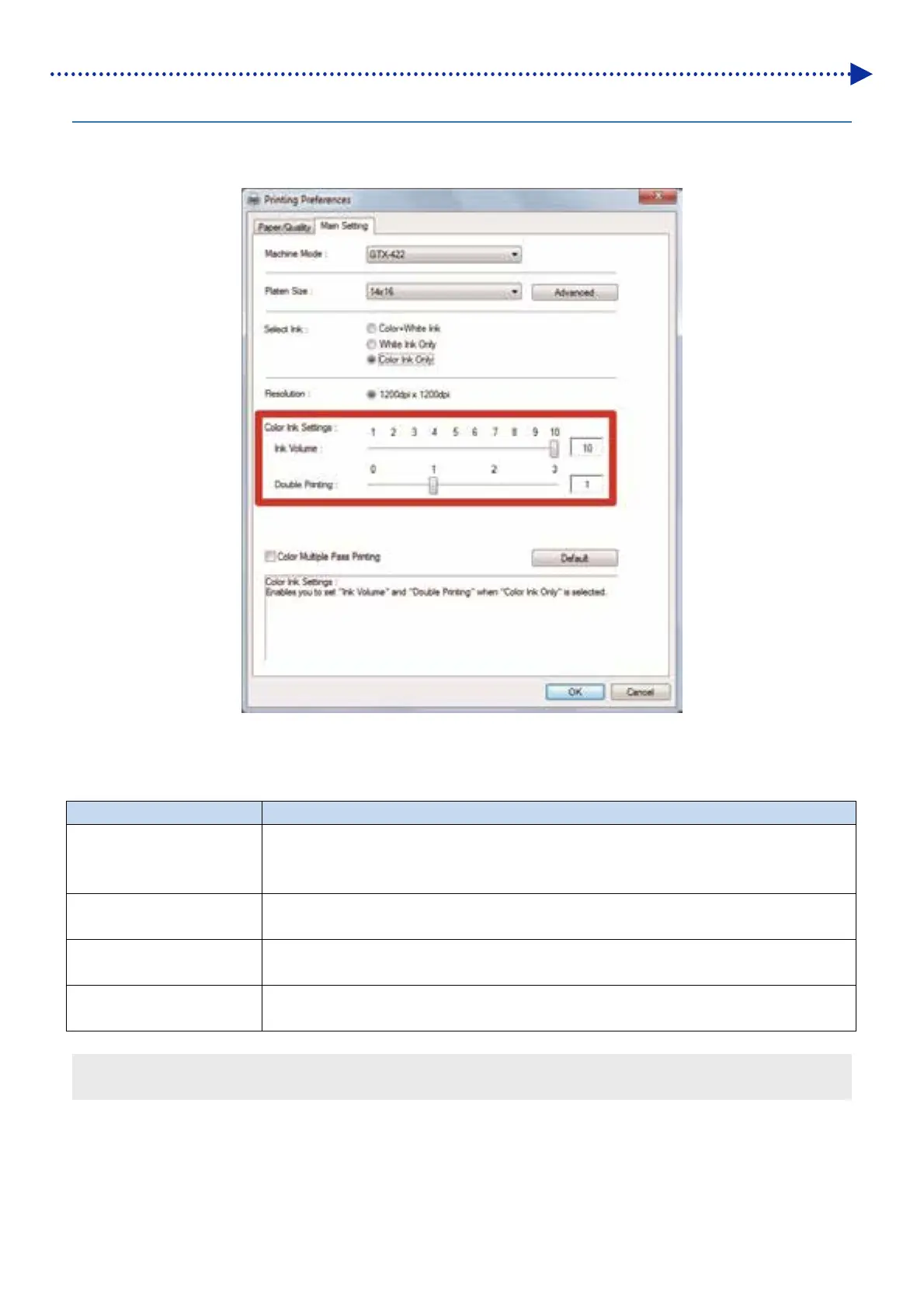113
Creating print data
5-5-6. For other applications: Color ink settings
If you have selected [Color Ink Only] in the [Select Ink:], the setup items of [Color Ink Settings:] will appear.
In the [Color Ink Settings:] window, you can make your setting from the [Ink Volume:] or [Double Printing:] option.
Ink volume
This enables you to select the ink volume in such ten levels as [1] to [10].
Setup value Description
[10] This is the default value.
This value corresponds to 100%-cotton fabrics as well as for blended yarn fabrics (hemp
50%/polyester 50% or cotton 50%/polyester 50%).
[9] to [7] These values correspond to a thinner T-shirt, thick towel, and cotton products woven with
twill fabrics.
[6] to [4] These values correspond to thin and plain fabrics as well as for blended yarn fabrics that
consist of cotton, polyester and polyurethane.
[3] to [1] These values correspond to polyester jerseys and synthetic fabrics that have no water
absorbency.
<TIPS>
When you print other clothes than a thick T-shirt, check on the actual blurring first, then adjust a value in the [Ink Volume:] option.