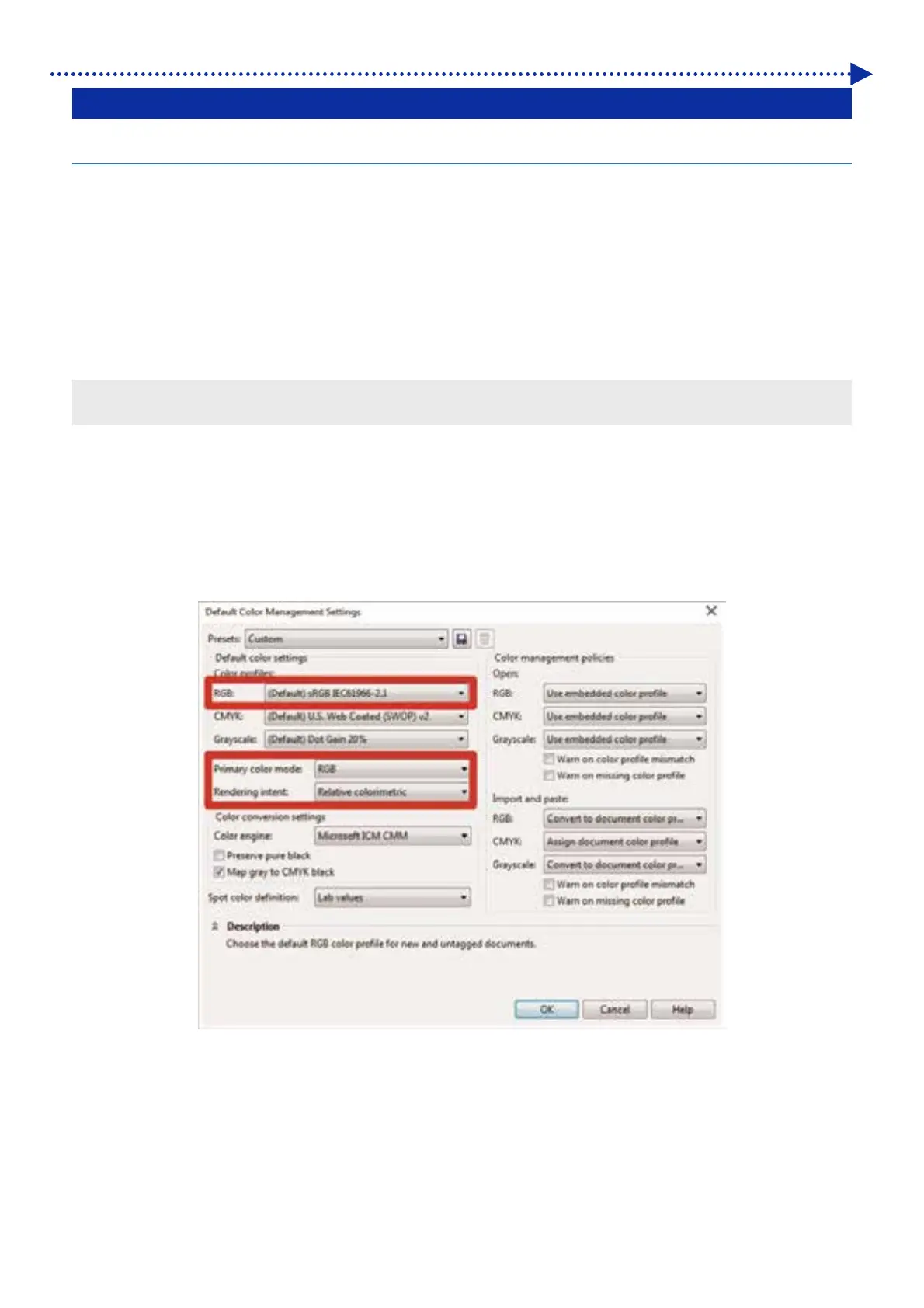84
Creating print data
5-4. Creating print data from other applications
5-4-1. CorelDRAW
In CorelDRAW, configure the required settings for the following items:
Color setting
Print size
As required, perform the following procedures:
Create print data (ARX4 file)
What to do when using the color palette in Useful Tools
What to do when converting data to bitmap image data
What to do when replacing RGB=255 in bitmap image data with RGB=254
<TIPS>
For this printer, it is recommendable to use CorelDRAW X7/X8. The display screen is described in CorelDRAW X7.
Color setting
(1) In the menu bar, select the [Tools] > [Color Management] > [Default Settings].
(2) Establish the settings of [Default Color Management Settings] as follows:
[RGB]: [sRGB IEC61966-2.1]
[Primary color mode]: [RGB]
[Rendering intent]: [Relative colorimetric]