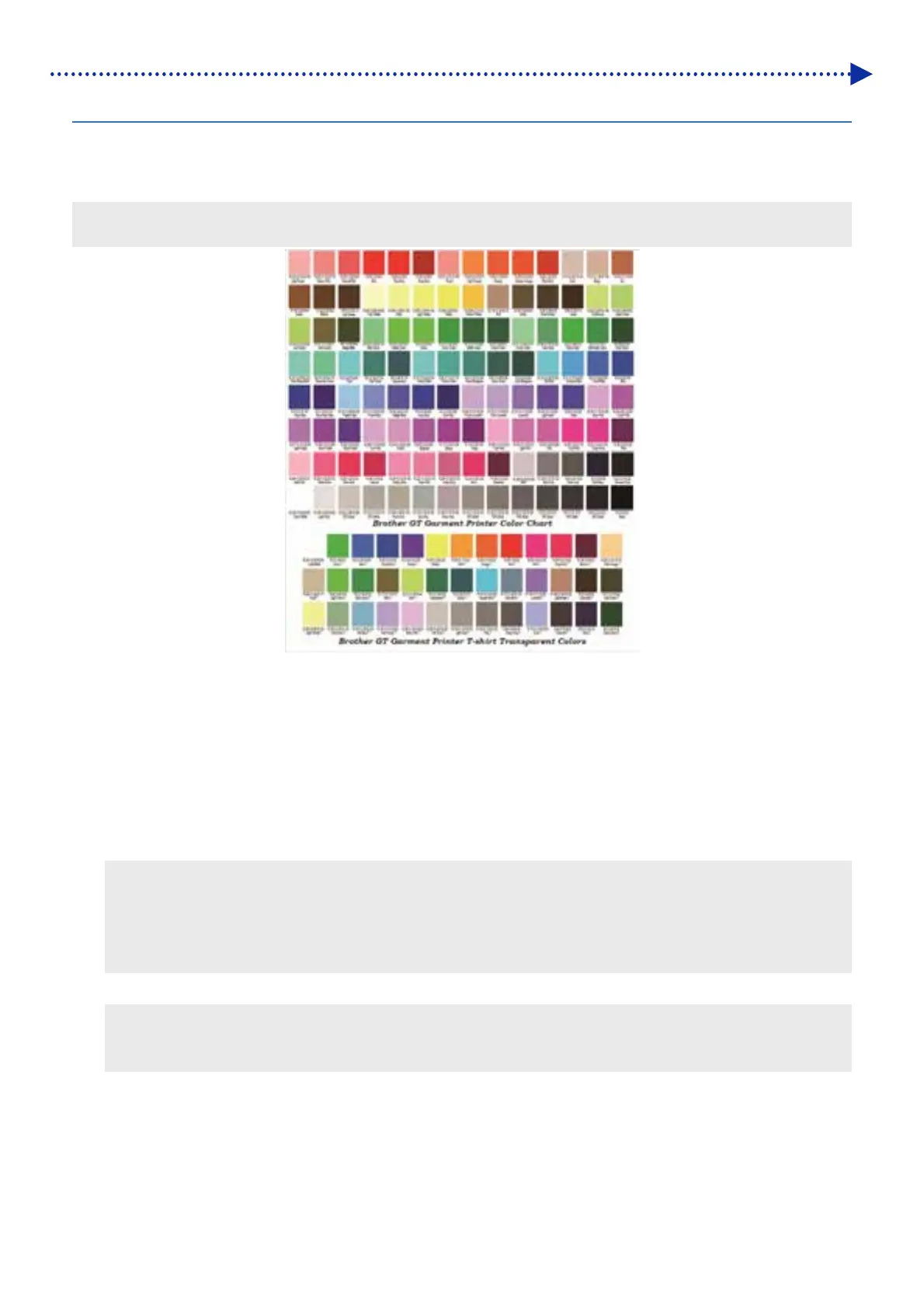119
Creating print data
5-6-3. Color sample
The PDF file is provided that can be used as a Color sample.
Please use this color chart as a color sample like the one that is commonly provided by an ink maker, for the print data
(ARX4 file) you created using your desired printer driver setting.
<TIPS>
Make use of this color chart when you perform the printing after changing the settings of the printer driver.
(1) From the "Useful Tools", click a required file name to download the data. The following files are provided as color
samples.
GT_Blues.pdf
GT_Greens.pdf
GT_Oranges.pdf
GT_Reds.pdf
GT_ColorChart.pdf
(2) Configure the printer driver and create print data.
<TIPS>
For details of the printer driver's setting procedures, refer to "5-3. Printer driver's setting from Graphix Lab >>P.71" or "5-5.
Printer driver's setting from other applications >>P.105".
For details of creating print data, refer to the description of each application in "5-2-7. Creating print data (ARX4 file) >>P.69"
or "5-4. Creating print data from other applications >>P.84".
(3) Send the created print data to the printer and perform printing.
<TIPS>
Check the print result and adjust the printer driver's settings.
For the print procedure details, refer to "6. Basic printing procedures >>P.122".