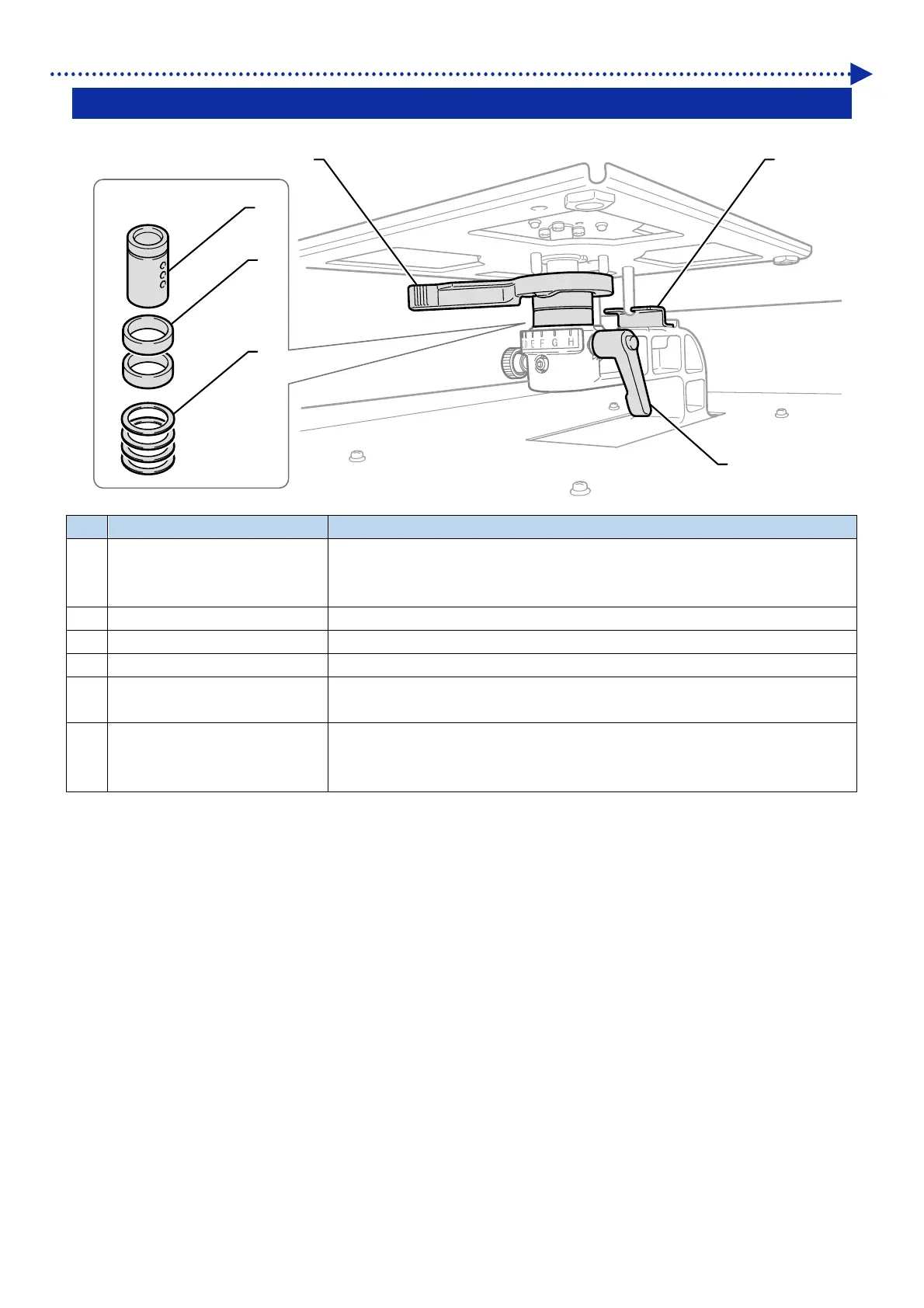29
Name and function of each component
2-5. Bottom view of platen
X003
2
1
4
5
6
3
No. Name Function
1 Platen fixing lever
Use this lever to secure the platen in place.
Tighten or loosen it to adjust the height of the platen when attaching/removing
the platen.
2 Platen positioning plate This is used to secure the platen at the fixed direction and hold it in place.
3 Platen height adjustment lever This lever should be used to adjust the platen's height.
4 Platen bearing This is used to secure and hold the platen in place.
5 Collars
Used to largely lower the platen by changing the number. For details, please
refer to "6-4-2. Platen height adjustment >>P.146".
6 Spacer
Platen height of each machine is finely adjusted by the number of the spacer.
Never tamper with or remove these spacers even if adjusting the collars or it
will affect print output.