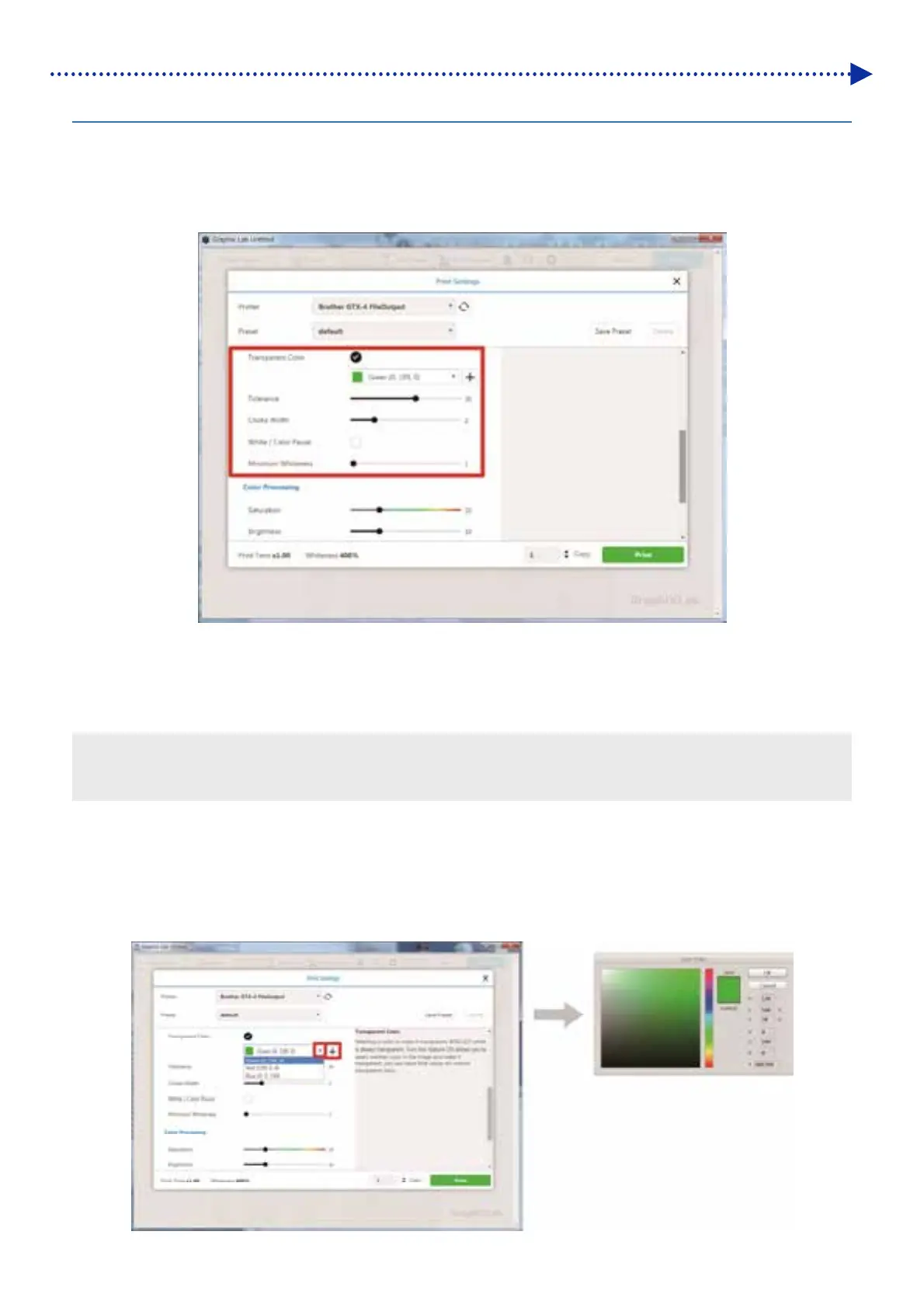80
Creating print data
5-3-8. For Graphix Lab: White ink advanced settings
If you have selected [Color+White Ink] or [White Ink Only] in the [Select Ink:], this setting menu will be displayed.
When you click on the [Show Advanced Settings…], the setup items of [White Ink Settings:] will appear.
Advanced settings for white ink can be configured for [Transparent Color:], [Tolerance:], [Minimum Whiteness :], [Choke
Width:], and [White/Color Pause].
Transparent color
With this option, specify a color which is treated as a transparent color without using any color during the printing
process. If you want to specify other colors excluding the RGB=255 as "transparent color", perform the following
procedures to make your setting.
<TIPS>
The RGB=255 is treated as a "transparent color" (non-printing color).
You would be better off making [Use background black color:] OFF to produce better colors.
(1) Click the [Transparent Color:] checkbox.
Then, the pull-down menu for color selection becomes active.
(2) In the pull-down menu, select a color which serves as a background color of T-shirt, or click "+" to specify a RGB
value.