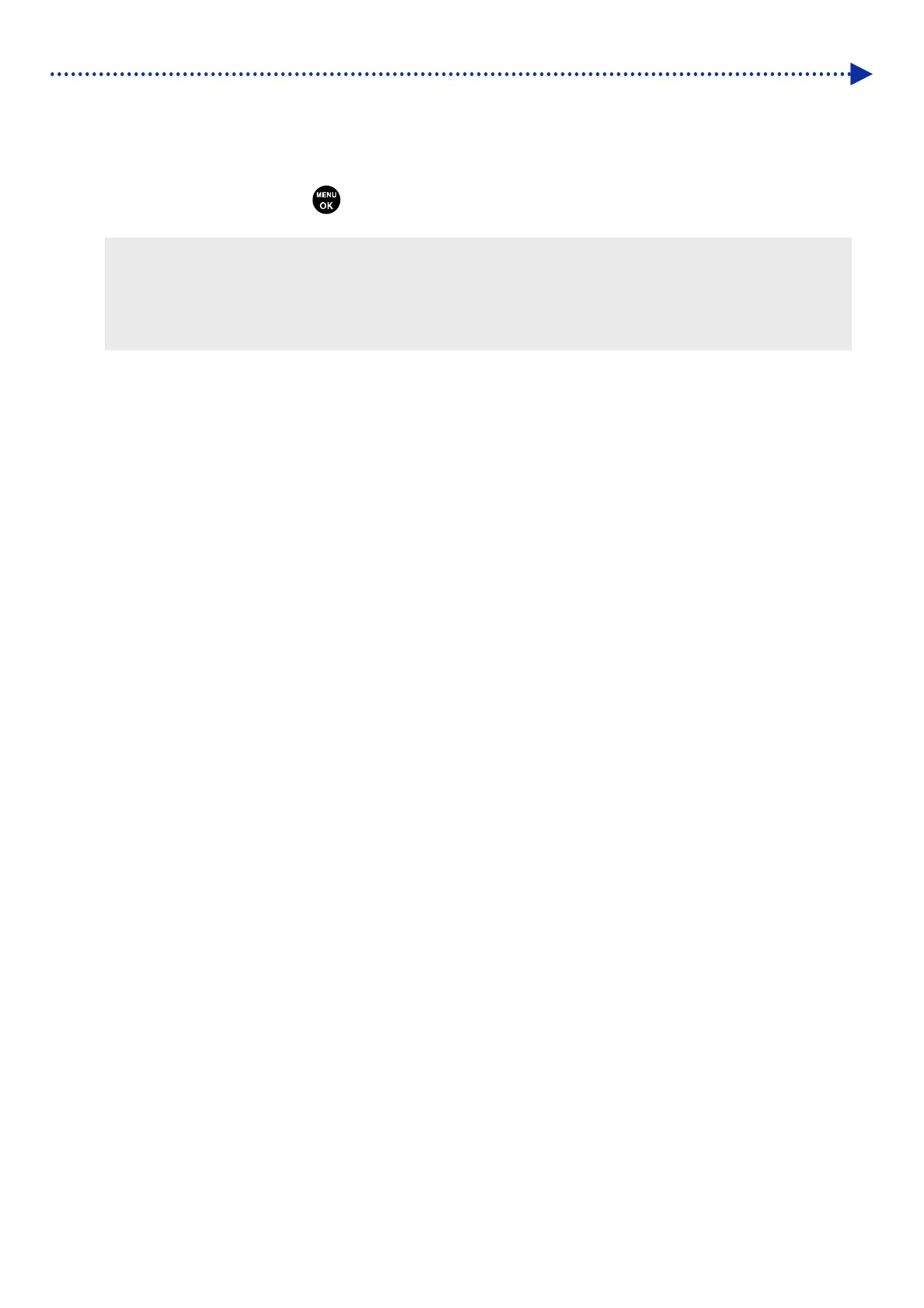209
Precautions to keep good printing quality/use printer over the long term
(8)
Close the lid, and put the maintenance solution cartridge in position inside the printer.
(9) Repeat the same process to replace the other white ink cartridge with the maintenance solution pouch.
(10)
On the operation panel, press
.
Then, the white ink will be replaced with the maintenance solution.
<TIPS>
After the procedures are completed, the current screen will go back to the standby mode screen.
Always keep the maintenance solution cartridge placed in its position.
To restart printing with the white ink, perform the operations instructed in "7-3-2. Reusing White Ink >>P.210".
If the maintenance solution pouch runs out, replace the maintenance solution pouch with a new one.
