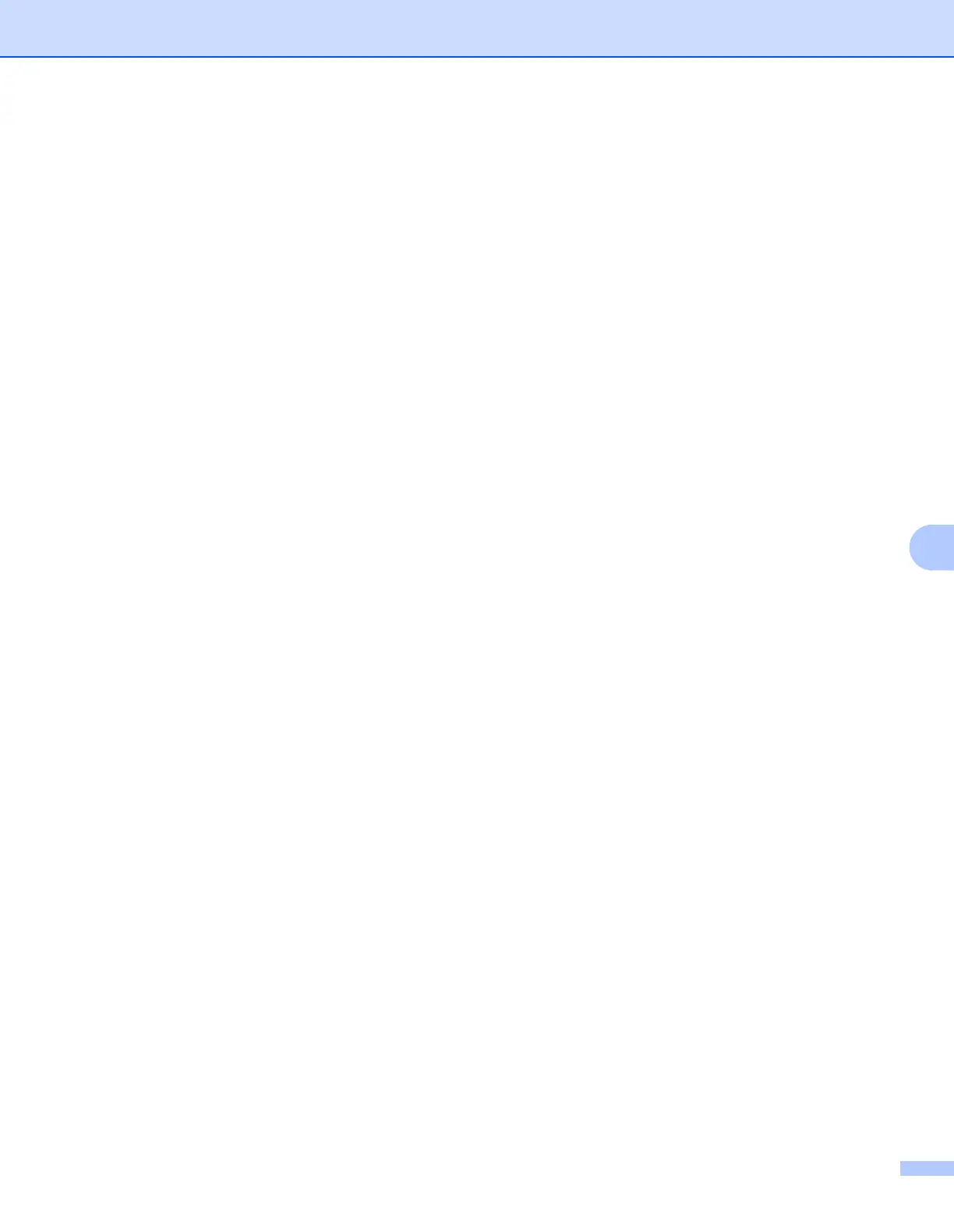Appendix
166
A
When EAN 8, EAN 13, or UPC A is selected with the parameter ‘t5’ or ‘T5’
Ten numbers ‘0’ to ‘9’ can be accepted as bar code data. The number of characters for bar codes is limited
as follows:
EAN 8: Total 8 digits (7 digits + 1 check digit)
EAN 13: Total 13 digits (12 digits + 1 check digit)
UPC A: Total 12 digits (11 digits + 1 check digit)
A number of characters other than those stated above will cause a data error that results in the bar code
data being printed as normal print data. If the check digit is not correct, the printer decides the correct
check digit automatically so that the correct bar code data will be printed. When EAN13 is selected, adding
‘+’ and a two-digit or five-digit number after the data can create an add-on code.
When UPC-E is selected with the parameter ‘t6’ or ‘T6’:
The numbers ‘0’ to ‘9’ can be accepted as bar code data.
1
‘?’ can be used instead of a check digit.
2
Adding ‘+’ and two-digit or five-digit number after the data creates an add-on code.
When Codebar is chosen with the parameter ‘t9’ or ‘T9’
Characters ‘0’ to ‘9’, ‘-’, ‘ . ’, ‘$’, ‘/’, ‘+’, ‘ : ’ can be printed. Characters ‘A’ to ‘D’ can be printed as a start-
stop code, which can be upper case or lower case. If there is no start-stop code, errors will happen. A
check digit cannot be added and using ‘?’ causes errors.
When Code 128 Set A, Set B, or Set C is selected with the parameter ‘t12’ or ‘T12’, ‘t13’ or ‘T13’, or ‘t14’
or ‘T14’
Code 128 sets A, B and C can be individually selected. Set A shows characters Hex 00 to 5F. Set B
includes characters Hex 20 to 7F. Set C includes the pairs 00 to 99. Switching is allowed between the code
sets by sending %A, %B, or %C. FNC 1, 2, 3, and 4 are produced with %1, %2, %3, and %4. The SHIFT
code, %S, allows temporary switching (for one character only) from set A to set B and vice versa. The ‘%’
character can be encoded by sending it twice.
When ISBN (EAN) is selected with the parameter ‘t130’ or ‘T130’
The same rules apply as for ‘t5’ or ‘T5’.
When ISBN (UPC-E) is selected with the parameter ‘t131’ or ‘T131’:
The same rules apply as for ‘t6’ or ‘T6’.
When EAN 128 set A, set B or set C is selected with the parameter ‘t132’ or ‘T132’, ‘t133’ or ‘T133’ or ‘t134’
or ‘T134’
The same rules apply as for ‘t12’ or ‘T12’, ‘t13’ or ‘T13’, or ‘t14’ or ‘T14’.
Box drawing 0
ESC i ... E (or e)
‘E’ or ‘e’ is a terminator.
Eight digits
12
(standard format) The first character must be ‘0’ and the data must end with a check digit.
Total eight digits = ‘0’ plus 6 digits plus 1 check digit.
Six digits
2
The first character and the last check digit are removed from the eight digit data.