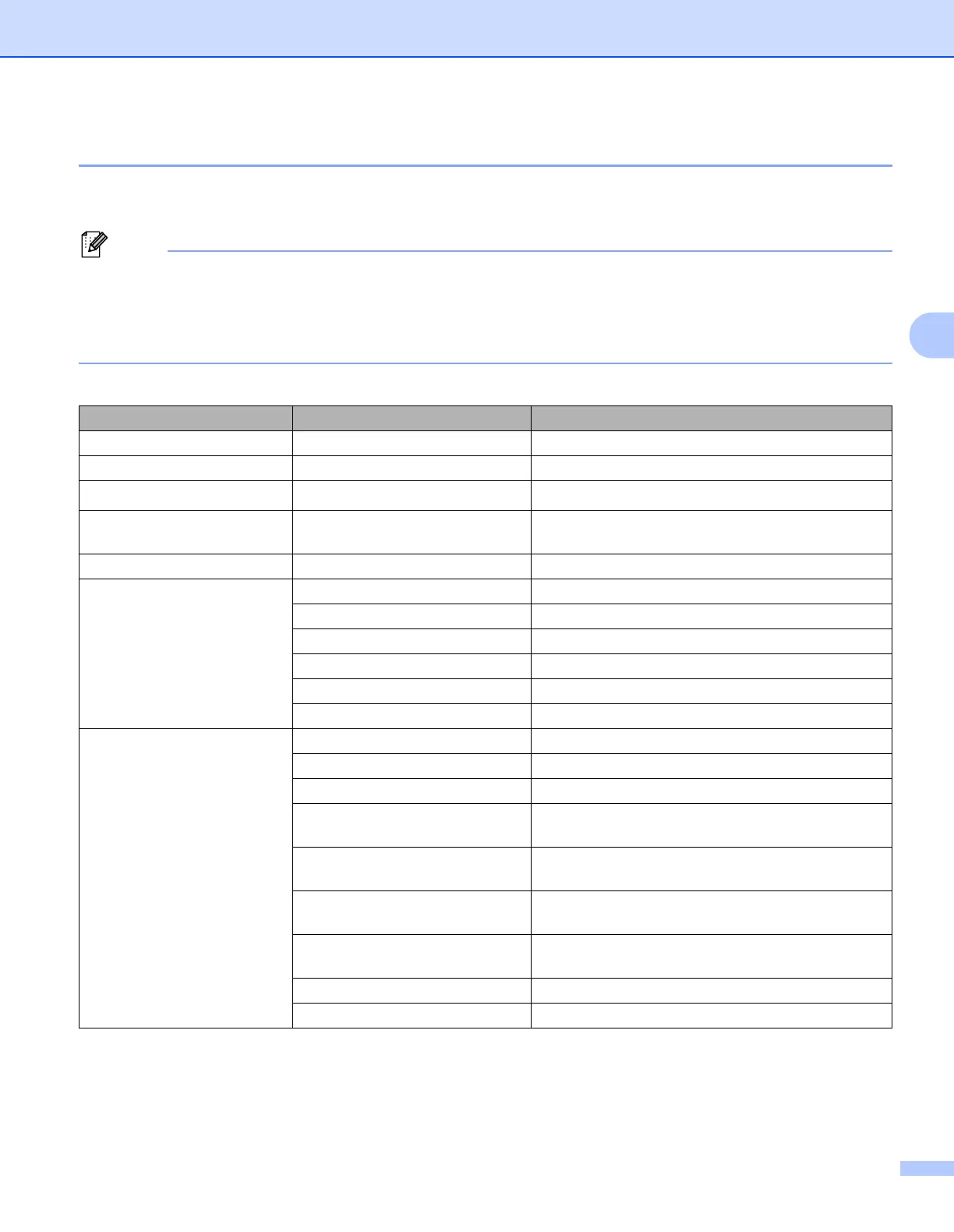Control Panel
88
4
Menu table 4
There are nine menus. For more information about the selections available in each menu, see the tables
below.
The control panel LCD names for the paper trays are as follows.
• Standard paper tray: TRAY1
• Multi-purpose tray: MP
• Optional lower tray: TRAY2, TRAY3
INFORMATION 4
1
This menu is only for some regions.
Submenu Menu Selections Descriptions
PRINT SETTINGS Prints the Printer Settings page.
PRINT TEST Prints the test page.
PRINT DEMO
1
Prints the demonstration sheet.
PRINT FILE LIST Prints the list of data saved in the embedded
memory.
PRINT FONTS Prints the font list and samples.
VERSION SER.NO=######### Shows printer serial number.
ROM VER.=#### Shows main firmware version.
ROM DATE##/##/## Shows main firmware date.
NET VER=#### Shows network firmware version.
NET DATE##/##/## Shows network firmware date.
RAM SIZE =###MB Shows the size of memory in this printer.
MAINTENANCE PAGE COUNTER Shows the current total printed pages.
DRUM COUNT Shows the pages printed with drum unit.
REMAIN DRUM Shows the pages left to print with drum unit.
REMAIN PF KITMP Shows the pages left to print with PF kit MP. See
Replacing the consumable items on page 104.
REMAIN PF KIT 1 Shows the pages left to print with PF kit 1. See
Replacing the consumable items on page 104.
REMAIN PF KIT 2 Shows the pages left to print with PF kit 2. See
Replacing the consumable items on page 104.
REMAIN PF KIT 3 Shows the pages left to print with PF kit 3. See
Replacing the consumable items on page 104.
REMAIN FUSER Shows the pages left to print with fuser unit.
REMAIN LASER Shows the pages left to print with laser unit.