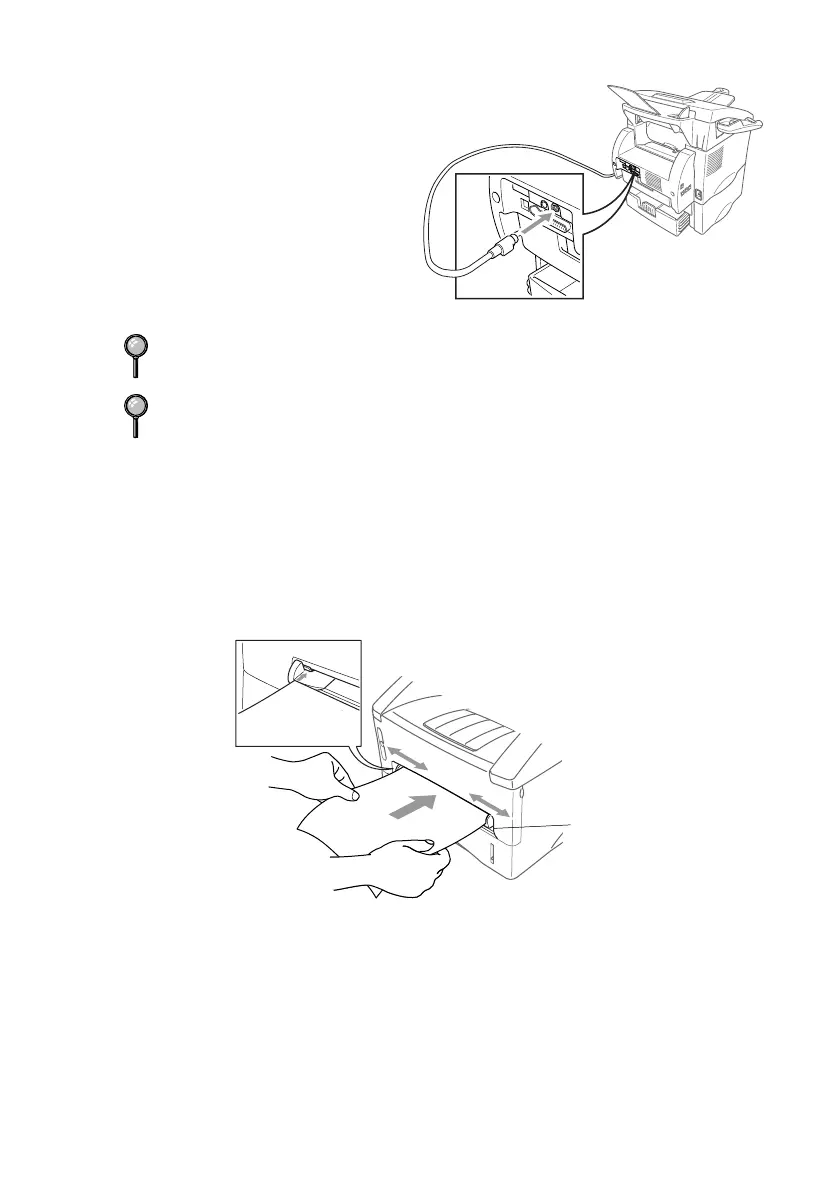ASSEMBLY AND CONNECTIONS
2 - 5
2
Plug the modular cable from
Cassette #2 into the modular
jack on the Brother machine.
Manual Feed Slot
The manual feed slot is above the multi-purpose paper cassette. Load paper or
envelopes one at a time. You do not have to remove paper from the paper
cassette.
To print or copy on labels, transparencies, card stock or thicker paper:
To select which cassette will be used for printing, See Setting Cassette Usage,
Page 4-2.
If you move the machine after connecting Cassette #2, be sure to carefully lift
Cassette #2 with the machine because they are not attached.
Manual
Feed
Slot
