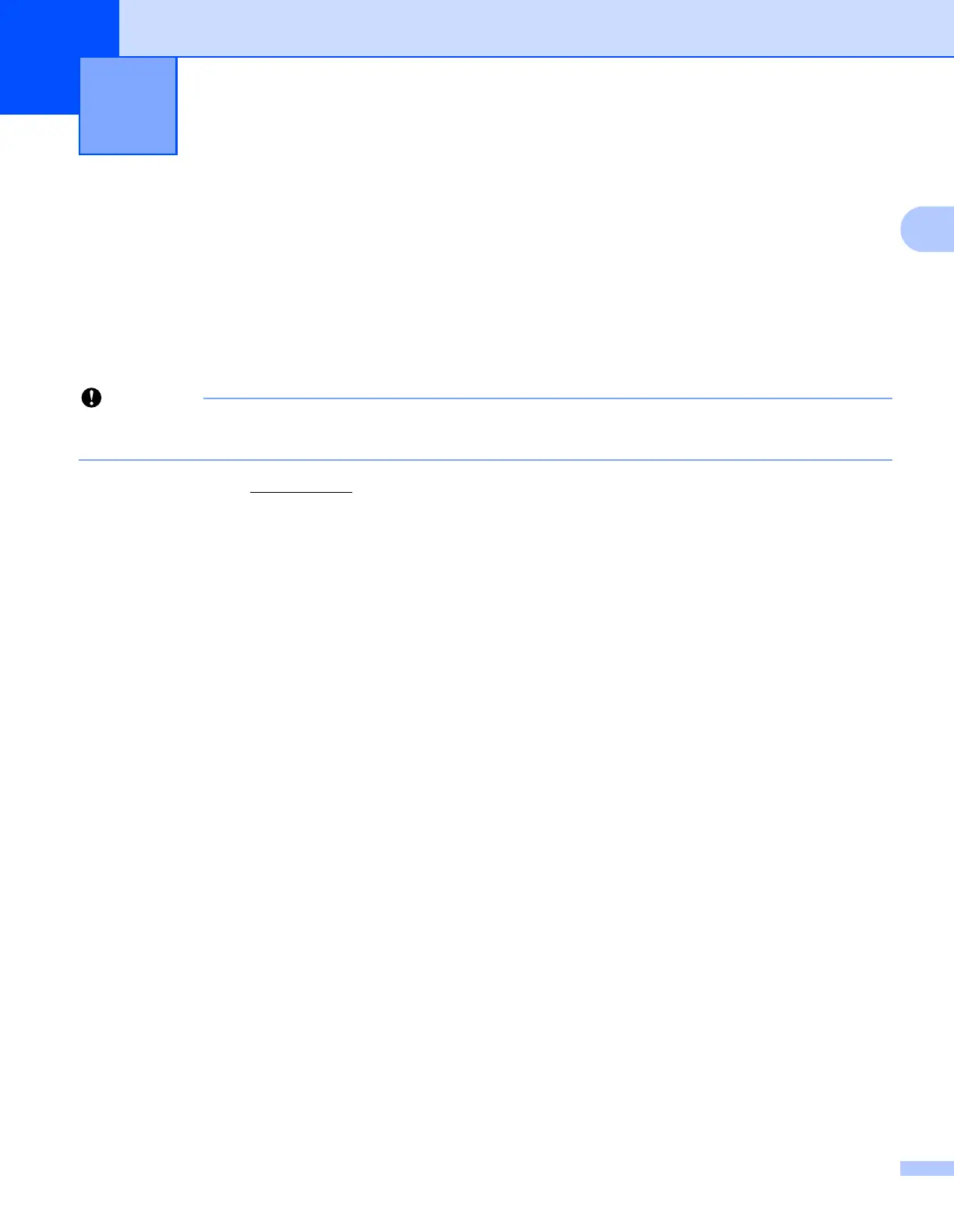7
2
2
Installing the Software and Printer Drivers to a Computer 2
To print from your Windows
®
computer or Mac, install the printer drivers, P-touch Editor, and other
applications to your computer.
For Windows
®
Printer Driver, P-touch Editor, P-touch Address Book, P-touch Update Software, and Printer Setting Tool.
For Mac
Printer Driver, P-touch Editor, P-touch Update Software, and Printer Setting Tool.
When printing with P-touch Editor, press and hold the P-touch Editor Lite Button until the green Editor Lite
LED turns off.
1 Visit our website (install.brother) and download the Software Installer for the latest software and
manuals.
2 Double-click the downloaded EXE file (for Windows
®
) or DMG file (for Mac), and follow the on-screen
instructions to proceed with the installation.
3 Close the dialog box when the installation is complete.
Connecting the Label Printer to a Computer 2
1 Before connecting the USB cable, make sure that the printer is turned Off.
2 Connect the USB cable to the USB Port on the back of the printer.
3 Connect the USB cable to the USB Port on the computer.
4 Turn the printer On.
Printing Using a Computer
(P-touch Editor)
2
