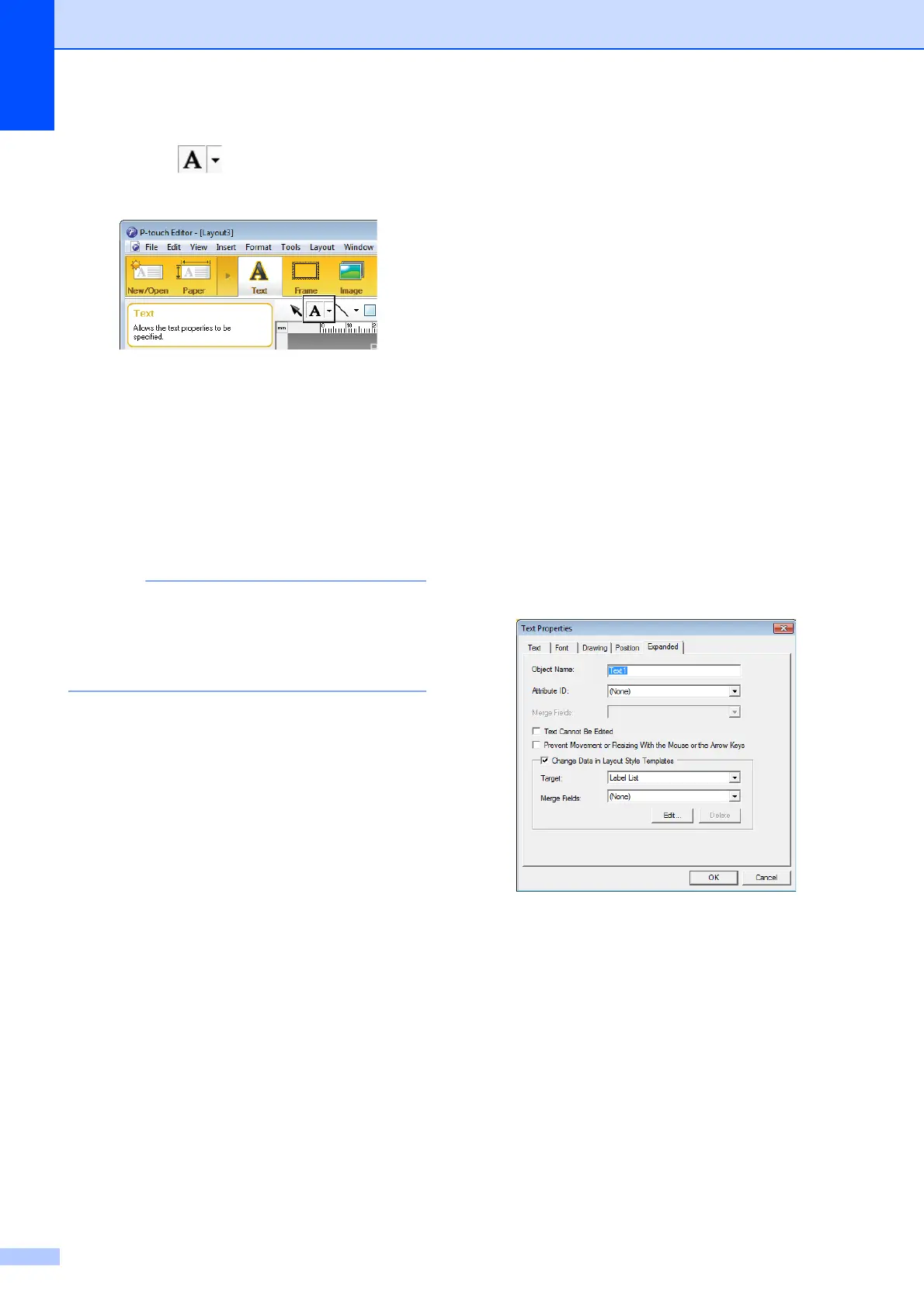Chapter 10
72
e Clicking displays the cursor so
text can be typed in.
f After inserting the text, click the text box
to move it within the template.
g Repeat steps e and f to enter text and
arrange the layout.
After entering text, click [File] - [Save
as] on the menu bar, and then specify
the file name for saving the data.
The first ten characters of the file name
will appear on the LCD as the template
name when the touchpanel display is
used.
Setting the Text and Order for
Displaying on the LCD
10
Using P-touch Editor, the text displayed on
the LCD and its display order can be set.
a In P-touch Editor, open the label layout
to be edited.
b Select the text box for text to be
displayed on the LCD, right-click it, and
then click [Properties] to display the
[Text Properties] dialog box. In the
[Object Name] box on the [Expanded]
tab, set the desired number (for
example, “Text1”, “Text2” or “Text3”).
The text will be displayed on the LCD in
the order of the set numbers.
To set that text not be displayed on the
LCD, select the [Text Cannot Be
Edited] checkbox on the [Expanded]
tab.
