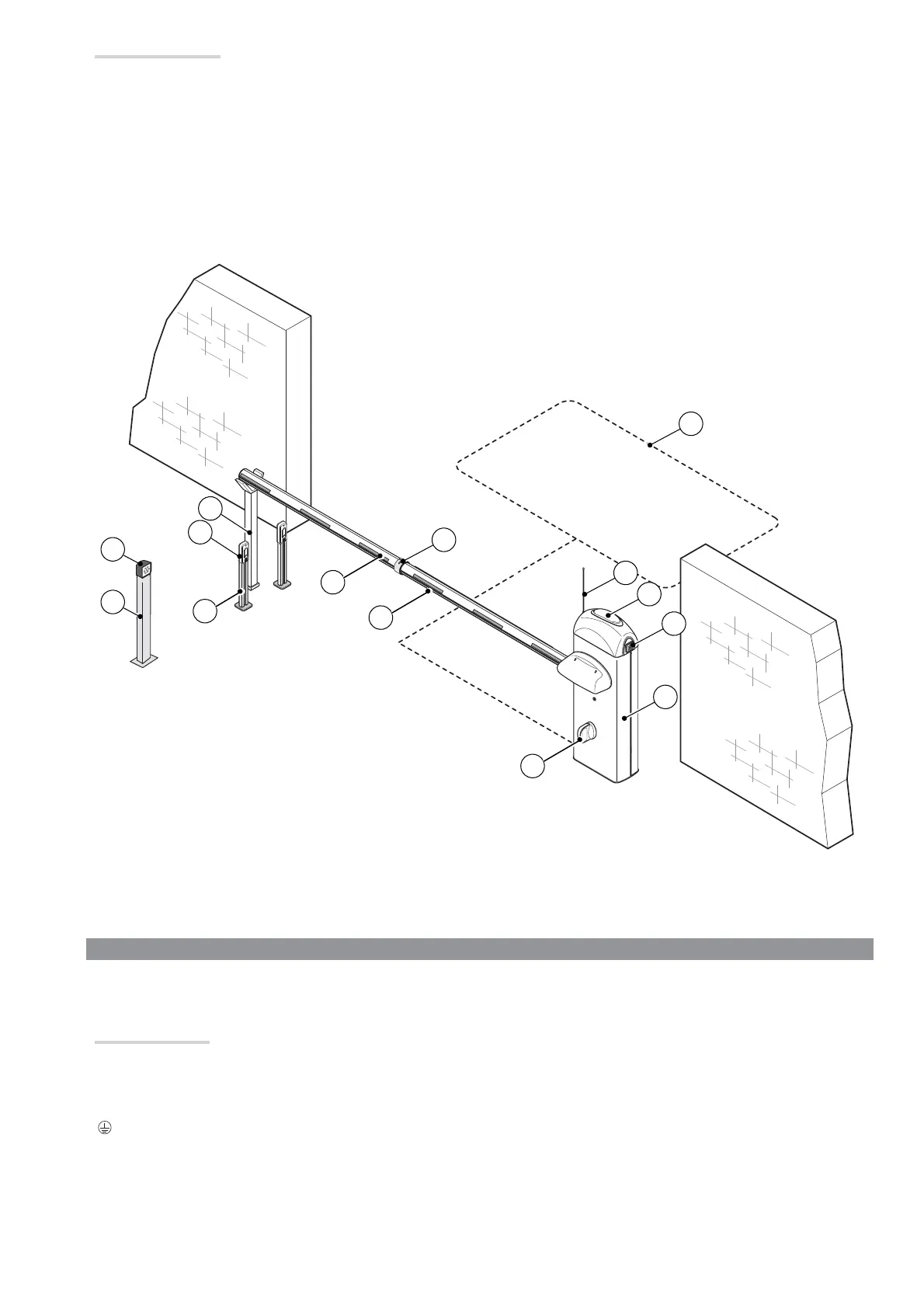C
AM
E
CAME
11
14
13
3
4
2
8
6
5
7
1
10
12
9
p.
5 - Manual code:
FA01030-EN v.
1- 01/2018 - © Came S.p.A. - The manual's contents may be edited at any time without notice.
Standard installation
1. Barrier with boom
2. Reflective strips
3. Boom joint
4. Luminous cord
5. Flashing light
6. Antenna
7. Key-switch selector
8. Photocell casing
9. Photocell
10. Photocell post
11. Fixed post
12. Metal mass detector
13. Control device post
14. Control device (keypad selector, transponder sensor)
GENERAL INSTALLATION INSTRUCTIONS
⚠
Installation must be carried out by expert qualified personnel and in full compliance with the regulations in force.
Important! Using original CAME control and safety devices and accessories ensures easy installation and system maintenance.
Preliminary checks
⚠
Before installation:
• make sure the plate is anchored to a solid spot;
• make sure that the power supply network is equipped with a suitable all-pole disconnection device, which provides full cut-off in category III
power surge conditions, as required by the installation regulations (i.e. contacts are more than 3 mm apart);
•
make sure that any connections inside the case (for protective circuit continuity) are fitted with extra insulation as compared to the other
conductive parts inside;
• set up suitable tubes and conduits for the electric cables to pass through, making sure they are protected from any mechanical damage.