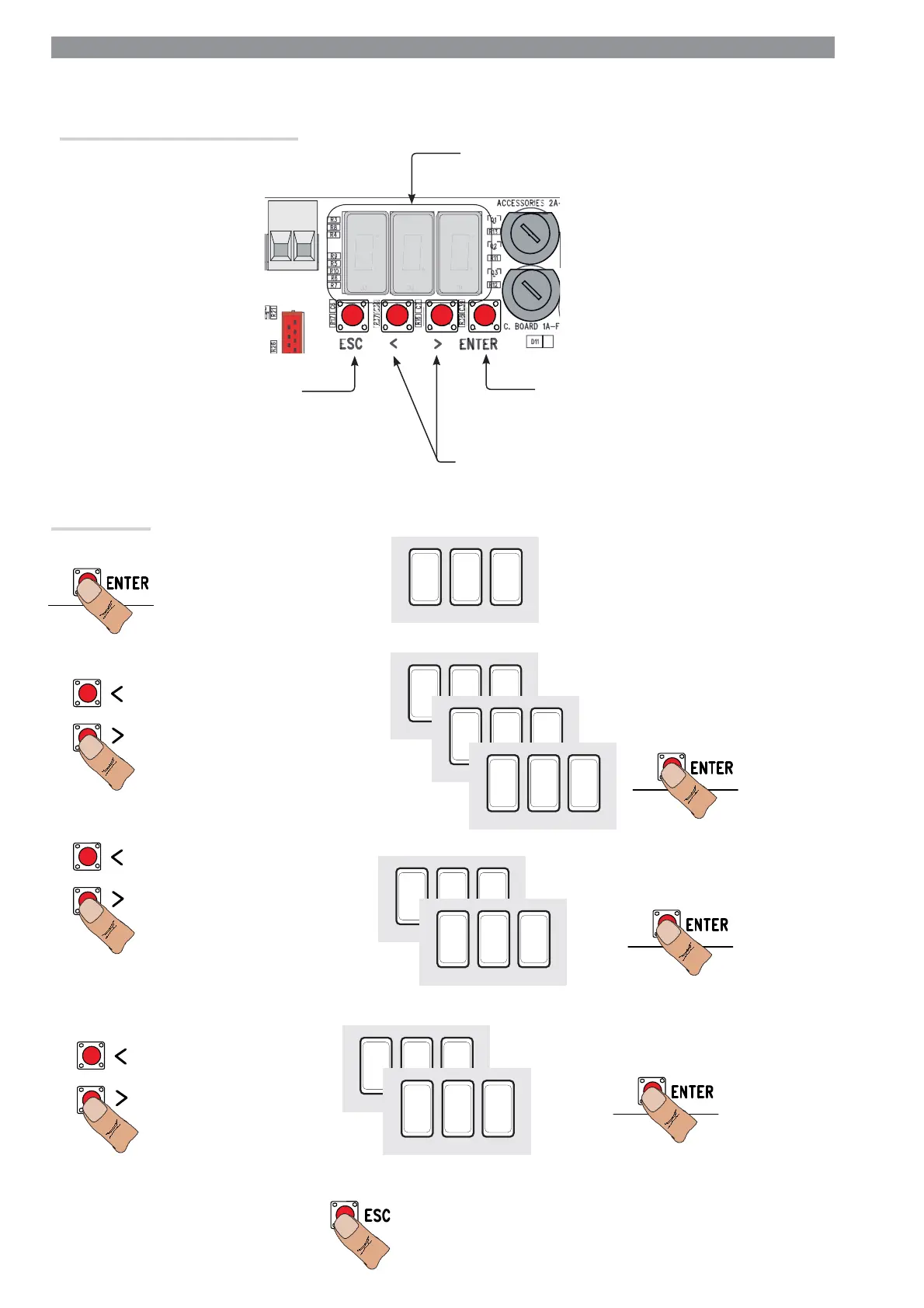F
i
F
i
F
2
F
3
0
i
03
i3
S1 GND
{
{
{
p.
18 - Manual code:
FA01030-EN v.
1- 01/2018 - © Came S.p.A. - The manual's contents may be edited at any time without notice.
To enter the menu, press and hold
the ENTER key for at least one
second.
To select a menu item,
use the arrow keys...
... then press ENTER
also use the arrow keys for
the submenus...
To increase or decrease
a value, use the arrow
keys...
...to exit the menu, wait 10 seconds or
press ESC.
...then press ENTER to
confirm...
Menu navigation
... then press ENTER
The ESC key is for:
- exiting the menu;
- cancelling modifications.
The < > keys are for:
- shifting from one menu item to another;
- increasing or decreasing values.
Display
The ENTER key is for:
- entering the menu;
- confirming and saving the values set.
Description of programming commands
⚠
During programming, the barrier must be stopped.
PROGRAMMING