
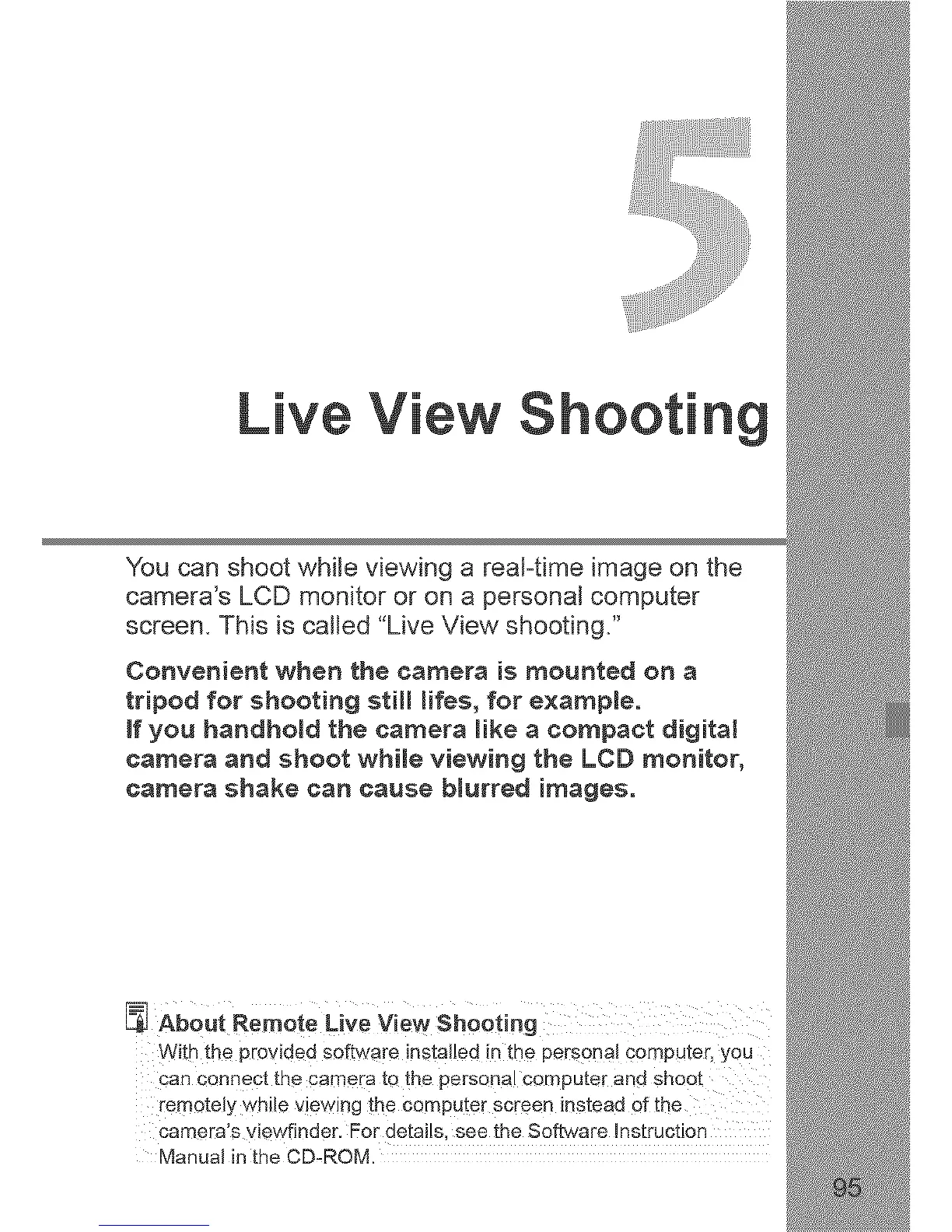 Loading...
Loading...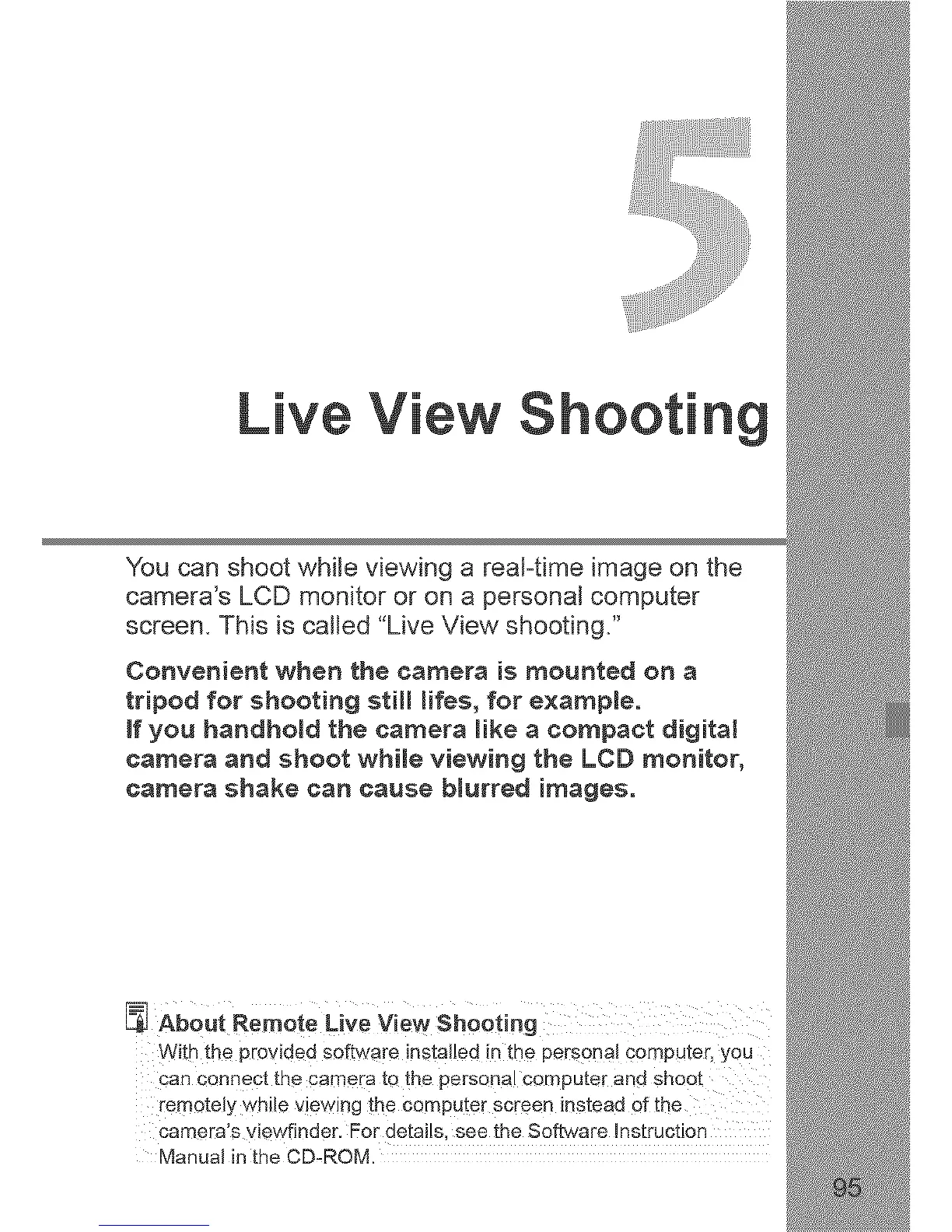
Do you have a question about the Canon EOS 450D and is the answer not in the manual?
| Megapixel | 12.2 MP |
|---|---|
| Camera type | Compact camera |
| Sensor type | CMOS |
| Supported aspect ratios | 3:2 |
| Maximum image resolution | 4272 x 2848 pixels |
| Digital zoom | - x |
| Interface | USB 2.0, Video(PAL/ NTSC) |
| Digital SLR | Yes |
| Video capability | No |
| Camera shutter speed | 30 - 1/4000 s |
| Compatible operating systems | Windows / XP (SP2/SP3) / Vista (excl. Starter Edition) OS X v10.4-10.5 |
| Flash modes | auto, Flash off, manual, Red-eye reduction, second curtain synchro |
| Flash range (wide) | 13 m |
| Flash recharging time | 3 s |
| Compatible memory cards | sd, sdhc |
| Display diagonal | 3 \ |
| Magnification | 0.87 x |
| Viewfinder type | Optical |
| USB version | 2.0 |
| Scene modes | Portrait, Landscape (scenery) |
| Photo effects | black&white, Neutral |
| White balance | auto, Cloudy, custom modes, daylight, flash, Fluorescent, manual, Tungsten |
| Camera playback | single image, slide show |
| Image processor | DIGIC III |
| Self-timer delay | 10 s |
| Playback zoom (max) | 10 x |
| Product color | Black |
| Battery type | LP-E5 |
| Battery life (CIPA standard) | 600 shots |
| Number of batteries supported | 1 |
| Bundled software | ZoomBrowser EX / ImageBrowser Digital Photo Professional PhotoStitch, EOS Utility (inc. Remote Capture, Original Data Security Tools), Picture Style Editor |
| Operating temperature (T-T) | 0 - 40 °C |
| Operating relative humidity (H-H) | 0 - 85 % |
| Light exposure modes | aperture priority AE, auto, manual, shutter priority AE |
| Camera shutter type | Electronic |
| Depth | 61.9 mm |
|---|---|
| Width | 128.8 mm |
| Height | 97.5 mm |
| Weight | 475 g |
Learn about remotely controlling the camera via computer.
Step-by-step guide to magnify and focus manually.
Details on settings like ISO, white balance, and exposure during shooting.
Explanation of AF quick mode for focusing during Live View.
How to prevent beeper sounds during focus or self-timer.
Prevents shooting if no memory card is inserted.
Adjust how long captured images are displayed on the LCD.
Configure the camera's automatic power-off feature to save battery.
Adjust LCD monitor brightness for better visibility.
Change how image files are numbered (Continuous, Auto, Manual reset).
Automatically rotate vertical images for correct display.
Display current camera settings via the DISP button.
Reset shooting and custom function settings to factory defaults.
Disable the display-off sensor for continuous screen visibility.
Customize the background color of the shooting settings screen.
Configure built-in and external flash settings.
Information on the automatic sensor cleaning feature.
Learn how to append dust delete data for image cleanup.
Guide for manually cleaning the camera's image sensor.
Methods to quickly search and display images.
Browse images by date, 10, or 100 images at a time.
Zoom in on images for detailed inspection during playback.
Rotate images for correct orientation during playback.
Enable automatic slide show playback of images.
Connect the camera to a TV to view images on a larger screen.
Prevent accidental deletion of important images.
Learn how to erase single or multiple images.
View detailed shooting information for each image.
Understand brightness and RGB histograms for image analysis.
Instructions for direct printing via PictBridge.
Set print options like date and file number imprinting.
Connect camera to PC to transfer images.
Steps to connect the camera to a printer for direct printing.
Resolve common printer errors during direct printing.
Choose images for printing from the camera's LCD.
Select paper size, type, and layout for printing.
Apply effects like Vivid, B/W, or Natural to prints.
Initiate the printing process and manage print jobs.
Fine-tune brightness, contrast, and color tone for prints.
Crop images before printing to recompose the shot.
Configure DPOF settings for print type, date, and file number.
Select and order specific images for printing via DPOF.
Install software and connect camera for image transfer.
Choose images one by one for transfer to a computer.
Set a transferred image as the computer's wallpaper.
Guide to setting and using custom camera functions.
Overview of available custom function categories (Exposure, Image, etc.).
Details on exposure-related custom functions.
Details on image-related custom functions like noise reduction.
Improve highlight detail by adjusting dynamic range.
Automatically correct image brightness and contrast.
Custom functions related to autofocus and drive modes.
Custom functions for operations and other settings.
Control LCD behavior when the camera is powered on.
Append verification data to images for authenticity.
Customize the menu for faster access to frequently used items.
Troubleshoot autofocus issues and learn manual focusing.
Connect the camera to AC power for continuous operation.
Use remote controllers for wireless shooting.
Prevent light from affecting exposure when not looking through viewfinder.
Information on using EOS-dedicated EX-series Speedlites.
Notes regarding non-Canon flashes during Live View shooting.
Overview of shooting settings and their page references.
Settings related to auto power off, file numbering, and rotation.
Resolve issues related to camera power and battery.
Troubleshoot problems like no images or blurry images.
Understand and resolve camera error codes.
General camera type, recording media, and lens compatibility.
Details on viewfinder type, coverage, and magnification.
Information on metering modes, ISO speed, and exposure compensation.
Specifications for Live View shooting modes and focusing.
Details on image display formats, protection, and erase options.
Battery performance data under different shooting conditions.
Specifications for the EF-S 18-55mm lens.
Precautions to avoid physical harm and equipment damage.
Essential safety guidelines for the battery charger and pack.