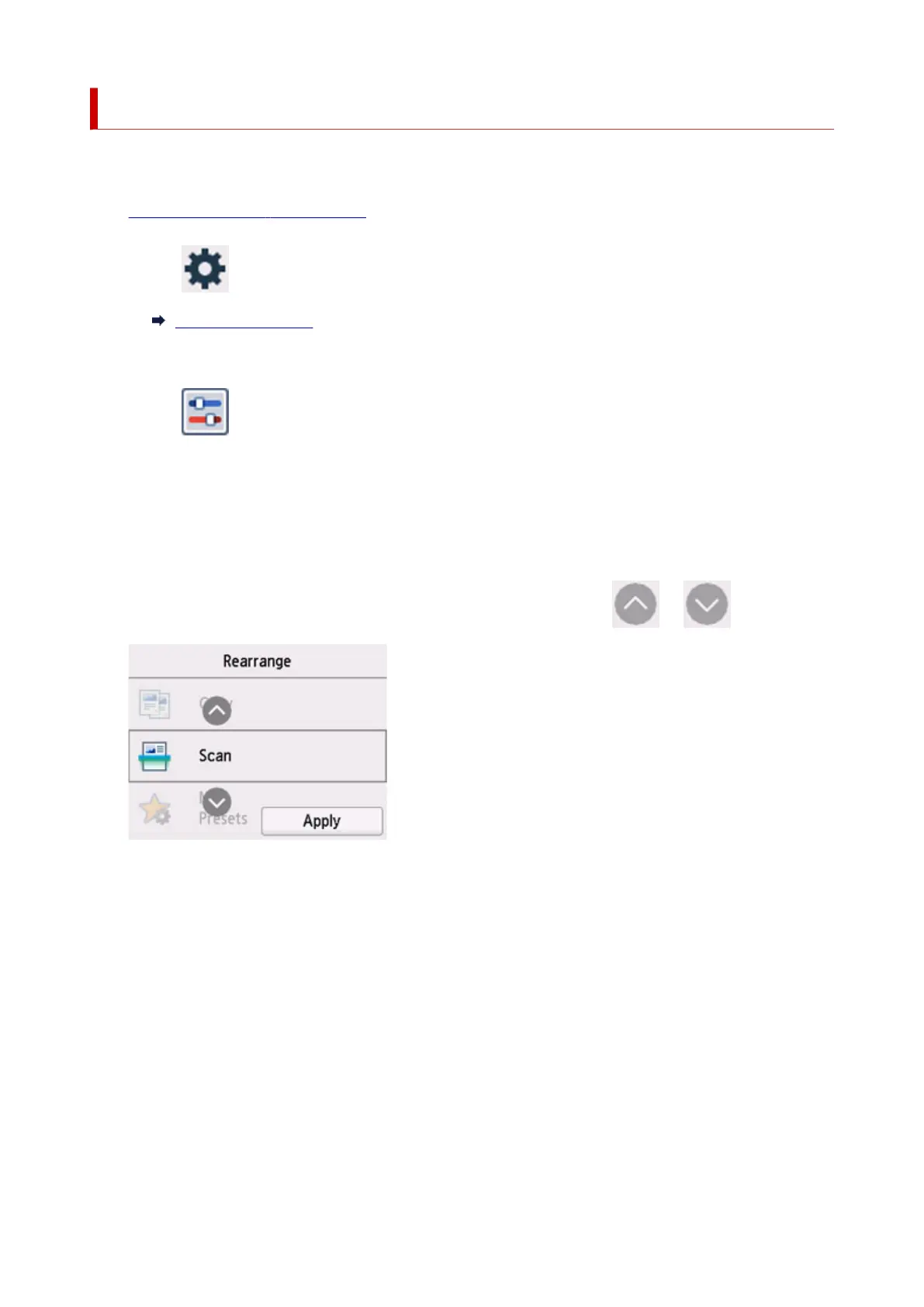Rearrange home screen icons
You can rearrange the icons on the home screen to an easy-to-use order.
1. Check that printer is turned on.
2.
Select Setup on the HOME screen.
Using Touch Screen
The setup menu screen will appear.
3.
Select Device settings.
The Device settings screen is displayed.
4.
Select Rearrange home screen icons.
The list of function displayed on the home screen is displayed.
5.
Select the function that you want to change the order, then tap or .
6.
Select Apply.
The list is displayed in the order the function was changed.
7. Select Exit.
209