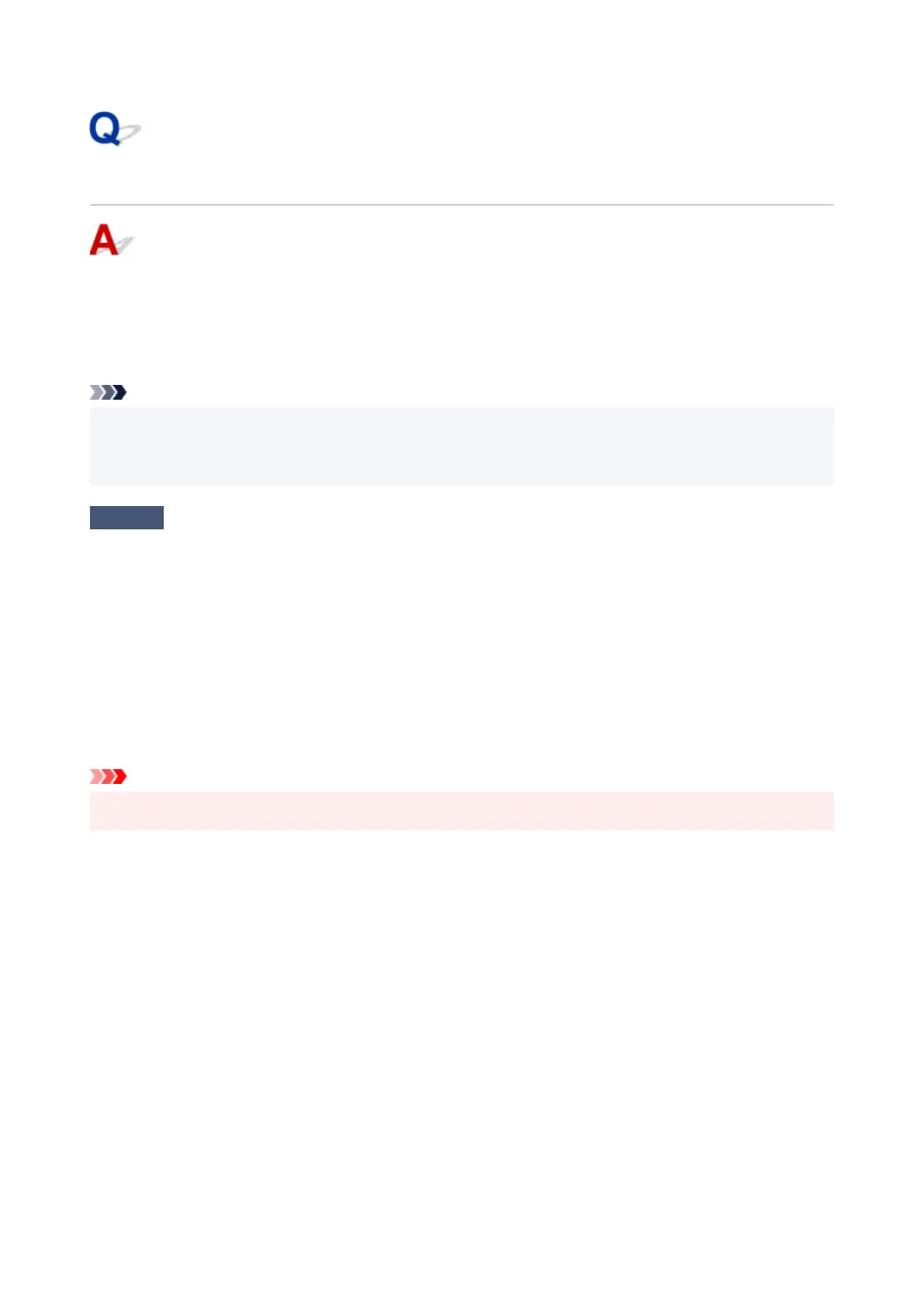USB Connection Problems
Make sure of the checking item below when you find one of the followings.
• Printing or scanning is slow.
• Hi-Speed USB connection does not work.
• A message such as "This device can perform faster" appears. (Windows)
Note
• If your system environment does not support Hi-Speed USB, the printer operates at the slower speed of
Full-Speed or Low-Speed. In this case, the printer works properly but printing or scanning speed may
slow down due to the communication speed.
Check
Check following to make sure your system environment supports Hi-Speed USB
connection.
•
Does the USB port on your computer support Hi-Speed USB connection?
•
Does the USB cable or the USB hub support Hi-Speed USB connection?
Be sure to use a certified Hi-Speed USB cable. We recommend that the USB cable be no longer than 10
feet / 3 meters or so.
•
Is the Hi-Speed USB driver working properly on your computer?
Make sure the latest Hi-Speed USB driver is working properly and obtain and install the latest version of the
Hi-Speed USB driver for your computer, if necessary.
Important
•
For more information, contact the manufacturer of your computer, USB cable, or USB hub.
452