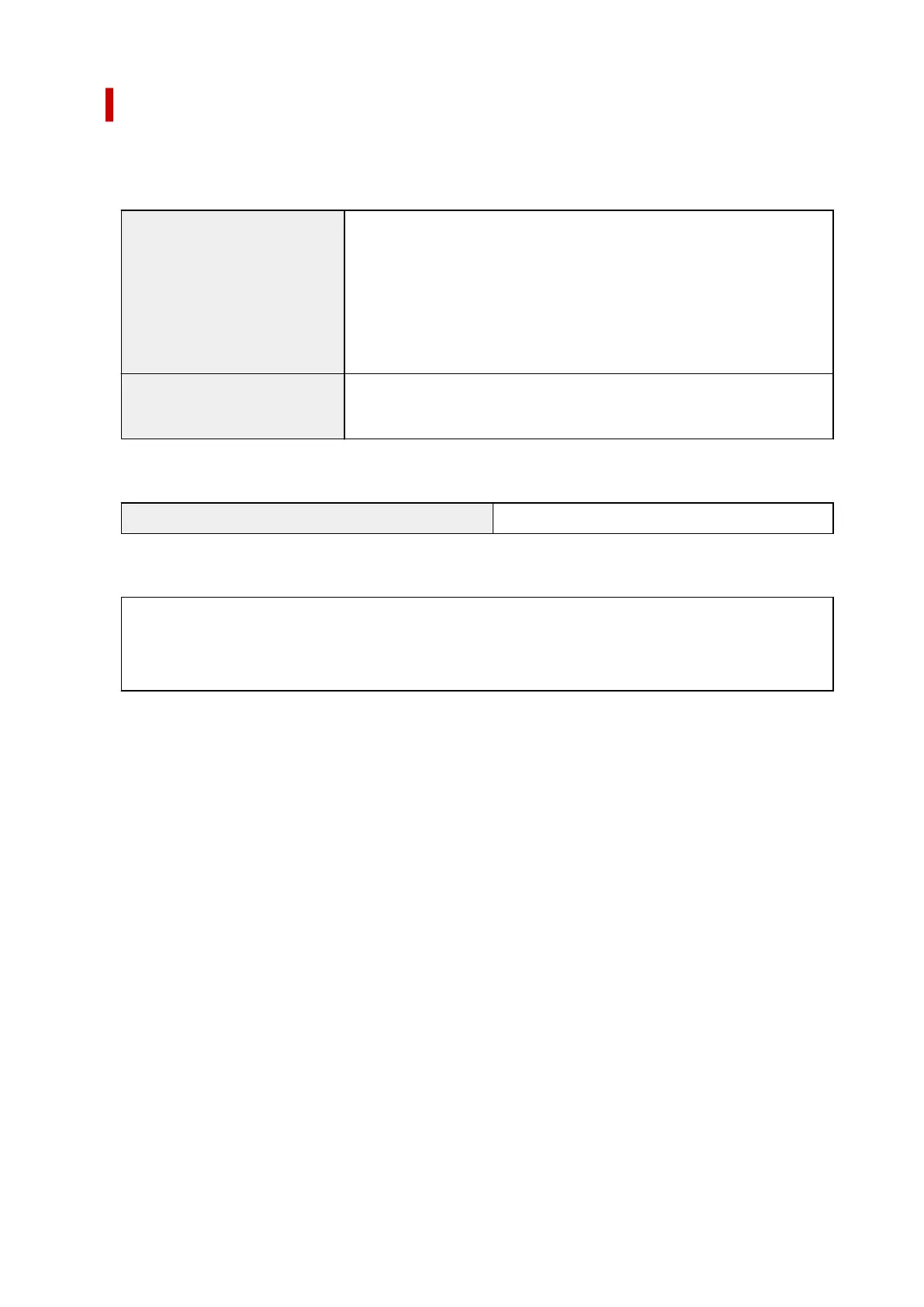Minimum System Requirements
Conform to the operating system's requirements when higher than those given here.
Windows
Operating System Windows 10, Windows 8.1, Windows 7 SP1
Note: Operation can only be guaranteed on a PC with pre-installed Windows
7 or later.
Printer driver and IJ Printer Assistant Tool support the following OS:
Windows Server 2008 R2 SP1, Windows Server 2012 R2, Windows Server
2016 and Windows Server 2019
Amount of hard disk space re-
quired for installing the driver
1.5 GB or more
The necessary amount of hard disk space may be changed without notice.
macOS
Operating System macOS 10.12.6 - macOS 10.15
Other Supported OS
iOS, iPadOS, Android, Chrome OS
Some functions may not be available with the supported OS.
Refer to the Canon web site for details.
Information in this manual is subject to change without notice.
231