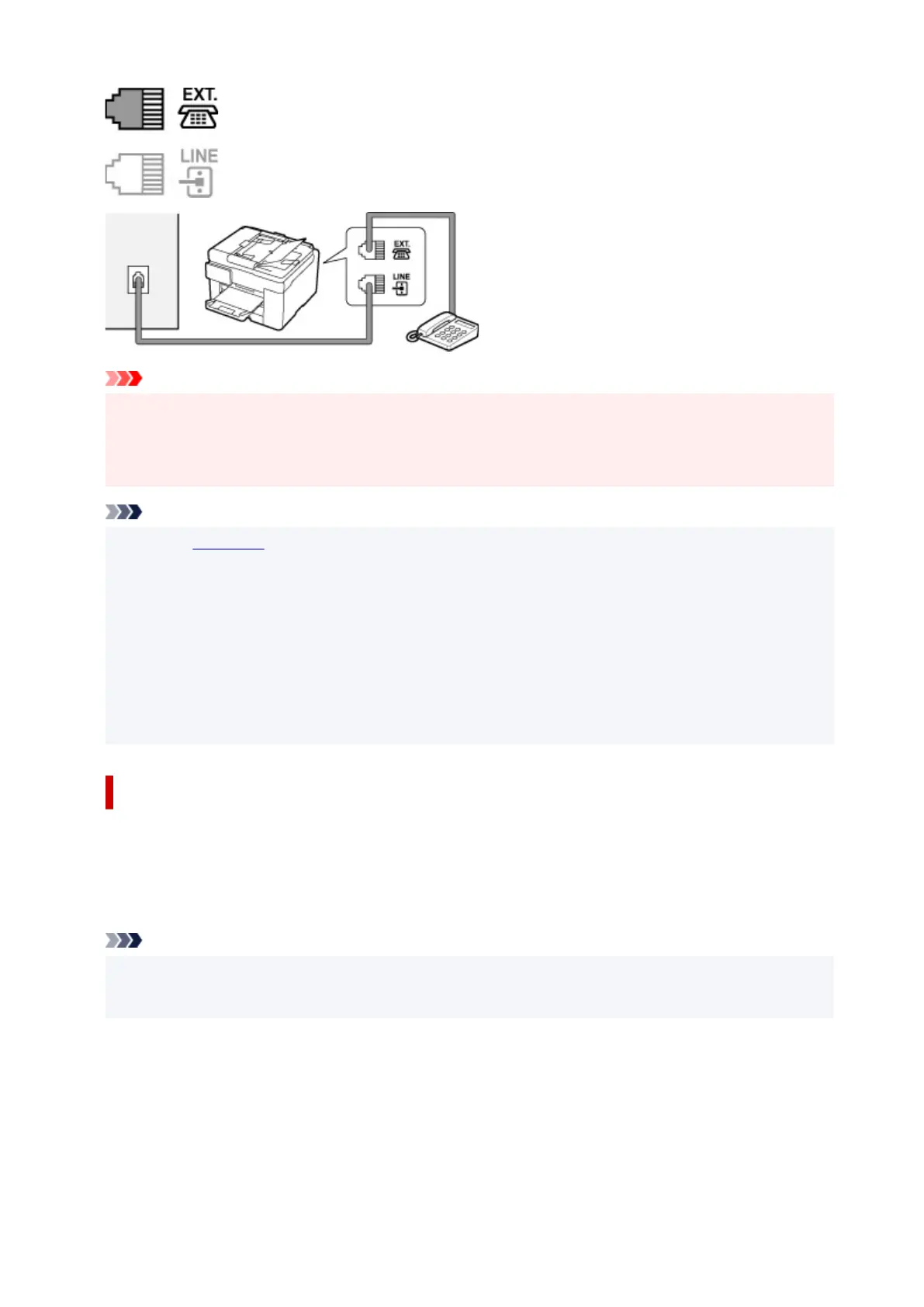Important
• Be sure to connect the telephone line before the printer is turned on.
If you connect the telephone line when the printer is turned on, turn the printer off and unplug the
power cord. Wait for 1 minute then connect the telephone line and power plug.
Note
• Refer to Rear View for the position of the telephone line jack and the external device jack.
• Before connecting a telephone or answering machine, remove the Telephone connector cap.
• For users in the UK:
If the connector of the external device cannot be connected to the jack on the printer, you will need to
purchase a B.T. adapter to connect as follows:
Attach the B.T. adapter to the modular cable connecting the external device, then connect the B.T.
adapter to the external device jack.
Connecting Various Lines
This section introduces how to connect various lines.
These are examples and could not be guaranteed to suit every connecting condition. For details, refer to
the instruction manual supplied with the network device (control devices such as an xDSL (Digital
Subscriber Line) modem or terminal adapter) you are connecting to this printer.
Note
• xDSL is the generic term for the high speed digital communication technology with telephone line
such as ADSL/HDSL/SDSL/VDSL.
292
