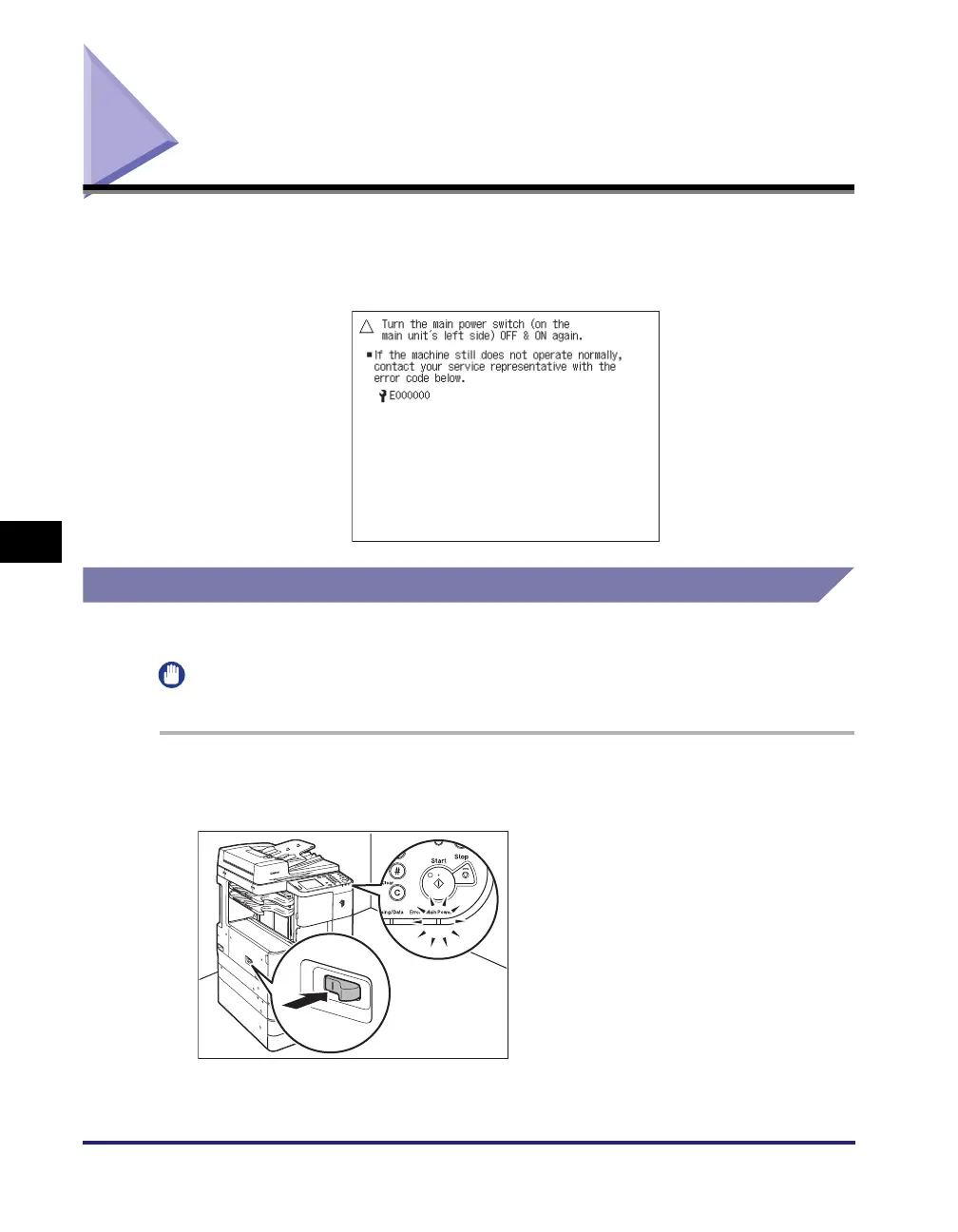Service Call Message
6-12
Troubleshooting
6
Service Call Message
If any critical error occurs that prevents normal operations, a service call message
is displayed on the screen. If the screen similar to the one shown below is
displayed, follow the procedures described below.
Restarting the Machine
If a service call message is displayed, restart the machine.
IMPORTANT
If the main power is turned OFF, all the jobs in the machine’s memory will be erased.
1
Turn OFF the machine’s main power.
2
Wait at least 10 seconds and turn
the main power back ON.
