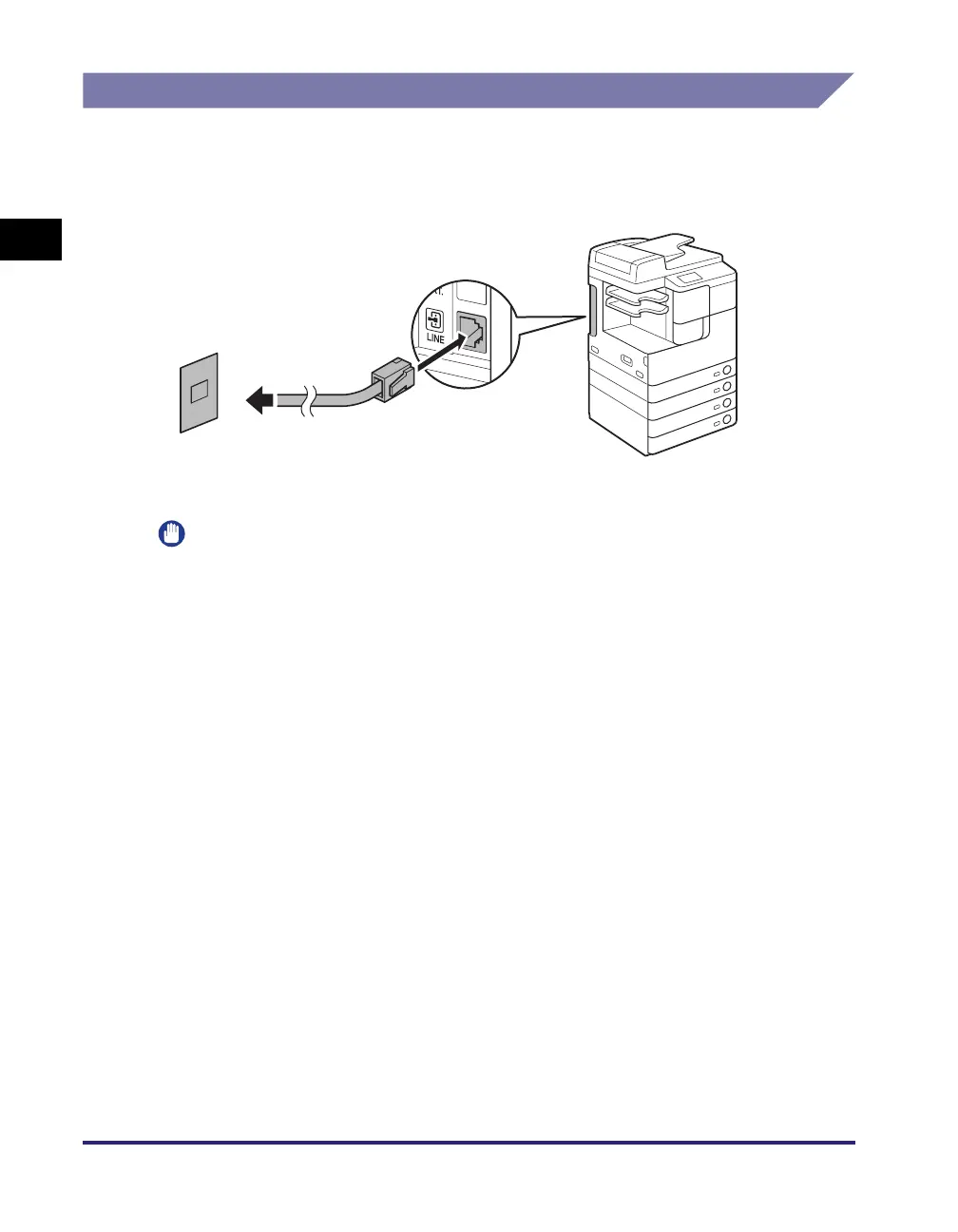Cable Connection
1-12
Machine Installation
1
Using the Machine as a Fax Device
With the optional Super G3 Fax Board-AG1 attached, the machine can be used as
a traditional fax machine. Connect a modular cable to the machine as shown below.
For more information on the telephone line, contact your local telephone company.
IMPORTANT
Before using the fax function, you must set the machine configuration. Fore more
information, see Chapter 1, “Introduction to Send and Fax Functions,” in the Sending
and Facsimile Guide.
Modular cable
Telephone
wall jack
The telephone line jack is
located on the left side of
the machine.
