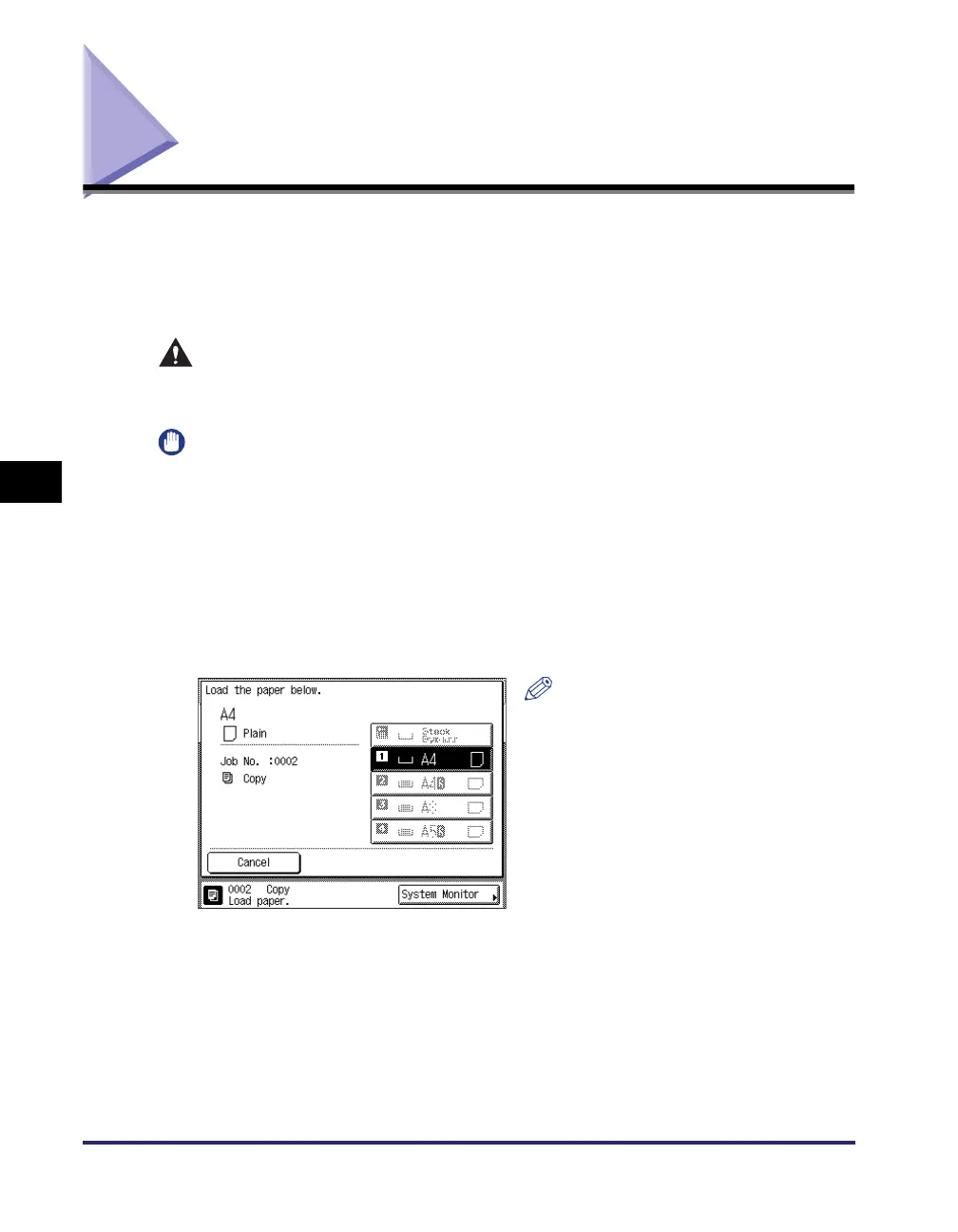Paper Drawers
5-2
Routine Maintenance
5
Paper Drawers
This section describes how to load paper in the paper drawers.
When any of the paper drawers are empty, a message prompting you to load paper
may appear on the touch panel display, indicating which paper drawer needs
additional paper supply. To clear the message, load paper as described below.
CAUTION
Take care not to cut your hands on the edges of the paper when loading it into
the machine.
IMPORTANT
• The paper sizes/types that can be loaded in the paper drawers are as follows:
-Size:
A4, A4R, A3, A5R, B4, B5, and B5R
- Type: Plain, Recycled, Color, and 3-hole punch
(See “Available Paper Stock,” on p. 7-2.)
• With the optional Envelope Feeder Attachment-D1, the following envelopes can be
loaded in the Paper Drawer 2: No.10 (COM10), ISO-B5, Monarch, ISO-C5, and DL.
(See Chapter 4, “Optional Equipment,” in the Reference Guide.)
• The number of available paper drawers may vary depending on the machine
configuration. (See “Available Features,” on p. xii.)
NOTE
• If paper runs out while printing is in
progress, the screen on the left
appears. The remaining prints are
automatically completed as soon as
you load the correct paper.
• The screen on the left appears also
when the paper drawers are not fully
inserted in the machine.
