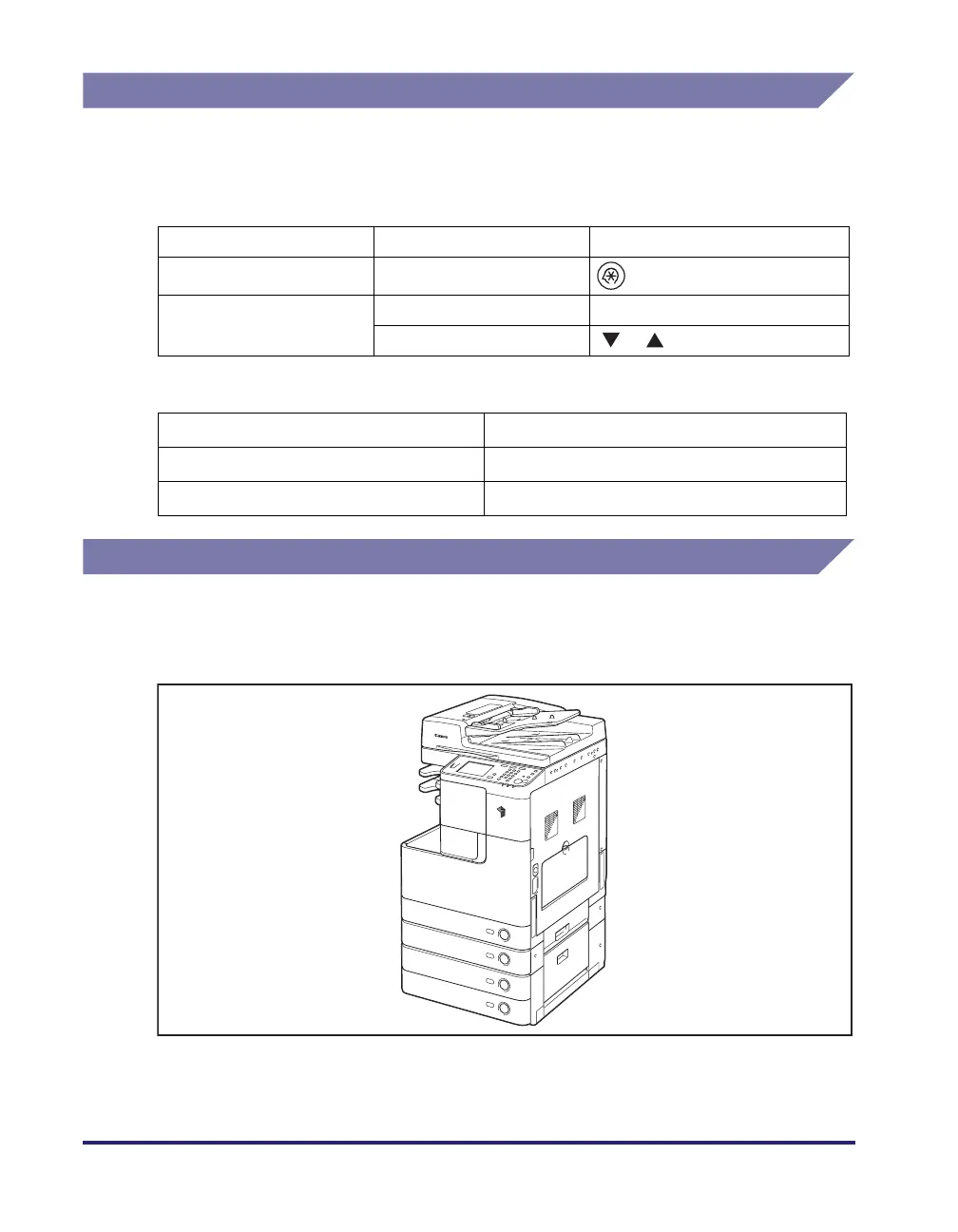viii
Keys and Buttons Used in This Manual
The following tables provide a few examples of how keys, buttons, and other user
interfaces such as icons displayed on the screen are expressed in this manual:
• Keys on the machine’s control panel and touch panel display:
• Buttons, icons and other user interfaces on computer operation screens:
Illustrations Used in This Manual
The machine illustrations used in this manual are those of the imageRUNNER
2545i with the following optional equipment attached: the Inner Finisher-B1, Inner
Finisher Additional Tray-B1, and CST. Feeding Unit-AE1.
Keys Example
Control Panel Key icon + (Key Name) (Additional Functions)
Touch Panel Display
[Key Name] [OK], [Cancel], etc.
[Key Icon] [ ], [ ], etc.
Buttons, Icons, and Others Example
[Button Name] [OK]
[Name] + icon, menu, etc. [CD-ROM] icon, [Start] menu, etc.
