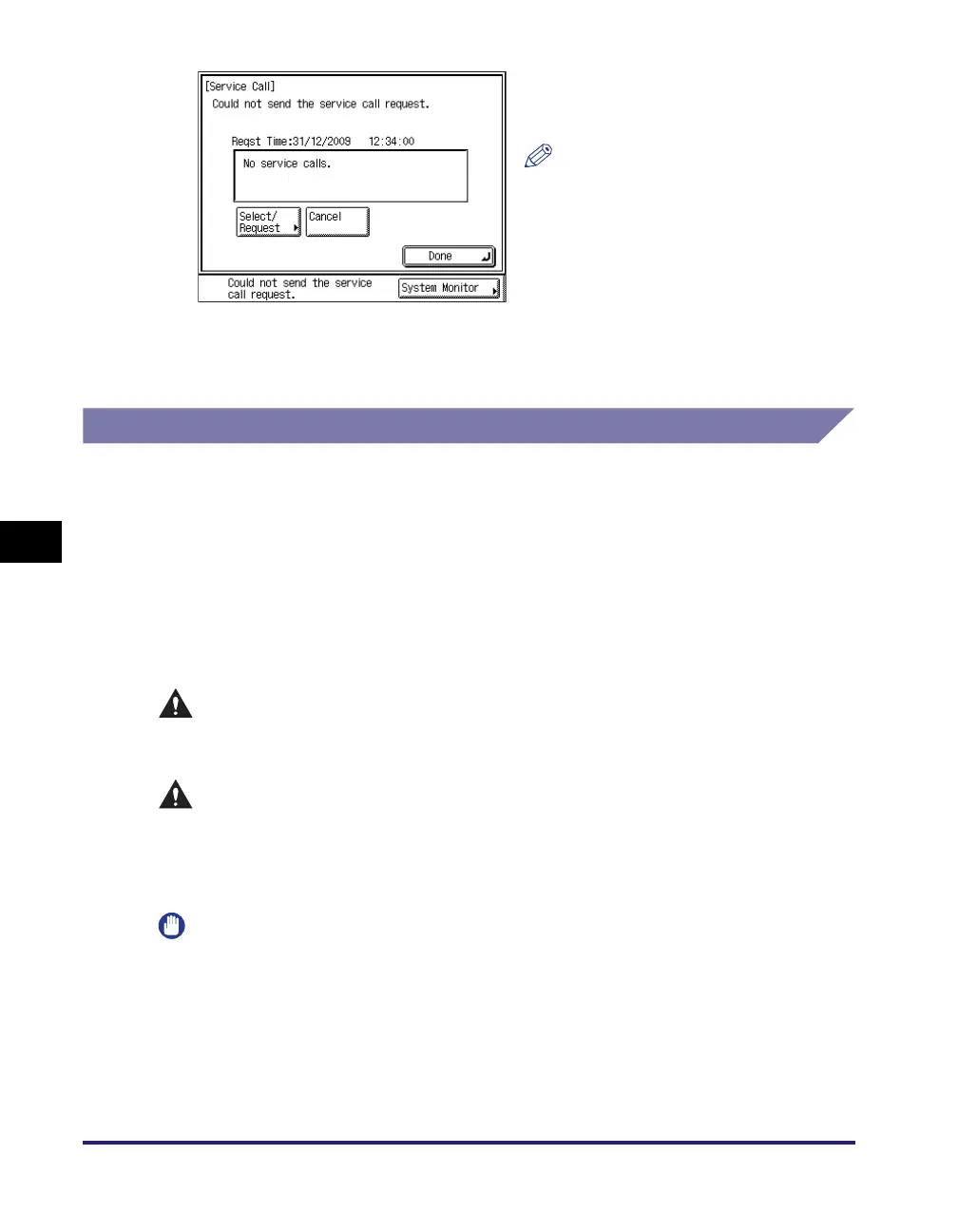Service Call Message
6-16
Troubleshooting
6
Contacting Your Local Authorized Canon Dealer
If you have any problems or inquiries concerning the machine, contact your local
authorized Canon dealer with the following information:
• Product name
• Problem and status of the machine
• The error code displayed on the screen, if any
If the machine does not operate normally even after it is restarted, turn OFF the
main power and disconnect the power cord from the wall outlet.
WARNING
Do not connect or disconnect the power cord with wet hands, as this may result
in electrical shock.
CAUTION
Always grasp the power plug portion when disconnecting the power cord.
Pulling on the cord may expose or snap the core wire or otherwise damage the
power cord. If the power cord is damaged, this could cause current to leak,
resulting in a fire or electrical shock.
IMPORTANT
Even if a blackout occurs or the machine is turned OFF, a built-in battery retains the
documents received in memory for about an hour. However, if the battery is not fully
charged, the documents may not be retained. (To fully charge the built-in battery, it
takes about two hours after the main power switch is turned ON.)
The screen on the left appears when the
transmission of your request has failed. Try
again.
NOTE
If you cannot send repair requests
despite several attempts, turn OFF the
main power and disconnect the power
cord from the wall outlet. Contact your
local authorized Canon dealer with the
following information:
- Product name
- Problem and status of the machine
- The error code displayed on the
screen
