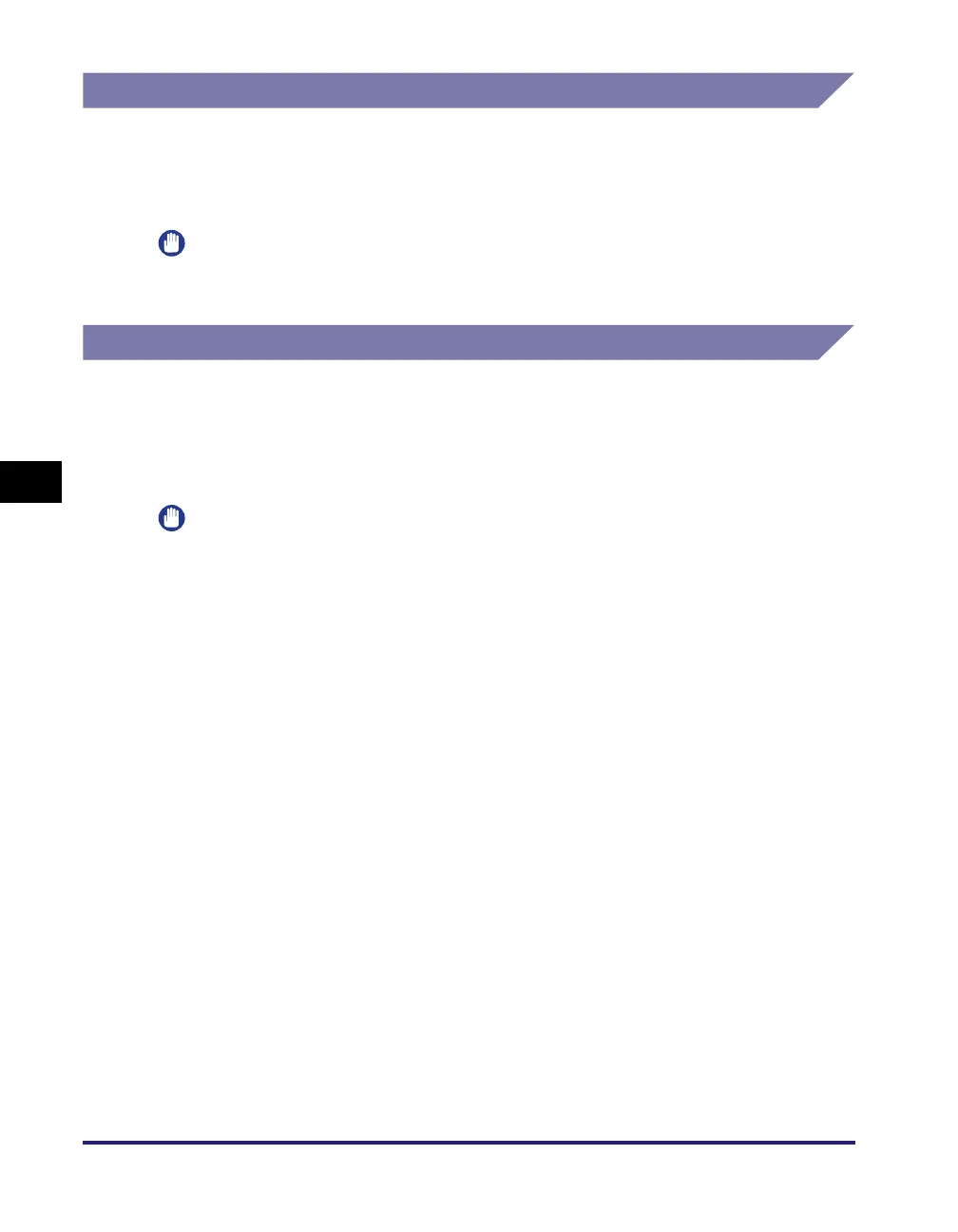Consumables
5-20
Routine Maintenance
5
Stamp Ink Cartridge
The stamp ink cartridge is used to stamp originals. Use the tweezers provided to
remove and replace the stamp ink cartridge.
■ Stamp Ink Cartridge-C1
IMPORTANT
The Stamp mode is available only when the optional Stamp Unit-B1 is attached to the
feeder (optional for the imageRUNNER 2545/2535/2530/2525/2520).
Staple Cartridge
If a message prompting you to load new staples appears on the touch panel
display, replace the staple cartridge with a new one. Use only staple cartridges
intended for use with the machine.
■ Staple-J1
IMPORTANT
The Staple mode is available only when the optional Inner Finisher-B1 is attached to
the machine.
